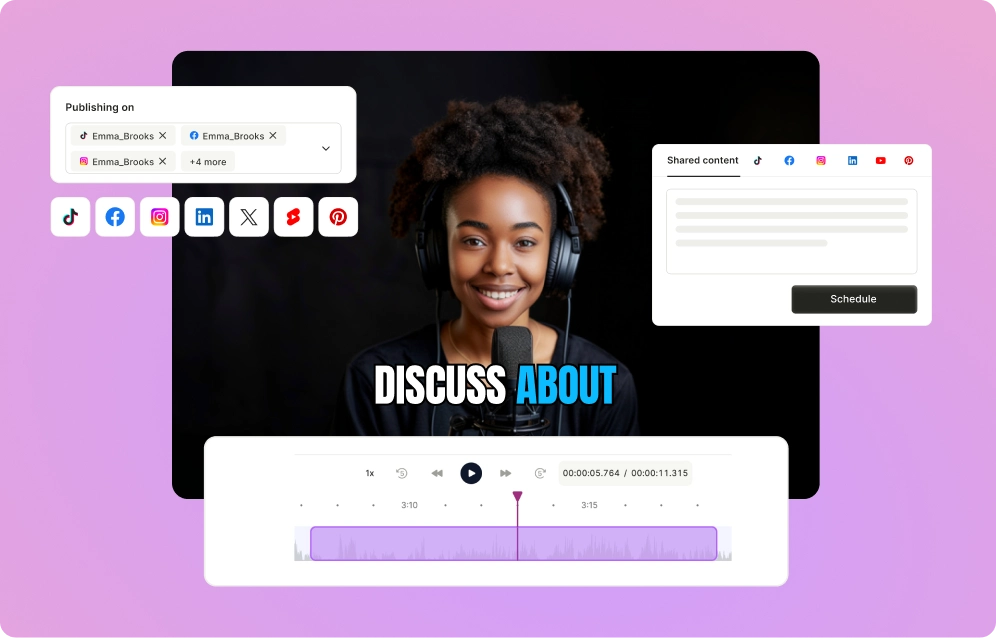Empower Your Digital Story
Virality is such a sought after thing in the modern world. To be of any substance, an individual or a piece of content needs to be viral. The same is true for YouTube live streams.
However, a YouTube live stream does not go viral by chance. It requires a lot of work and strategic planning. For starters, you need to understand your audience and optimize your content for search.
This article will talk about key strategies to increase your live stream viewership, incorporating cutting-edge techniques and leveraging AI and technology to enhance your reach.
{{cta-richtext}}
Understanding Your Audience
Audience Demographics
Start by analyzing your audience demographics. YouTube Analytics provides valuable insights into your viewers' age, gender, location, and interests. This information helps you tailor your content to match your audience's preferences and expectations.
For example, if you discover that a significant portion of your audience is in the 18-24 age range and interested in technology, you might focus on creating live streams about the latest tech trends or gadget reviews.
Engagement Metrics
Pay close attention to engagement metrics such as:
- Watch time
- Average view duration
- Live chat activity
- Super Chat contributions
- Likes and dislikes
These metrics offer insights into which parts of your streams resonate most with your audience. For instance, if you notice a spike in engagement during Q&A segments, consider incorporating more interactive elements into your streams.
Feedback and Surveys
Direct feedback is invaluable. Use YouTube's built-in poll feature during live streams to gather real-time opinions. Additionally, create post-stream surveys using tools like Google Forms to collect more detailed feedback.
Encourage viewers to leave comments and engage with them to understand their preferences and pain points.
Understanding your audience helps you create content that resonates, increasing the likelihood of viewers tuning in and staying engaged throughout your live streams. It addresses the common fear of producing content that fails to connect with your target audience.
Optimal Timing and Scheduling
The timing of your live streams can significantly impact your viewership. Finding the sweet spot requires a combination of research and experimentation.
Best Times to Go Live
Use YouTube Analytics to identify when your audience is most active. Look for patterns in viewership across different days and times. Consider factors such as:
- Time zones of your primary audience
- Work/school schedules
- Competing content (e.g., other popular streamers in your niche)
For a global audience, you might need to rotate your streaming times to cater to different regions. Tools like TubeBuddy or vidIQ can help you analyze optimal posting times based on your channel's data.
💡Related read: The Best Time to Post on YouTube in USA Revealed [+ Guide]
Consistency
Establish a regular streaming schedule. Consistency helps build anticipation and makes it easier for viewers to plan around your streams. Announce your schedule clearly on your channel page, social media, and during streams.
For example, you might decide to stream every Tuesday and Thursday at 8 PM EST. Stick to this schedule as much as possible to build viewer habits.
Event Calendars
Plan special streams around relevant events or holidays. This could include:
- Industry conferences
- Product launches
- Seasonal events (e.g., Black Friday for tech deals)
- Gaming tournaments or esports events
Create a content calendar to map out these special streams alongside your regular content. This approach helps you capitalize on trending topics and increased audience interest during specific periods.
Optimal timing ensures you're streaming when your audience is most likely to watch, addressing concerns about low attendance due to inconvenient scheduling.
{{cta-richtext}}
SEO Optimization for Live Streams
Proper SEO optimization is crucial for discoverability, ensuring that potential viewers can find your live streams easily.
Keyword Research
Use tools like Google Keyword Planner, TubeBuddy, or vidIQ to identify relevant keywords and phrases for your niche. Focus on:
- Long-tail keywords specific to your content
- Trending topics in your field
- Questions your audience is asking
For example, if you're streaming about smartphone reviews, you might target keywords like "iPhone 15 Pro Max live unboxing" or "Samsung Galaxy S24 Ultra first impressions."
Optimizing Titles and Descriptions
Craft compelling, keyword-rich titles that accurately describe your stream's content. Keep titles under 70 characters to ensure they're fully visible in search results. For descriptions:
- Front-load important information and keywords
- Include a brief overview of what viewers can expect
- Add timestamps for key segments (you can update these after the stream)
- Include relevant links (e.g., to products discussed or your social media)
Example title: "Live: iPhone 15 Pro Max Unboxing & First Impressions | Q&A Session"
Tags and Metadata
Use relevant tags to help YouTube's algorithm understand your content. Include:
- Broad category tags (e.g., "technology," "smartphone review")
- Specific tags related to your content (e.g., "iPhone 15 Pro Max," "Apple")
- Action-oriented tags (e.g., "unboxing," "live review")
Ensure your custom thumbnail is eye-catching and relevant to the stream's content. A well-designed thumbnail can significantly improve click-through rates.
Proper SEO ensures your live stream is discoverable, addressing fears of not being found in searches and helping you reach a wider audience.
Promotion Strategies
Effective promotion is key to driving traffic to your live streams and increasing viewership.
Social Media Marketing
Leverage your social media presence to promote upcoming streams:
- Create teaser content (short clips, images, or polls)
- Use platform-specific features (e.g., Instagram Stories, Twitter Spaces)
- Engage with your followers to build anticipation
Example strategy: Post a series of Instagram Stories 24 hours before your stream, each revealing a different aspect of what you'll cover.
Collaborations and Guest Appearances
Partner with other creators in your niche to expand your reach:
- Host joint live streams
- Appear as a guest on other channels
- Cross-promote each other's content
Collaborations expose you to new audiences and can lead to significant growth in viewership.
Email Marketing
If you have an email list, use it to notify subscribers about upcoming streams:
- Send reminders with direct links to the stream
- Include teasers or exclusive information to encourage attendance
- Segment your list to send targeted notifications based on viewer interests
Effective promotion drives traffic to your live stream, addressing concerns about lack of awareness and helping you reach both existing and new viewers.
Engaging Content Creation
The content of your live stream is ultimately what will keep viewers watching and coming back for more.
Interactive Elements
Incorporate interactive elements to keep your audience engaged:
- Use live chat actively, addressing viewer comments and questions
- Run polls to gather opinions or guide the stream's direction
- Host Q&A sessions, dedicating time to answer viewer questions
Example: During a tech review stream, run a poll asking viewers which feature they want you to focus on next.
Visual and Audio Quality
Invest in good quality equipment to ensure a professional streaming experience:
- Use a high-quality camera (or smartphone with good video capabilities)
- Ensure proper lighting (natural light or ring lights work well)
- Use a good microphone for clear audio
- Maintain a stable internet connection to avoid buffering
Content Variety
Keep your streams interesting by incorporating different segments:
- Tutorial sections where you demonstrate a skill or technique
- Behind-the-scenes looks at your process or workspace
- Interview segments with industry experts or other creators
- Live reactions to news or events in your niche
Engaging content retains viewers and encourages participation, addressing fears of viewers leaving due to boring or repetitive content.
Leveraging YouTube Features
YouTube offers several features that can enhance your live streaming experience and help grow your audience.
YouTube Shorts and Clips
Create short, engaging clips from your live streams to use as promotional content:
- Highlight exciting moments or key information
- Use these clips to promote upcoming streams on YouTube Shorts
- Share clips on other social media platforms to drive traffic back to your channel
💡Related read: How to Add Subtitles/Captions to YouTube Shorts
End Screens and Cards
Utilize end screens and cards to direct viewers to other content or future streams:
- Add an end screen to your streams promoting your next scheduled live event
- Use cards throughout the stream to link to relevant videos or playlists
- Create a call-to-action encouraging viewers to subscribe or turn on notifications
Playlists and VODs (Video on Demand)
Organize your content for easy access:
- Create themed playlists that include your live streams and related content
- Optimize your VODs (the recorded version of your live stream) with timestamps and updated descriptions
- Use series playlists for recurring stream topics to encourage binge-watching
Leveraging these YouTube features can significantly enhance visibility and engagement, addressing concerns about making the most of the platform's tools.
Community Building
Building a strong community around your live streams can lead to consistent viewership and growth.
Building a Loyal Audience
Engage with your viewers to foster a sense of community:
- Remember and acknowledge regular viewers
- Create inside jokes or catchphrases unique to your community
- Encourage viewers to engage with each other in the chat
Exclusive Content for Subscribers
Offer special perks to incentivize subscriptions and loyalty:
- Host members-only streams with exclusive content
- Provide early access to stream links for subscribers
- Create custom emotes or badges for your most dedicated viewers
Encouraging Viewer Interaction
Foster a participatory environment:
- Create segments that rely on viewer input
- Highlight and discuss interesting comments from the chat
- Encourage viewers to share their experiences or opinions on the topic
A strong community leads to consistent viewership, addressing concerns about viewer retention and loyalty.
Analyzing Performance
Continuous analysis and improvement are key to growing your live stream audience.
YouTube Analytics
Regularly review your YouTube Analytics to track important metrics:
- Peak concurrent viewers
- Average view duration
- Retention rate
- Super Chat revenue
- New subscribers gained during streams
Pay attention to how these metrics change over time and in relation to different types of content or streaming times.
Adjusting Strategies Based on Data
Use the insights gained from analytics to refine your approach:
- If certain topics consistently perform well, consider making them recurring features
- Adjust your streaming schedule based on when you see the highest engagement
- Experiment with different stream lengths and formats, tracking how they affect viewership
Feedback Loop
Implement a continuous feedback loop:
- Regularly ask viewers for their opinions on your content and format
- Create polls or surveys to gather structured feedback
- Pay attention to common themes in comments and chat messages
Analyzing performance helps refine your strategies for better results, addressing fears of stagnation and lack of improvement.
Repurpose like a pro with quso.ai
We mentioned above that repurposing is a great strategy if you want to build your YouTube live stream viewer base. But the question arises how to do so? Well, quso.ai is a powerful tool that can streamline this process, making it easier and more efficient to transform your existing content into various engaging formats. Here’s how quso.ai can help you repurpose your content:
1. Automated clip generation
quso.ai automatically generates short clips from your live streams based on key moments and highlights. This saves time and effort, allowing you to quickly produce engaging snippets that can be shared on social media platforms like Instagram, Facebook, Twitter, and TikTok to attract a wider audience.
2. Subtitles and captions
quso.ai can add subtitles and captions to your repurposed content, making it more accessible to a broader audience, including those who are hearing impaired or prefer watching videos with the sound off. Subtitles also enhance the SEO value of your videos, as they provide additional text that can be indexed by search engines.
3. Multi-platform sharing
quso.ai simplifies the process of adapting your content for different platforms by creating format-specific clips. Whether you need vertical videos for Instagram Stories or square videos for Facebook posts, quso.ai can tailor your content to fit various social media requirements, ensuring optimal presentation and engagement.
4. Scheduling and publishing
quso.ai cuts out the middleman! Now you can edit your social media videos with their AI features and schedule them for posting directly on the platform. This one-stop shop saves you time by letting you create and schedule all in one place.
5. Enhanced SEO
By generating multiple pieces of content from a single live stream and incorporating relevant keywords and descriptions, quso.ai helps improve your search engine optimization (SEO). This increased SEO boosts your visibility in search results, making it easier for new viewers to discover your content.
6. Consistent content output
quso.ai enables you to maintain a consistent posting schedule by providing a steady stream of repurposed content. This consistency keeps your channel active and engaging, encouraging viewers to return regularly and attracting new subscribers.\
quso.ai makes the process of content repurposing as smooth as butter. Visit us and see for yourself.
💡Related read: quso.ai Helps Marketing Manager Boost YouTube Subscriptions by 150%
Takeaway
Increasing live stream viewers On YouTube requires strategic planning, quality content creation, and consistent engagement with your audience. By understanding your audience, optimizing your content for search, promoting effectively, and repurposing your streams with apps like quso.ai, you can significantly increase your reach and retain a loyal viewer base. Remember, the key to success lies in consistently combining these strategies effectively.