Free AI Instagram Bio Generator
Effortlessly craft a memorable and impactful bio for Instagram reflective of your business or personal brand. 100% free tool with no login required! vidyo.ai's Instagram Bio Generator uses advanced algorithms to understand your preferences and personality traits. This allows it to create a bio that is uniquely tailored to you. Free tool, no login required!
Supercharge your social media with vidyo.ai
This Instagram bio generator is a web-based tool that takes a bit of information and transforms into the perfect Bio for your Instagram profile. And to be honest, Instagram bios are really important for getting people to hit that “follow” button or tap the link in your profile, so you don’t want to leave them blank.
With this handy Instagram bio generator, you can give your profile a total makeover in a matter of a few clicks. And you can do it all without the heavy lifting.
Our Instagram bio generator uses the latest ChatGPT technology to come up with the best bios ever. But, like all ChatGPT or AI created content, it still needs a little human touch to really make it stand out on the internet.
Ready to use this AI Instagram bio generator to make your online persona completely unforgettable? It’s easier than you might think.
Step 1: Add a few keywords
If you have specific keywords you want to include or anything you want to tell the algorithm, put it in the input field. You can use this field to help the tool capture your detailed information.
Step 2: Select your tone
Next, you’ll need to give the tool an idea of your voice and style. That way it won't sound like a robot wrote your bio for you (even if it did). Do you tend to deliver your message in a cheeky, grumpy, friendly, or sarcastic way? Select from the list of tones in the drop-down menu.
Step 3: Add a call to action
Lastly, think about your goal with this Instagram account. What action do you want your followers (and future followers) to take? Do you want users to follow you, visit your website or blog, sign up for your newsletter, or check out your shop? Add it here.
Your Instagram bio is basically a 150-character encapsulation of your entire internet persona. It’s like a billboard on the side of the most popular route on the internet superhighway. It should tell visitors exactly what to expect from your account and give them a quick glimpse into your personality and style.
To ensure that you’re taking complete advantage of all 150 characters, be sure to follow these tips.
Make it funny or memorable
One great thing about Instagram is that, although you only get 150 characters for your bio, you can dedicate that entire space to emphasizing your personality or brand messaging. That’s because Instagram provides separate fields for contact information and links (more on this below).
Thanks to this feature, your bio section can now be entirely dedicated to, well… your bio! Use these 150 characters as a short, sweet, and memorable introduction to you or your brand.
Use emojis and line breaks
On Instagram, it’s common to see brands and creators list out their key value props with line breaks. This makes them way more eye-catching and easier to scan. And don’t be afraid to include emojis.
Provide contact information and a link
Now that you’ve made a splash with some memorable or humorous quips, it’s time to get down to the basics. Where can people find you? How can they reach out? The good news is that, if you have an Instagram Business account, you can add all of this information without eating into your 150-character limit.
Here’s how to add your contact information. Under edit profile, tap “Contact options.” There, you can add your business email, phone number, and address. Once you add your information, it will automatically show up on your profile beneath your bio.
You can also easily add an external link to your profile without using up any extra characters. To add a link, tap on “Edit profile” and then “Links.” Be sure to use Hootsuite’s link in bio feature to consolidate all your links in one place.
Add a call to action
If you want a user to take a specific action after visiting your profile, make sure to include a call to action (CTA) at the end.
If you have an Instagram Business account, you can use the “action buttons” option under “edit profile.” From there, you can select from a number of predefined actions, such as “book now” or “reserve.” This will automatically create buttons on your profile beneath your bio.
If you don’t have an Instagram Business account, you can always add your own call-to-action language at the end of your bio. Using action-oriented language, such as “get in touch” or “sign up now,” along with a link will compel people to perform the desired action.
Frequently asked questions
Yes, vidyo.ai Instagram bio generator is a 100% free Instagram bio generator. No sign-up is required to use the tool and you can use it to generate unlimited bios.
Insta bios have a character limit of 150 characters. The Insta bio generator provides bios that fit within this limit.
As long as the content aligns with your brand or personality, you can use the generated bios for both personal and business Instagram accounts.
This tool uses AI to generate amazing customised bios for your Instagram profile

.svg)



.webp)
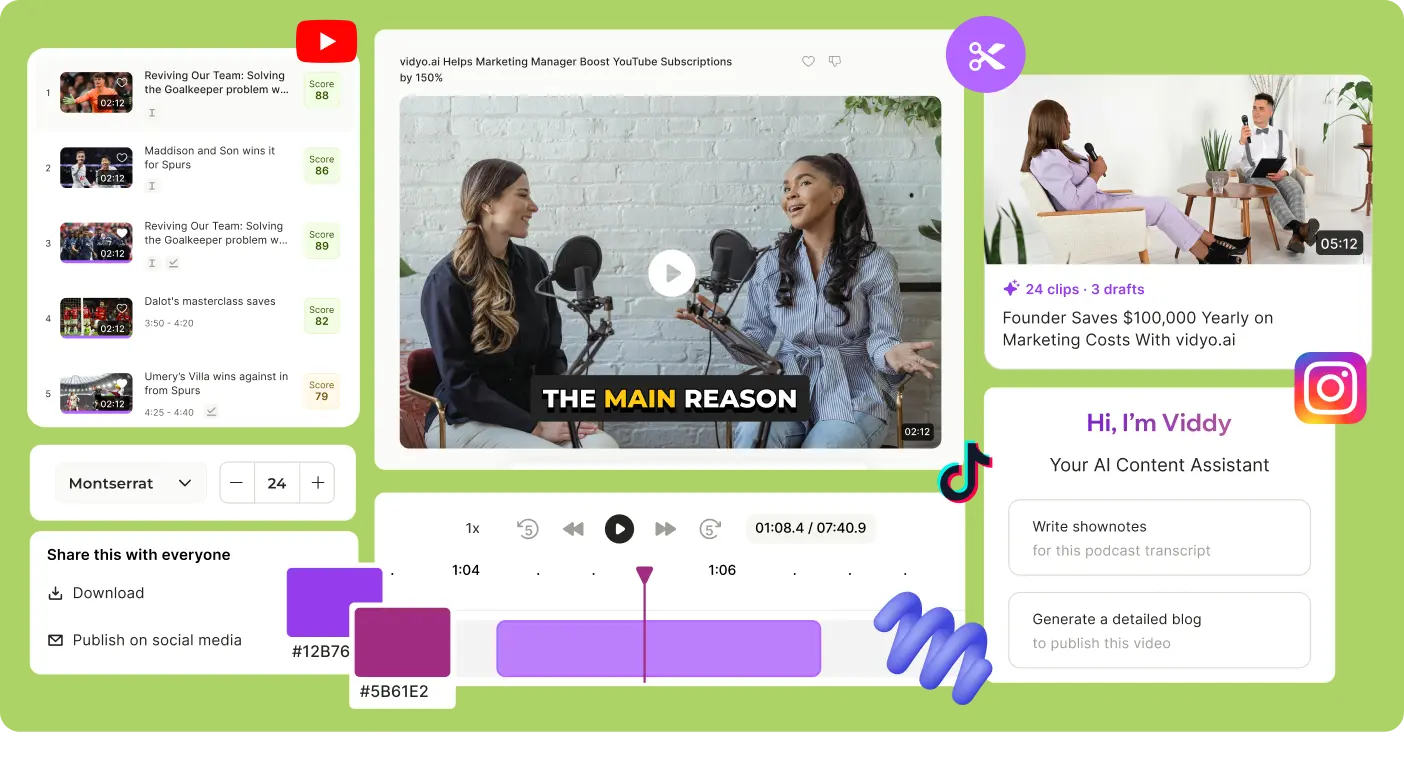
.webp)
.webp)