AI Podcast Clip Generator
Grow your podcast viewership across all platforms. Build engagement with AI generated podcast clips or teasers. With vidyo.ai's AI podcast clip generator, effortlessly generate viral podcast clips content for your episodes and streamline your podcast production and promotion process with AI.
Trusted by 500K+ Podcasters
Why use vidyo.ai for AI generated podcast clips?
Turn your podcast into social-ready clips & more with vidyo.ai
One-stop solution for Podcast Marketing
vidyo.ai's AI podcast clip generator carefully examines your podcast material identifying key highlights & let's AI turn episodes into video clips, craft show notes, blog posts, and social updates—all in minutes to ensure your episodes captivate your audience. Just upload your hour-long podcast episodes, generate content & schedule it on TikTok, Instagram, YouTube, Facebook & LinkedIn, with just 1 click.
Upload Your PodcastStay on Brand, Customize everything in minutes
With vidyo.ai you can effortlessly pick from a range of pre-designed templates, text styles, and layouts, or customize your podcast clips to maintain brand consistency ensuring your podcast captures your audience's attention. vidyo.ai also helps in 10X quicker podcast clip generation by saving your custom templates and pre-applying it to all your clips.
Create Your Own Podcast TemplateShowcase the best parts of your Podcast with AI
As a podcaster, you have very little time to capture your audience's interest. According to the recent stats, 30% listeners stop listening to a podcast within the first five minutes. But with vidyo.ai, now you can effortlessly share the most engaging parts of your podcast on all major social media platforms and increase the likelihood of your audience tuning in for the entire episode.
Try Our Podcast Clip GeneratorHow to use AI-Powered
Podcast Clip Generator
Begin by either pasting a YouTube link or uploading a local file, Box, or Dropbox video file in mp4, m4v, mov, or webm format to vidyo.ai. Select the preferred language for your podcast episode.

Enhance your podcast clips using vidyo.ai’s powerful editing tools. Our AI technology allows you to add subtitles automatically, ensuring your content is accessible and engaging. You can customize your podcast clips with stylized text, custom backgrounds, progress bars and emojis
Download or publish your social-ready podcast clips on TikTok, Facebook, Instagram, LinkedIn, Twitter, or YouTube with just one click.
Explore the power of our podcast clip generator
Discover the impact of our AI-driven podcast clip generator. Transform your podcast into viral social-ready clips effortlessly with AI to boost your social media reach and audience engagement.
Generate podcast clips nowFrequently asked questions
vidyo.ai provides extensive customization options for podcasts. Users can add AI-generated subtitles, stylized text, audio clips, video segments, emojis, progress bars, custom backgrounds, and outros. Additionally, you can adjust the speed of selected footage to perfect your podcast clips.
vidyo.ai ensures brand consistency by allowing podcasters to upload multiple brand kits. These kits can include custom fonts, outros, color palettes, and logos, making each podcast clip a recognizable representation of your brand. This feature helps in maintaining a cohesive and professional look across all your social media.
You can integrate your social media accounts directly with vidyo.ai’s podcast clip generator. This integration allows you to publish edited clips directly to your socials This makes managing your podcast content creation more efficient and hassle-free.
Yes, vidyo.ai allows users to schedule their podcast clips for posting directly from the platform. This feature helps maintain a consistent posting schedule. Additionally, Viddy, the AI content assistant, can repurpose your reels into SEO-friendly blogs, tweets, LinkedIn posts, newsletters, and more, maximizing your content’s exposure.
vidyo.ai offers a wide range of ready-to-use templates for podcast clips. These templates come with built-in calls to action and social media buttons, which can be customized to align with your branding.

.svg)


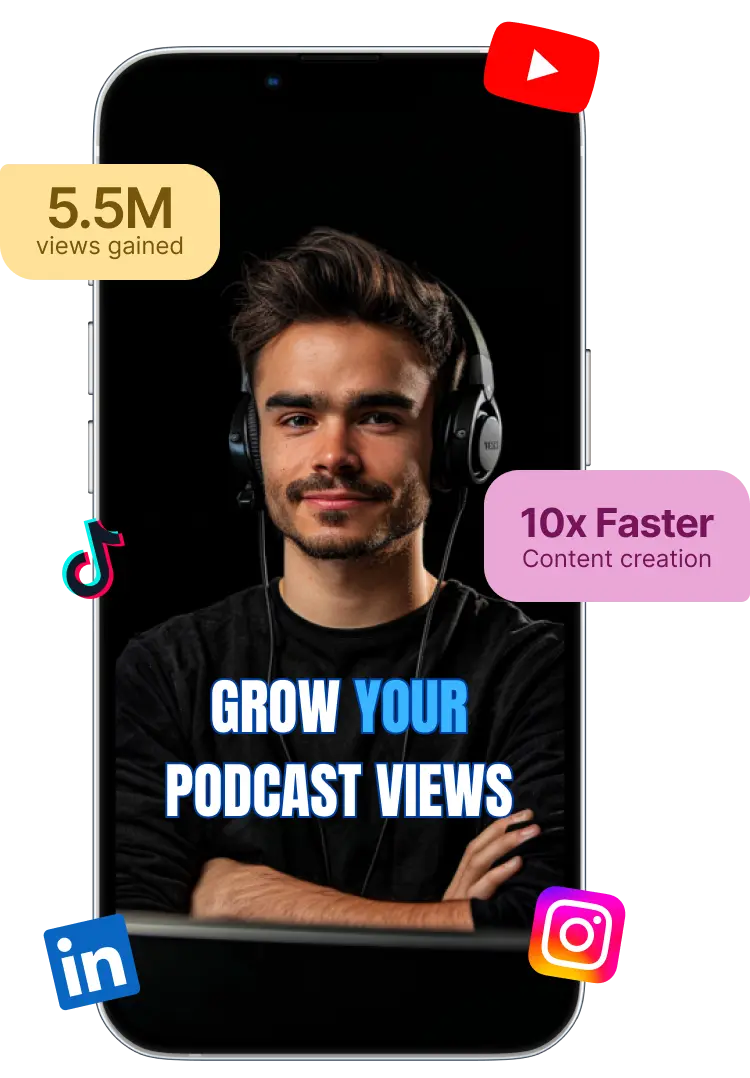
-p-500.webp)
.webp)

.webp)
.webp)
-p-500.webp)

.webp)

.webp)

.webp)
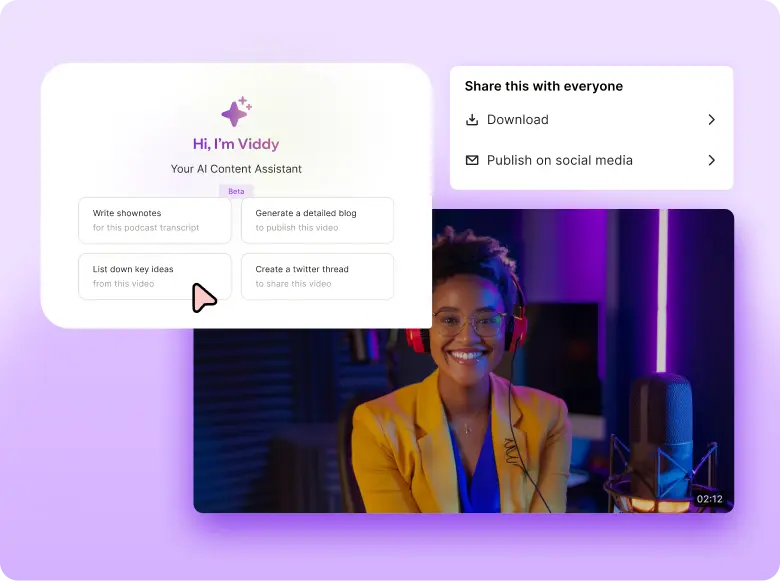

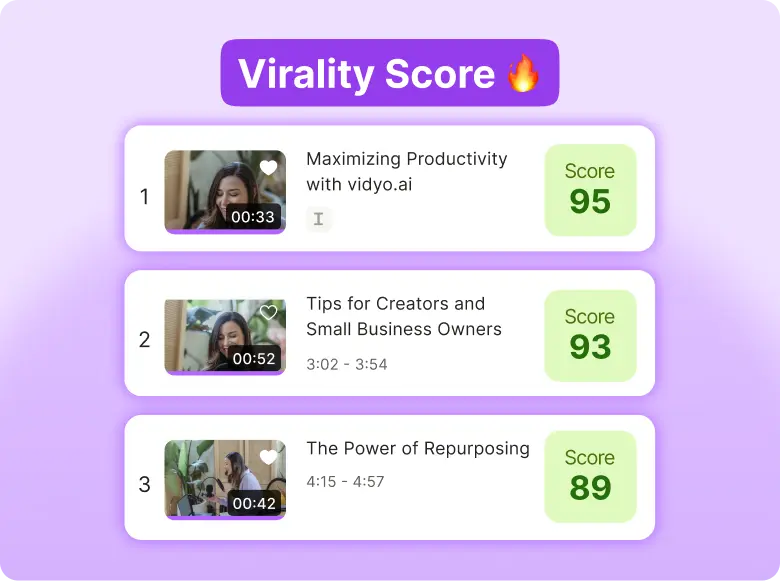
.webp)
%20(1).webp)


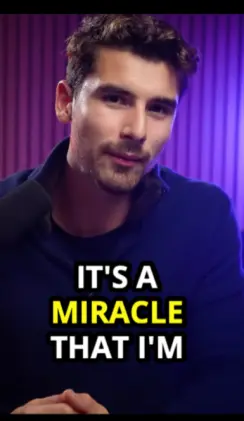
.webp)

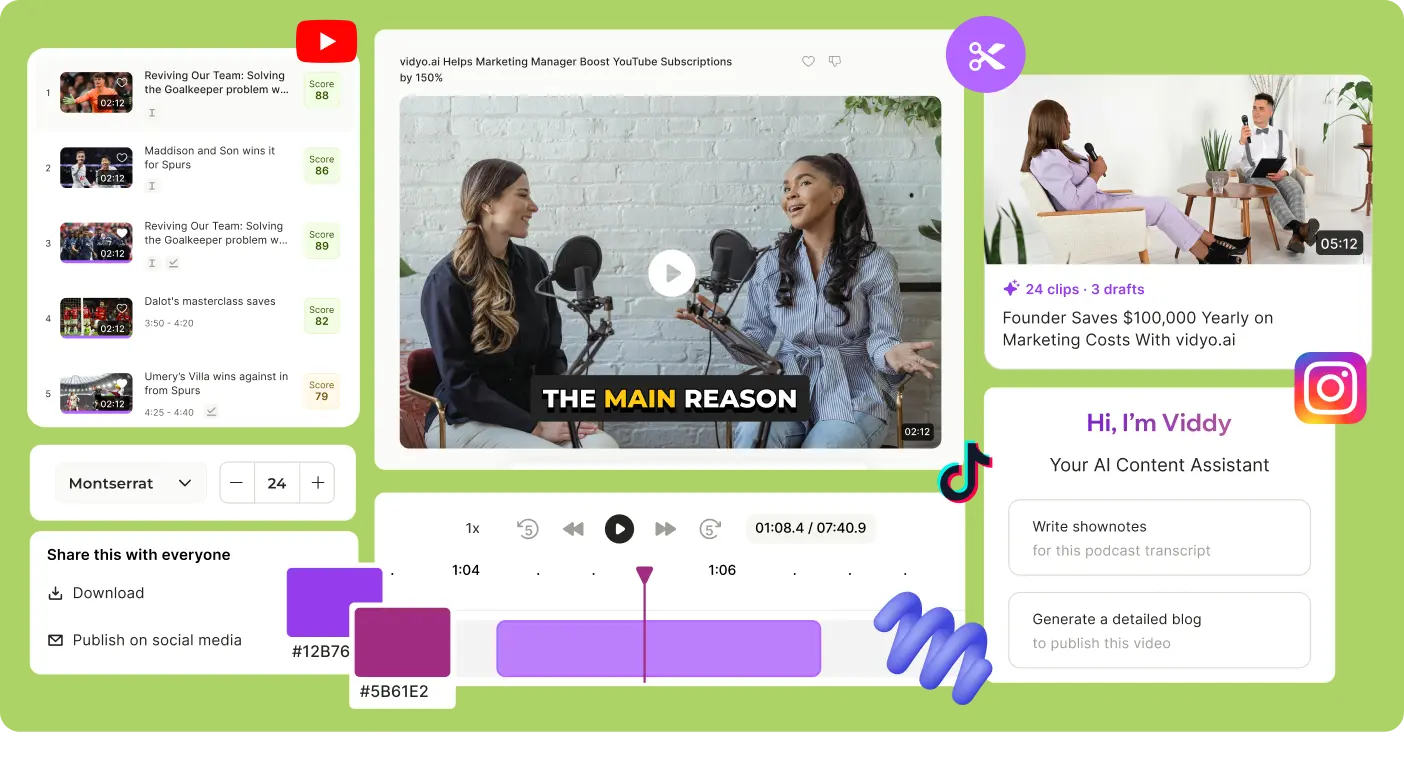
.webp)
.webp)