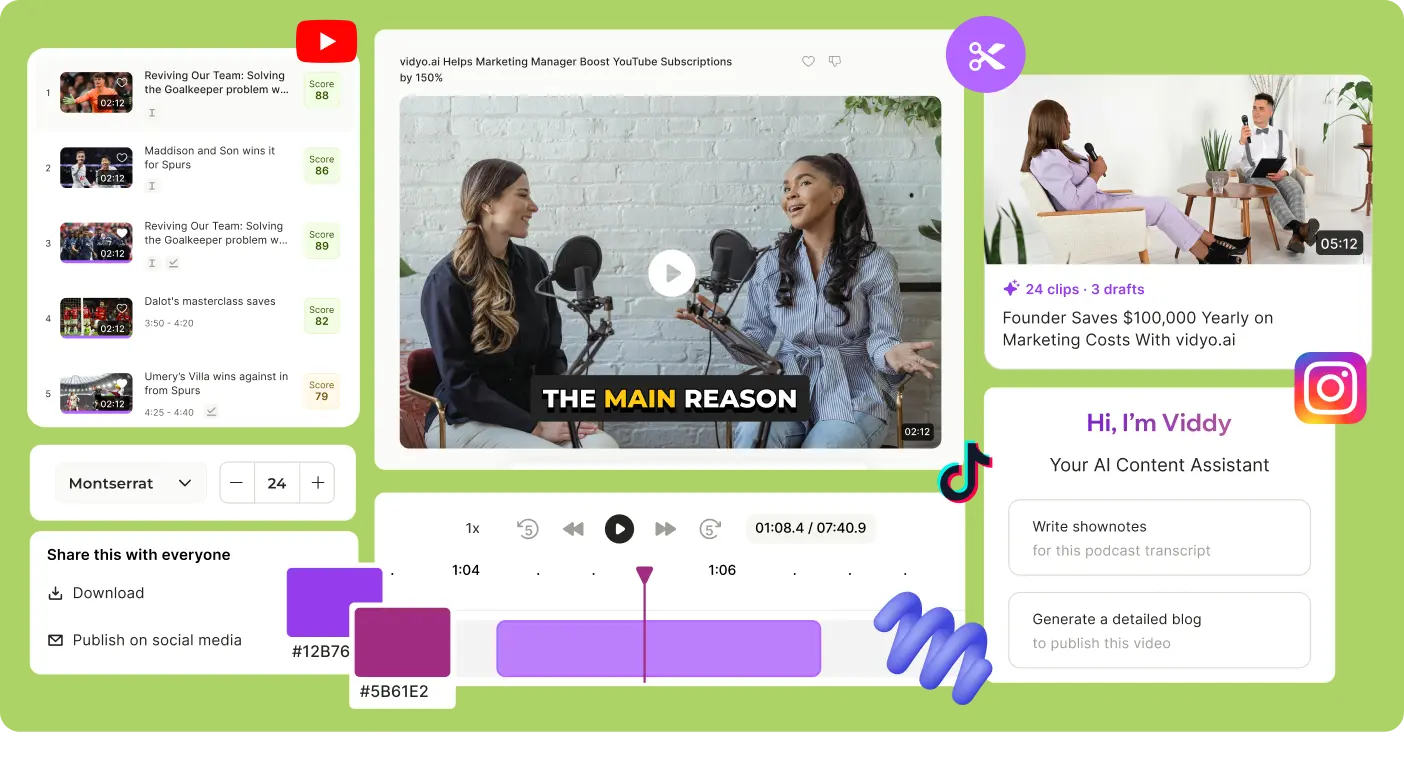AI Subtitles Generator
vidyo.ai’s AI-powered auto subtitle generator simplifies adding accurate subtitles to your videos with just one click. Generate subtitles in multiple languages, including English, German, Spanish, and French, and download them. Whether you need subtitles for YouTube, TikTok, Instagram, Facebook, LinkedIn, or X, our tool provides accurate subtitles in seconds, enhancing accessibility and engagement across all platforms.
Trusted by 500K+ Podcasters
Why use vidyo.ai 's auto subtitle generator?
.svg)
What makes our auto subtitle generator stand out?
Customizable Subtitles
Personalize your subtitles by adjusting the font, color, size, layout, and background highlights to match your brand’s style. vidyo.ai’s subtitle generator for YouTube videos lets you create a unique look for your content. Experiment with different styles to find the most engaging presentation for your audience. This flexibility not only enhances the viewer experience but also reinforces your brand’s consistency across various platforms.
Enhanced Engagement
Add emojis to your subtitles to increase viewer engagement and expressiveness. With vidyo.ai, adding emotional cues is just a click away. This feature is especially useful for social media videos where visual appeal and quick viewer connection are crucial. By incorporating emojis, you create a more dynamic and interactive viewing experience, encouraging audience retention and engagement.
Seamless Sharing
Easily share your subtitled videos on social media platforms, including TikTok, Facebook, Instagram, LinkedIn, Twitter, and YouTube Shorts. vidyo.ai’s auto subtitle generator for YouTube simplifies the sharing process, making it the best free subtitle generator for social media content. The built-in social media integration tools allow you to schedule posts and directly publish subtitled videos, streamlining your content distribution strategy.
How to Generate Subtitles with vidyo.ai
Start by uploading your video file in MP4, M4V, MOV, or WEBM format, or paste a YouTube link. vidyo.ai’s video AI subtitle generator online ensures a seamless upload process. The platform supports large files and offers quick upload speeds, minimizing downtime.

Adjust the subtitle size, color, and alignment. Enhance engagement by adding text highlights, background colors, or emojis. vidyo.ai’s subtitle generator allows full customization without restrictions. Preview your subtitles in real-time to ensure they meet your expectations before finalizing.
Export your video with embedded captions or download the subtitle file in SRT format. Share your video on social media with ease using vidyo.ai, the best online subtitle generator. The export options are designed to be compatible with various platforms, ensuring your videos maintain high quality wherever they are viewed.
Explore the power of our auto subtitle generator
Elevate your video content with accurate subtitles using vidyo.ai’s free auto subtitle generator. Enhance accessibility and engagement effortlessly.
Explore more content creation tools
Frequently asked questions
To add subtitles to a video for free, upload your video to vidyo.ai’s online subtitle generator. Select the desired language and let the AI generate the subtitles. Customize and download the final subtitle file or embed it directly into your video.
Yes, vidyo.ai's premium plans allows you to create subtitles without any watermarks. This ensures your videos look professional and clean.
Absolutely! vidyo.ai supports subtitle generation for YouTube videos. Simply upload your video, generate the subtitles, and add them to your YouTube video using the platform’s subtitle editor.
Yes, vidyo.ai supports subtitle generation in multiple languages including English, Spanish, French, and German. This feature makes your videos accessible to a wider audience.
You can customize your subtitles by adjusting the font, size, color, and position within vidyo.ai’s subtitle editor. This ensures the subtitles match your video’s aesthetic and enhance the viewer’s experience.
Oh, and it's so much more than auto subtitle generator. It's a complete social media copilot.
.webp)
.webp)

.svg)



-p-500.webp)
.webp)

.webp)
.webp)
-p-500.webp)

.webp)

.webp)

.webp)

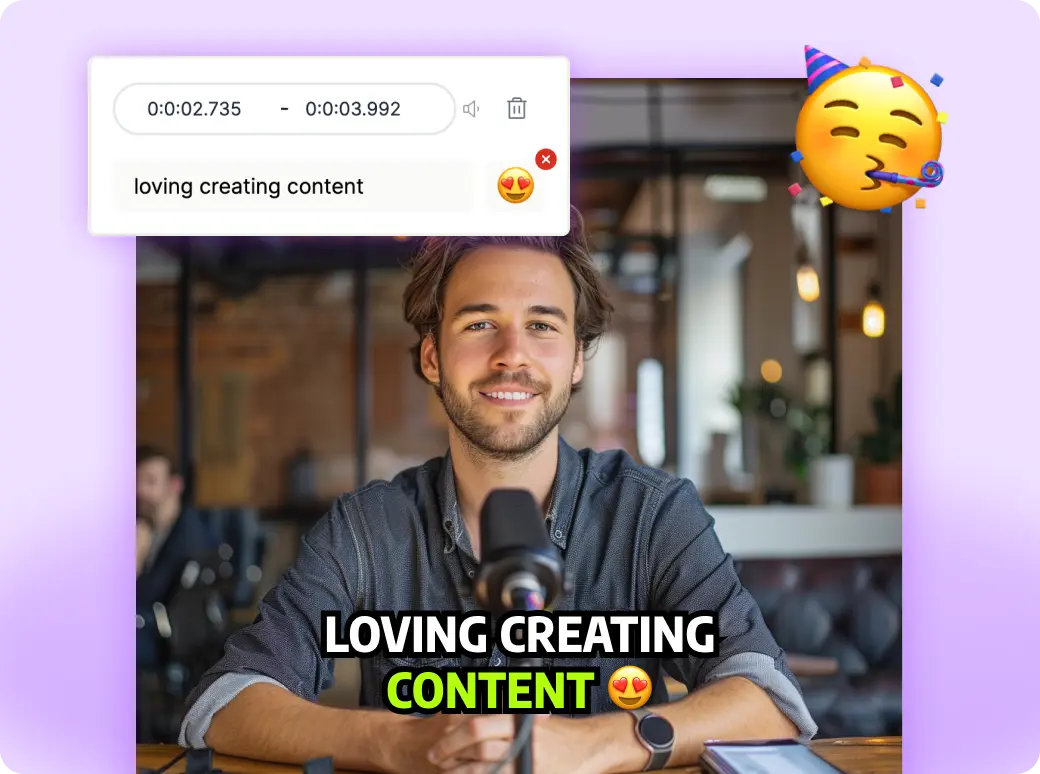
.webp)
.webp)
%20(1).webp)


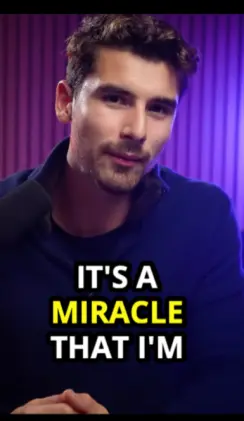
.webp)