Free AI LinkedIn Caption Generator
Generate captivating LinkedIn captions your audience can’t resist engaging with. 100% free, no login needed.
Supercharge your social media with vidyo.ai
Provide Post Details
Share comprehensive information about your LinkedIn post to receive tailored caption suggestions. The more details you provide, the more precise and relevant our generated captions will be.
Choose Your Desired Tone
Select a tone that reflects your brand’s unique voice. Feel free to experiment with different tones for the same post to discover what best connects with your audience.
Generate Your Caption
In just a few seconds, our LinkedIn caption generator will craft a caption for your post. Need more options? Simply click "Regenerate Caption" to explore additional suggestions.
1. Research Your Audience's Interests
Dive into LinkedIn analytics to identify your audience’s demographics and engagement patterns. Check the profiles of your followers and their activities to understand what content they interact with the most. Use this data to tailor your caption to their specific needs and preferences.
2. Craft a Captivating Hook
Start your caption with a compelling question or an intriguing fact related to your industry. For example, “Did you know that 70% of professionals find their next job on LinkedIn?” This immediately grabs attention and prompts the reader to continue.
3. Be Direct and Specific
Write your caption in clear, concise language. Avoid fluff and get straight to the point. For example, “Here are 3 proven strategies to boost your LinkedIn engagement: 1. Post regularly, 2. Use visuals, 3. Engage with comments.” This makes your message easy to digest.
4. Include a Clear Call-to-Action (CTA)
End your caption with a direct and actionable CTA. For example, “Comment below with your favorite LinkedIn tip!” or “Click the link to read the full article.” This guides your audience on what to do next and increases engagement.
5. Optimize with Strategic Hashtags
Use LinkedIn's hashtag suggestions to find the most relevant and trending hashtags in your niche. Incorporate 3-5 hashtags that are specific to your industry and post content. For example, #LinkedInTips, #CareerGrowth, and #ProfessionalDevelopment. This enhances your post’s visibility and reach.
Spark Dialogue
Our AI-powered captions are crafted to provoke thought and encourage meaningful conversations among your LinkedIn connections. By addressing relevant topics and industry insights, you can ignite discussions that foster deeper engagement and build a vibrant professional network.
Build Connections
Forge genuine relationships with your audience by sharing content that resonates with their interests and challenges. Our captions are designed to establish connections based on shared values, experiences, and professional goals, enhancing your credibility and influence on LinkedIn.
Capture Attention
Craft attention-grabbing LinkedIn captions that captivate your audience from the first scroll. Our AI-generated content is designed to stand out in busy newsfeeds, compelling viewers to pause and engage with your posts.
Frequently asked questions
To write effective LinkedIn captions, start by researching your audience's interests using LinkedIn analytics to understand their demographics and behaviors. Craft a captivating hook with a compelling question or intriguing fact related to your industry to immediately grab attention. Be direct and specific, using clear language to convey your message succinctly. Include a clear call-to-action (CTA) at the end of your caption, prompting your audience to engage by commenting, sharing, or visiting a link. Finally, optimize your caption with strategic hashtags to enhance visibility and reach within your niche.
By leveraging AI-powered tools like vidyo.ai's LinkedIn Caption Generator, you can streamline the process of creating engaging captions that resonate with your LinkedIn audience, sparking meaningful interactions and enhancing your professional network. Provide Post Details: Share comprehensive information about your LinkedIn post to receive tailored caption suggestions. Choose Your Desired Tone: Select a tone that aligns with your brand's voice or experiment with different tones to see what resonates best. Generate Your Caption: Let the AI generate a caption for you based on the details provided. You can regenerate for more options if needed.

.svg)



.webp)
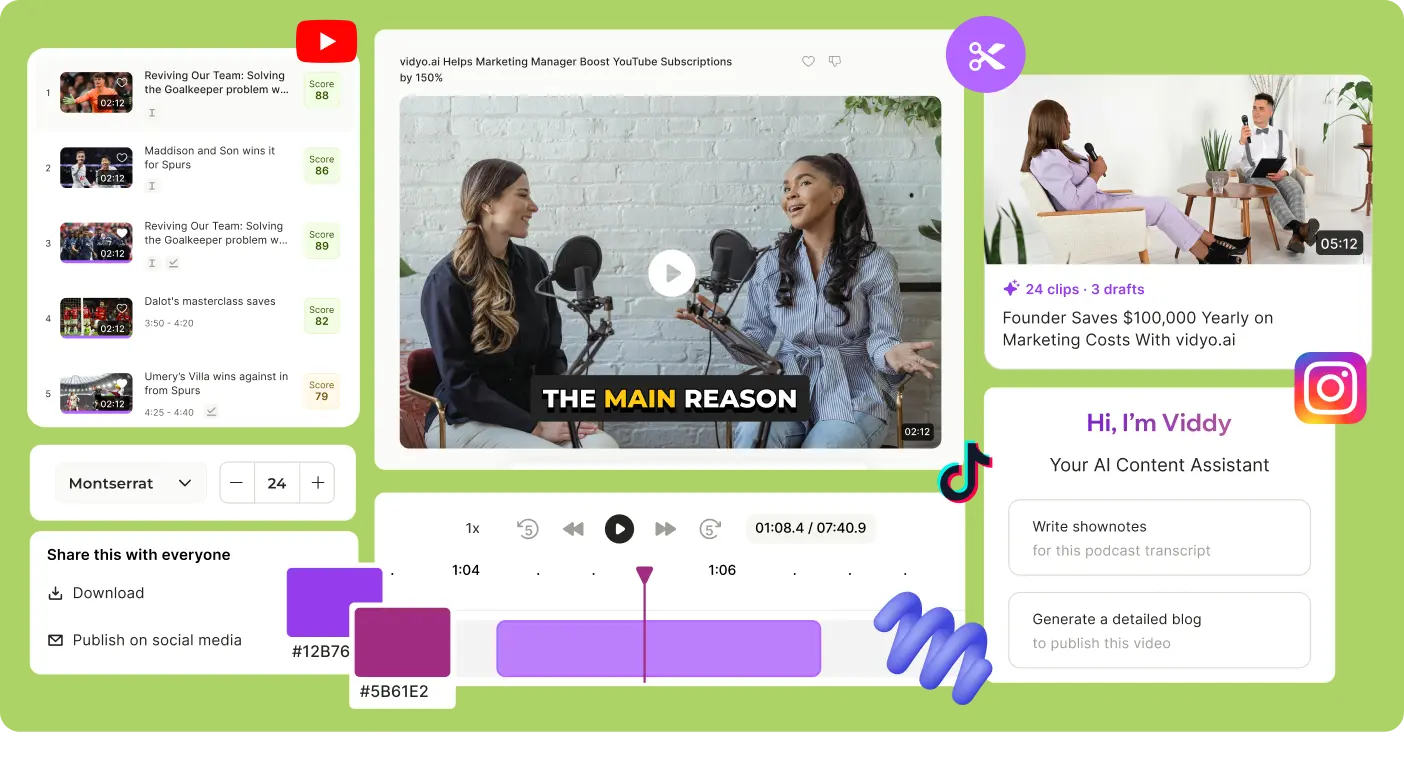
.webp)
.webp)