Best Opus Clip Alternative



Loved by 4M+
What makes vidyo.ai better than opus clip
Frequently asked questions
vidyo.ai stands out as a superior alternative to Opus Clip due to its advanced AI-powered video editing capabilities, user-friendly interface, and a wide range of customizable features. Unlike Opus Clip, vidyo.ai offers tools like automatic video chapters, progress bars, and social media previews, making it easier for creators to produce professional-quality videos. vidyo.ai also supports multiple integrations, allowing seamless import and export of videos from platforms like Google Drive, Dropbox, and Box.
vidyo.ai enhances social media efficiency by providing features specifically designed for social media content creation. These include AI-generated captions and descriptions with hashtags, automatic emoji additions, and a virality score to assess the potential success of your videos. With vidyo.ai, you can also schedule and publish your videos directly to platforms like TikTok, YouTube, Instagram, Facebook, Twitter, and LinkedIn, saving time and streamlining your content strategy.
Yes, vidyo.ai offers a free version with essential features, allowing users to experience its powerful editing tools without any cost. The free version supports video uploads up to 5 GB and provides access to AI-generated captions, customizable templates, and basic editing tools. Compared to Opus Clip's free plan, vidyo.ai offers a more comprehensive set of features and additional integrations for video import.
vidyo.ai offers several key features that are not available in Opus Clip, such as automatic video chapters, progress bars, and social previews. Additionally, vidyo.ai supports a centralized brand kit for consistent branding across all your videos and allows editing of downloaded videos, a feature not supported by Opus Clip. vidyo.ai also provides a stock media library with millions of royalty-free assets and AI-powered tools for generating contextually relevant B-roll footage.
vidyo.ai excels in providing AI-generated subtitles and multilingual support, allowing creators to reach a broader audience. It supports subtitles and transcripts in multiple languages, including English, Spanish, French, and German, with options for customizable appearance and keyword highlighting. Opus Clip, while supporting various languages, does not offer the same level of customization and multilingual support as vidyo.ai, making vidyo.ai the better choice for creators targeting a global audience.

.svg)


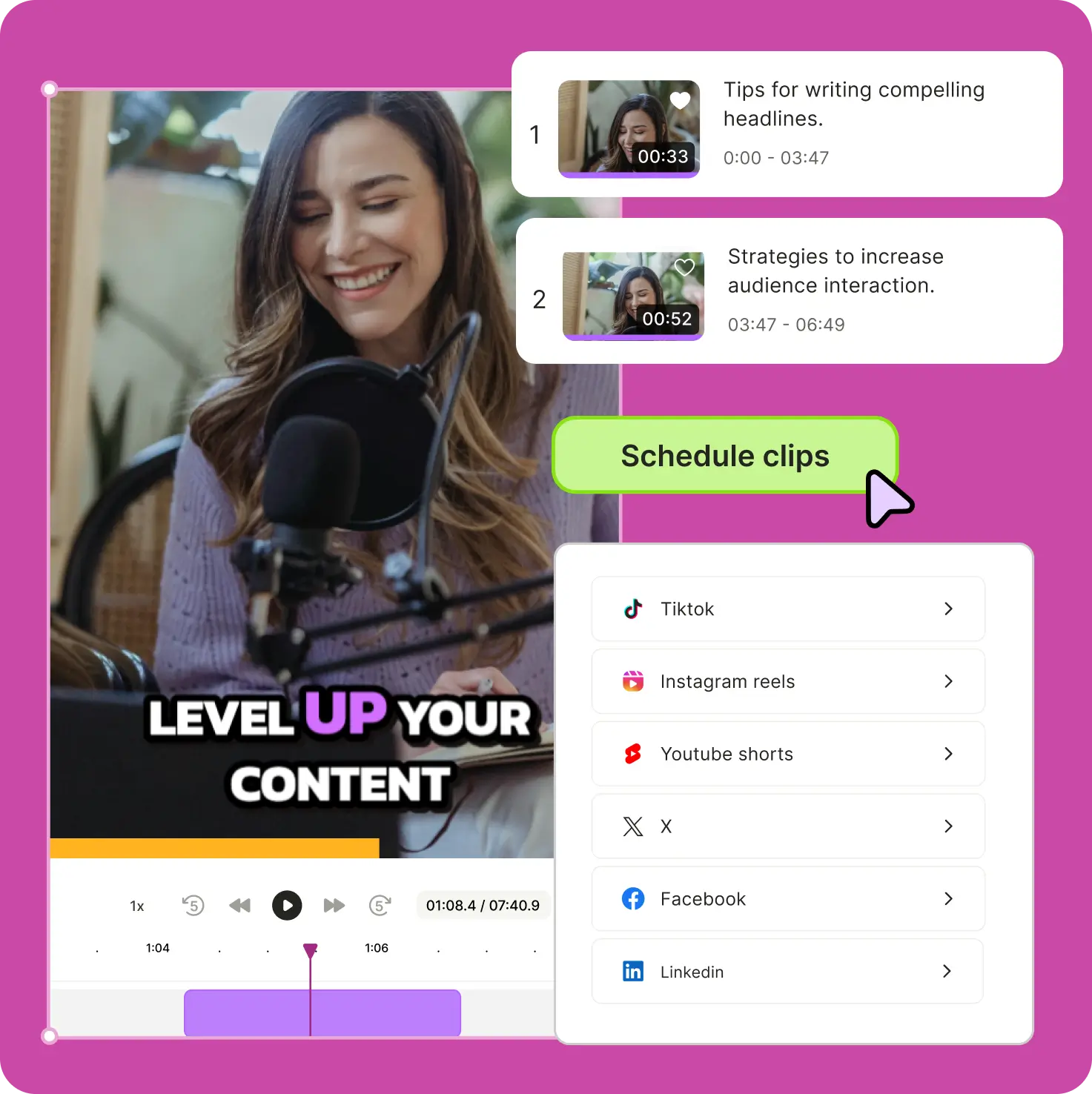
-p-500.webp)
.webp)

.webp)
.webp)
-p-500.webp)

.webp)

.webp)

.webp)
.svg)

-p-1080.webp)