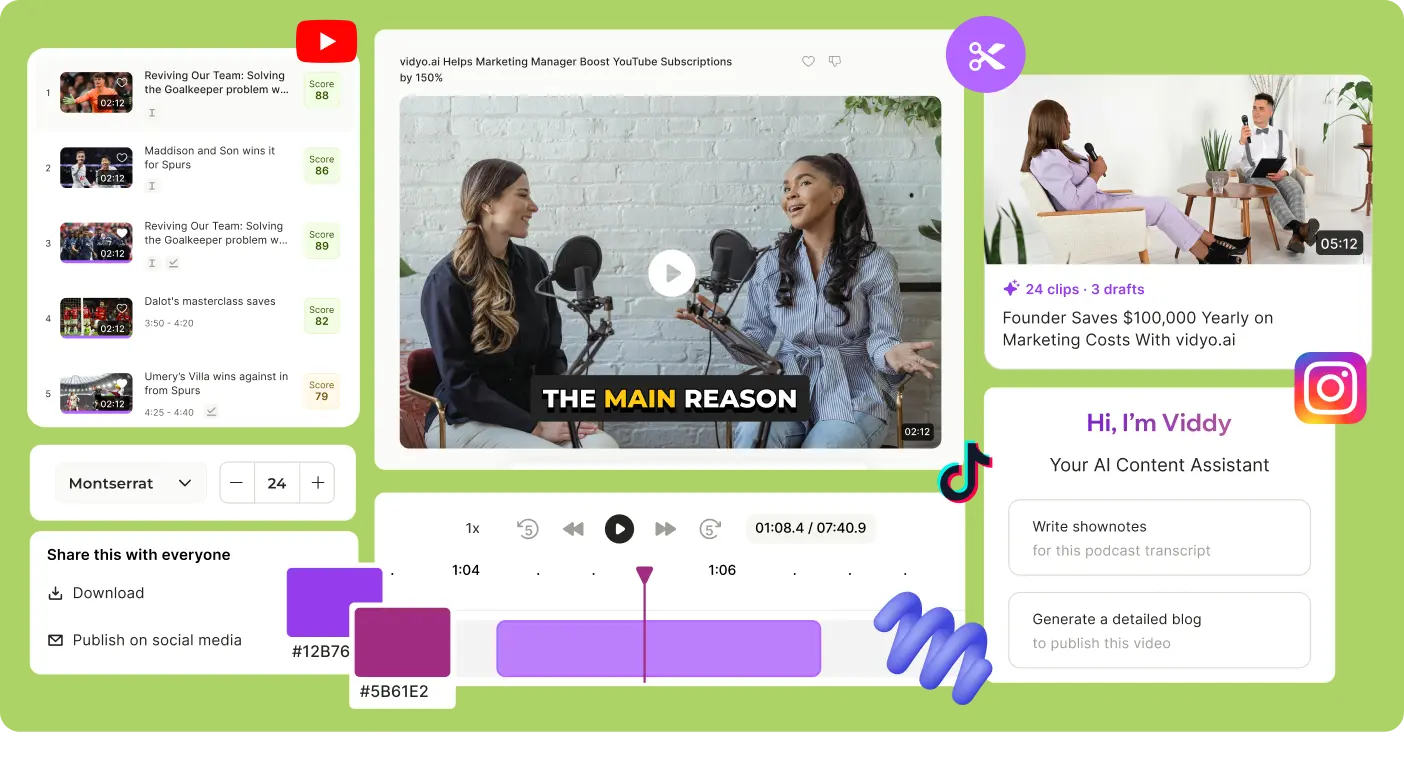Free Webinar Title Generator
Using a webinar title generator ensures that all your webinar titles maintain a consistent level of quality and professionalism, aligning with your brand’s tone and style. Free tool, no login required!
Supercharge your social media with vidyo.ai
1. Describe the Webinar
To get started with Vidyo.ai's AI Webinar Generator, you need to provide a detailed description of your upcoming webinar. This includes the main topic, key points, and the value it will offer to attendees. By clearly articulating the purpose and content of your webinar, the AI can generate more accurate and engaging titles.
2. Generate Webinar Title
Once you have provided a thorough description of your webinar, use Vidyo.ai's AI Webinar Generator to create an engaging and compelling title. The AI will analyze your input and generate a list of potential titles that are designed to attract attention and maximize attendance.
1. Understand Your Audience
- Know Your Target Group: Identify the demographics, interests, and pain points of your potential attendees. Understanding who your audience is will help you craft a title that appeals to their needs and desires.
- Address Their Needs: Focus on what your audience is looking for. Use language and keywords that resonate with them and highlight how your webinar will provide value or solve a problem they face.
2. Highlight the Benefits
- Emphasize Key Takeaways: Clearly articulate what attendees will gain from the webinar. Whether it’s new knowledge, skills, or insights, make sure these benefits are front and center in your title.
- Use Action-Oriented Language: Verbs like "Learn," "Discover," "Master," and "Unlock" can make your title more dynamic and enticing, encouraging people to take action and sign up.
3. Keep It Concise and Clear
- Short and Sweet: Aim for a title that is brief but informative. A concise title is easier to read and remember, making it more likely to attract attention.
- Avoid Jargon: Use simple, clear language that everyone can understand. Avoid technical terms or industry jargon that might confuse or alienate potential attendees.
4. Incorporate Keywords
- SEO Optimization: Include relevant keywords that people are likely to search for. This improves your webinar’s visibility on search engines and helps attract organic traffic.
- Relevance: Make sure the keywords you use are directly related to your webinar’s content. This ensures that your title accurately represents what attendees can expect.
5. Add a Touch of Creativity
- Use Puns and Wordplay: Creative wordplay can make your title stand out. A clever or catchy phrase can grab attention and make your webinar more memorable.
- Experiment with Formats: Consider using questions, exclamations, or lists in your title. Formats like “How to...”, “Top 5 Tips for...”, or “Everything You Need to Know About...” can intrigue potential attendees and draw them in.
1. Effortless Creativity
- Automated Innovation: Vidyo.ai’s Virtual Webinar Title Generator harnesses the power of AI to generate creative and engaging webinar titles effortlessly. This eliminates the need for manual brainstorming, saving you time and mental energy.
- Unique Ideas: The AI provides unique and compelling title suggestions that you might not have considered, ensuring your webinar stands out from the competition.
2. Optimized for Engagement
- Attention-Grabbing Titles: The generator creates titles designed to capture attention and entice potential attendees. This can lead to higher registration rates and increased participation.
- Relevant and Targeted: By analyzing the content and context of your webinar description, the AI produces titles that are highly relevant and targeted to your specific audience, enhancing engagement.
3. Consistency and Professionalism
- Standardized Quality: Using Vidyo.ai’s tool ensures that all your webinar titles maintain a consistent level of quality and professionalism, aligning with your brand’s tone and style.
- Error-Free Titles: The AI minimizes the risk of grammatical errors or awkward phrasing, providing polished and professional titles every time.
Frequently asked questions
To make a catchy webinar title, understand your audience, highlight the benefits, keep it concise and clear, incorporate relevant keywords, and add a touch of creativity with wordplay or intriguing formats.
A webinar title should be brief but informative, ideally around 6-10 words, to ensure it is easily readable and memorable, while effectively conveying the webinar’s main theme and benefits.
Go beyond generating webinar titles. Grow your social presence on autopilot with vidyo.ai.
Sign Up for Free.webp)
.webp)

.svg)



.webp)