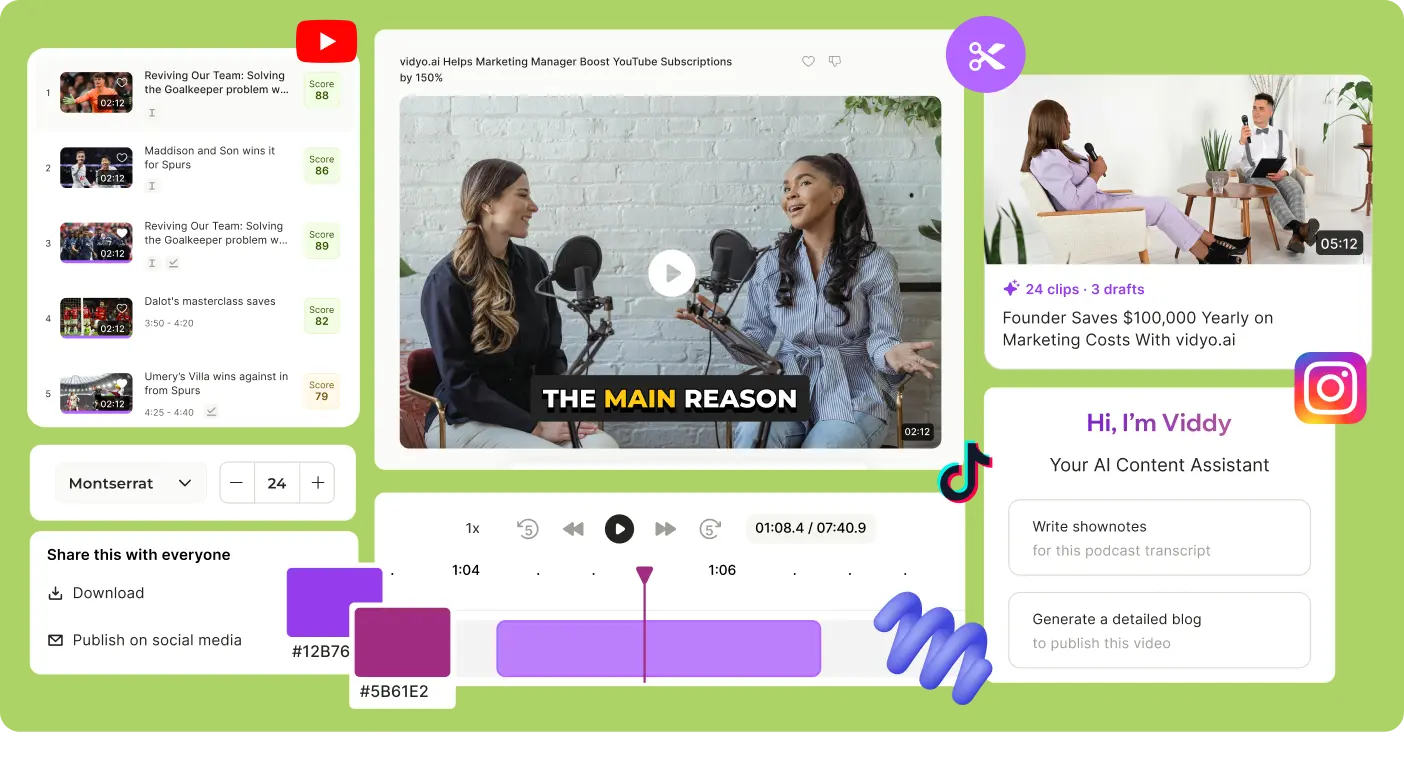Free YouTube Tags Generator
Instantly generate optimized tags for YouTube to enhance your video's reach—100% free and no sign-up required!
Supercharge your social media with vidyo.ai
YouTube tags are descriptive keywords you add to your videos to help YouTube understand what your content is about. These tags play a critical role in determining how your video appears in search results and what related videos are recommended to viewers.
By using the right tags, you can make it easier for YouTube’s algorithm to identify your video’s relevance to certain searches, increasing your chances of reaching your target audience.Without proper tagging, even high-quality videos can get buried in the vast sea of content on YouTube.
Tags give YouTube additional context about your video beyond your title and description. By choosing the right mix of broad and niche-specific tags, you can maximize your video’s visibility and ensure that it reaches the right viewers.
In today’s competitive environment, optimizing your tags is one of the easiest yet most effective ways to improve your YouTube search rankings. And that’s exactly what our YouTube video tags generator helps you do
Generating relevant tags manually can be a tedious and time-consuming task. It requires careful research, understanding of trending topics, and knowledge of what keywords are being used by top-performing videos.
Fortunately, AI technology can streamline this entire process. Our AI YouTube tags generator uses advanced algorithms to automatically suggest the best possible tags based on your video’s topic.
Here’s why using an AI-powered generator like ours is a game-changer:
1. Real-Time Analysis of Trending Tags: The AI scans YouTube to identify the most popular tags related to your content. This ensures that your tags are always current and aligned with what viewers are searching for.
2. Keyword Optimization: The tool analyzes your target keyword and generates a list of relevant tags that can help improve your video’s ranking on both YouTube and Google searches.
3. Improved Discoverability: By using the right tags, you increase your chances of being included in YouTube’s suggested videos, which can significantly boost your video’s visibility and views.
4. Fast and Accurate: Instead of spending hours doing keyword research manually, our tool gives you results in seconds. It’s perfect for creators who want to focus on making content, not optimizing it.
Using the YouTube tags generator is simple and intuitive. Follow these steps to get the best tags for your video:
Step 1: Analyze Your Video Content
Before generating tags, it’s essential to have a clear understanding of what your video is about. Watch your video and take note of the main themes, topics, and keywords. What’s the core message of your content?
What would someone search for to find a video like yours? By answering these questions, you can identify your primary keyword, which is the foundation for generating the right tags.
Step 2: Enter Your Target Keywords
Once you’ve identified your main keywords, enter them into the YouTube tags generator.
This could be as simple as “cooking tutorial,” “how to train a dog,” or “fitness tips.” The tool will take this input and generate a list of highly relevant tags based on your keyword.
Step 3: Review Suggested Tags
The AI will analyze your input and suggest a range of relevant tags, including broad tags that cover general topics and niche-specific tags that target your video’s unique aspects.
You can review these tags and select the ones that best describe your content.
Step 4: Customize and Copy Tags
Once you’ve reviewed the tags, you can customize them by adding or removing tags that may not be relevant.
The AI tool makes it easy to copy all selected tags in one click. This process ensures you have the perfect mix of tags ready to go.
Step 5: Paste into YouTube
Now that you have your optimized tags, simply paste them into the tags section of YouTube Studio when uploading your video.
These tags will help YouTube better understand your video and make it easier for users to find.
Frequently asked questions
Tags that get the most views are often those that are highly relevant to the video's content, popular in search queries, and trending within the video's niche. Using a mix of broad and specific tags can also help attract a wider audience.
Yes, tags help YouTube views by improving your video's searchability. They provide context to YouTube's algorithm, helping it understand your content and suggest it to the right audience.
Powerful tags for YouTube are those that are directly related to your video's topic, trending keywords in your niche, and common phrases that viewers are likely to search for.
YouTube allows up to 500 characters for tags. It's recommended to use a mix of 10-15 well-chosen tags that include a combination of broad keywords, specific phrases, and long-tail keywords relevant to your video.
Go beyond generating YouTube tags. Access our full suite of tools for social-ready videos.
Sign Up for Free.webp)
.webp)

.svg)



.webp)