Got a TikTok watermark on your video? Want to upload it to Instagram, Facebook, or other platforms without that distracting logo?
We’ve all been there – you’ve created a killer TikTok video, but that watermark can seriously mess with your content’s look when sharing it elsewhere.
Whether you're looking to repost on Instagram Reels, YouTube Shorts, or even Facebook, that logo can distract from your video’s impact and make it look less professional.
But don’t stress – getting rid of that watermark is simpler than you think! In this post, we’ll walk you through 5 easy tricks to remove the TikTok watermark fast, so you can share your content seamlessly across all platforms. Let’s dive in!
What is a TikTok watermark?
A TikTok watermark is a bouncy logo with the username of the original creator that appears on the top when you download it.
It’s usually in the bottom right corner and serves as a way for TikTok to tag the video with its origin. The watermark helps protect content creators by making sure their work is credited, but it can also make your video look cluttered when you’re sharing it elsewhere.
Why Remove the TikTok Watermark?
The TikTok watermark, featuring the platform's logo and the username of the original creator, plays an essential role in protecting intellectual property. While it's great for crediting creators, it can be a distraction, especially when you want to repurpose that video for other platforms.
Removing the watermark helps you maintain a clean, polished look that aligns with your branding.
A watermark-free video ensures your content remains professional and cohesive, whether it's being shared on Instagram, Facebook, or YouTube. This is crucial for your business looking to build a strong, consistent brand identity across all social media channels.
Additionally, platforms like Instagram have made it clear that videos with watermarks from other platforms (like TikTok) are deprioritized in their algorithms.
By removing the watermark, you increase your chances of getting your video seen by a wider audience and boosting engagement.
💡 Want to skyrocket your TikTok views? Check out our 229+ Best Performing Hooks for TikTok Exposed and discover how to 5X your views with the right hooks!
How to Easily Remove the TikTok Watermark
Use the vidyo.ai Video Editing App
If you’re after the quickest way to remove a TikTok watermark, using vidyo.ai video editing app is your best bet.
Here’s how to get started:
1. Go to vidyo.ai, log in, or sign up.
2. Create a new project and upload your TikTok video.
3. After the video has been uploaded, go to edit.
4. Click on the elements tab on the left. And select the ‘Logos’ option.
5. Upload your logo, which will overlay the TikTok watermark.
6. Customize that logo on top of the TikTok Watermark.
7. Download the Video. And you are done.
(Pssst… here’s a bonus: you can even schedule your video to post across more than 6 social media platforms directly from the editor.)
Crop the Watermark Out
If you’re looking for an easy way to remove that watermark, cropping it out can do the trick. The key is using a reliable video editing app that lets you crop the video precisely.
Start by opening your video in the app and select the crop tool. Carefully position the cropping frame around the watermark, making sure you’re not cutting out any important parts of your video.
This method can be super effective, but keep in mind that it might change the video’s dimensions, so you’ll want to adjust the frame to make sure the video still looks great.
Remove the Watermark with an App
The easiest way to get rid of the TikTok watermark on your mobile device is by using a dedicated app. Apps like SnapTik, SaveTok, and TokSaver let you import your video and remove the watermark in just a few taps.
Simply search for “remove TikTok watermark” in the App Store, and you’ll find several options. Most apps are free, though some might have ads or offer subscription plans for premium features.
If you often need to remove watermarks, a subscription might be worth it. Many apps also offer free trials, so you can test them out before committing!
Use an Online Watermark Remover
If you prefer removing the TikTok watermark on your desktop, don’t worry! The process is just as simple as on mobile, and you can use a web-based tool like MusicallyDown to get the job done.
Here’s how to do it:
- Go to MusicallyDown.com.
- Enter the TikTok video link
- Download your video without a watermark.
It’s that simple.
Download TikTok Videos Without the Watermark Before Publishing
Want to skip the hassle of watermark removers altogether? Here’s a simple trick—save your TikTok video without the logo in the first place!
After editing your video, but before adding sound or text, just tap the ↓ arrow and hit 'Save.' That’s it! No watermark, no problem.
Alternatively, you can always use your phone’s screen recorder to capture the video while previewing it. Once recorded, just edit the video for whichever platform you’re planning to post on. Easy and quick!
Leverage the Power of TikTok Watermark Removal for Seamless Content Sharing
Now that you know all the ways to remove your TikTok video watermarks, it’s time to put that knowledge into action. Whether you choose the simple cropping method or opt for third-party tools for easy watermark removal, you have plenty of options to fit your needs.
But if you’re looking for a more robust, full-fledged video editing tool, you can log in or sign up to vidyo.ai, and discover an intuitive platform that not only removes watermarks but also offers powerful editing features to take your content to the next level.


.svg)



.webp)

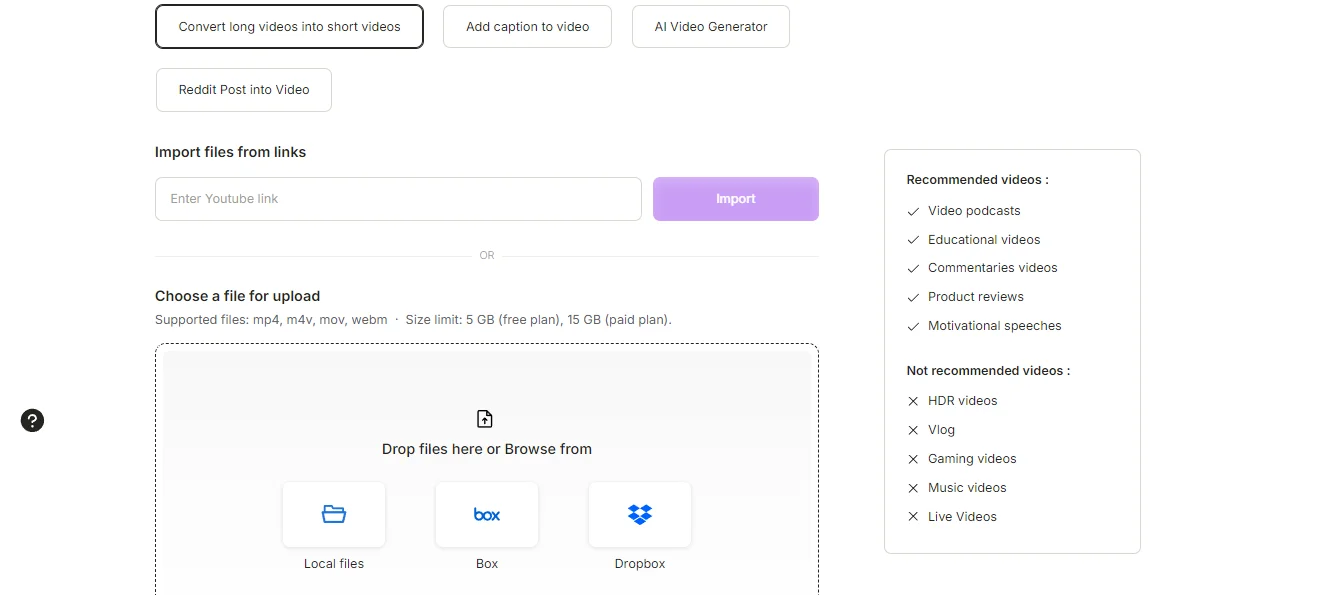
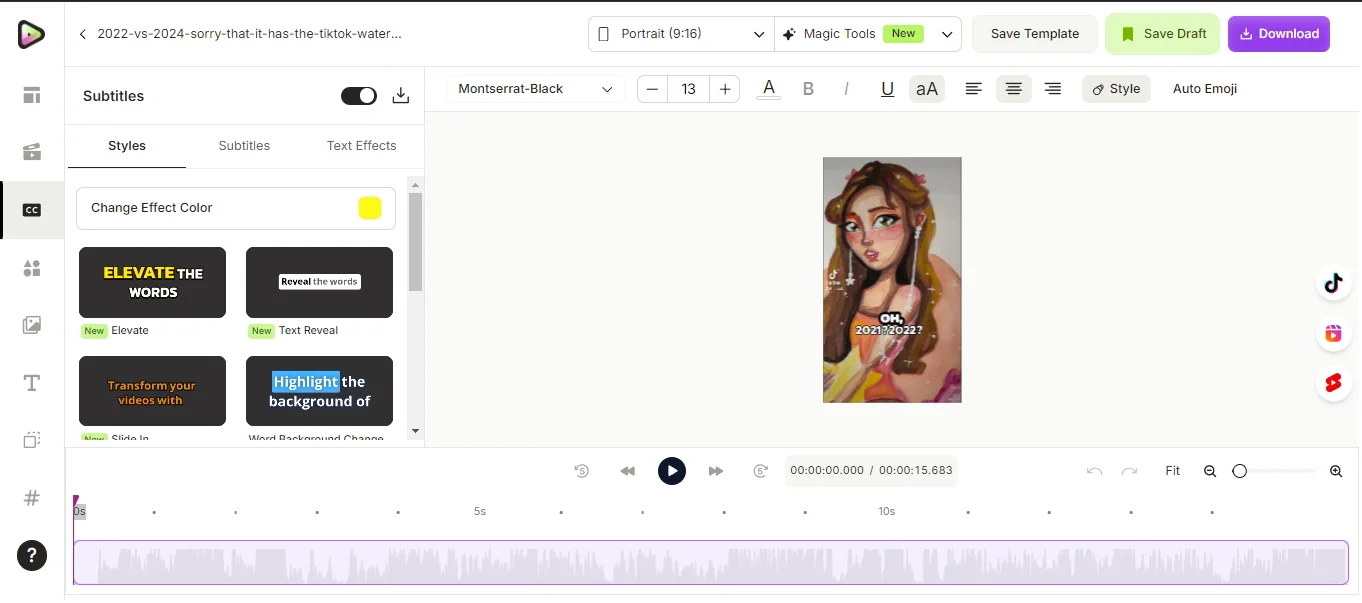
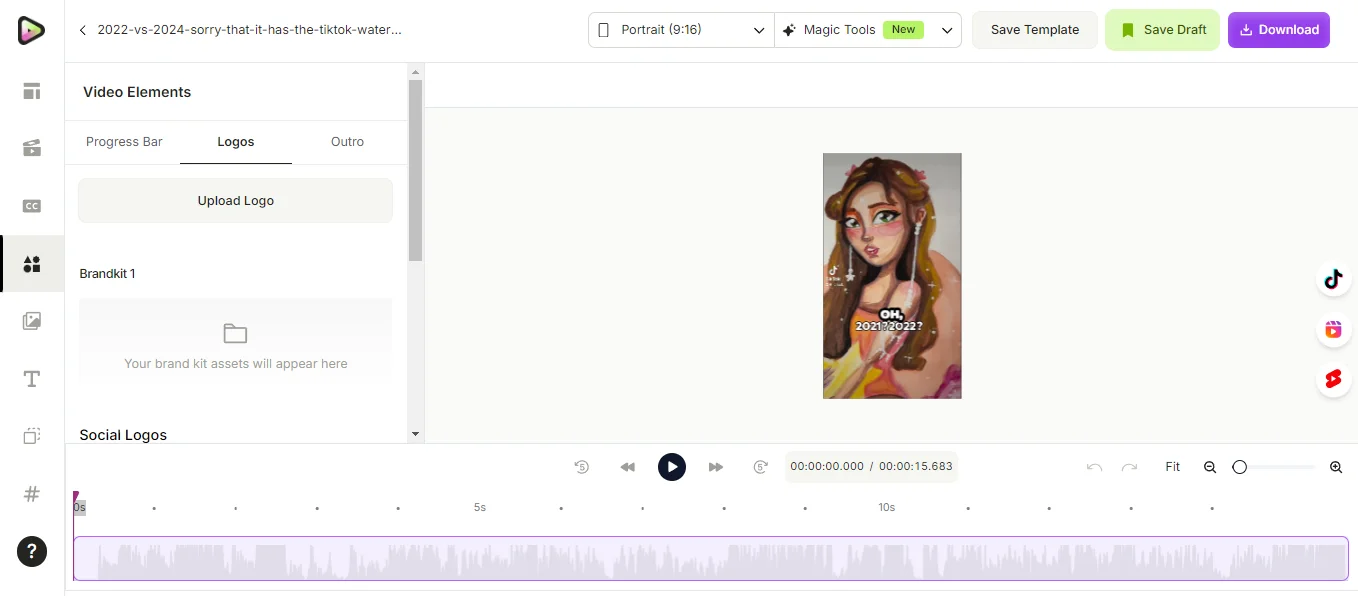
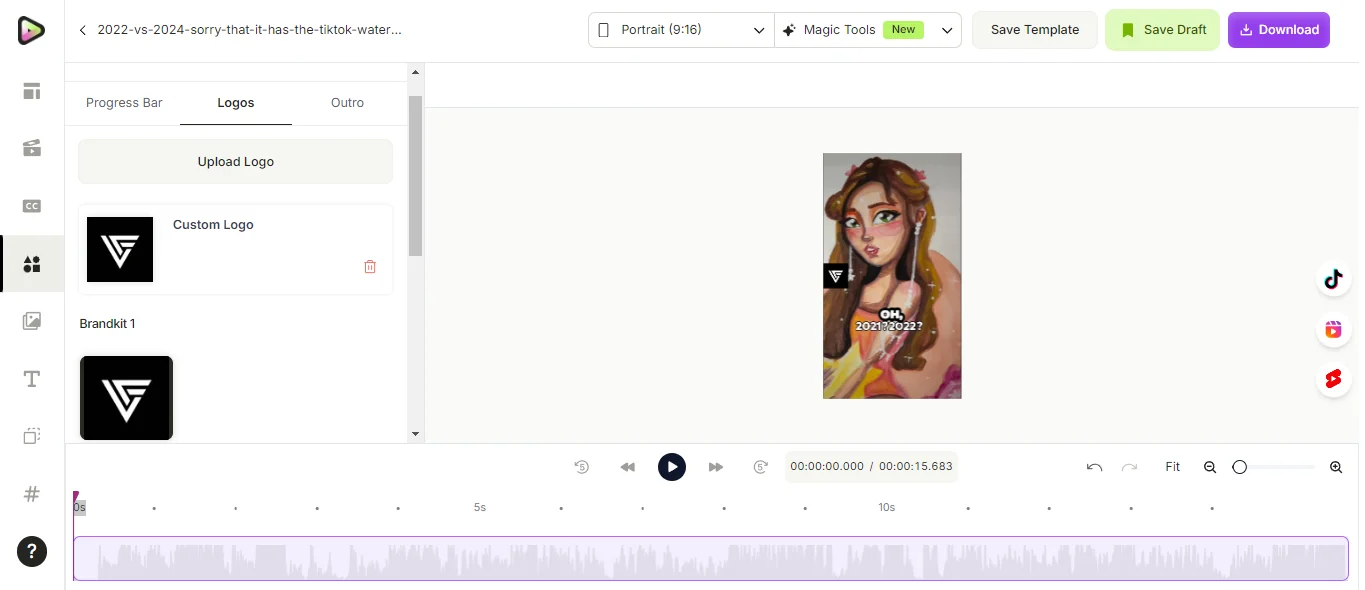

.webp)
.png)
.png)