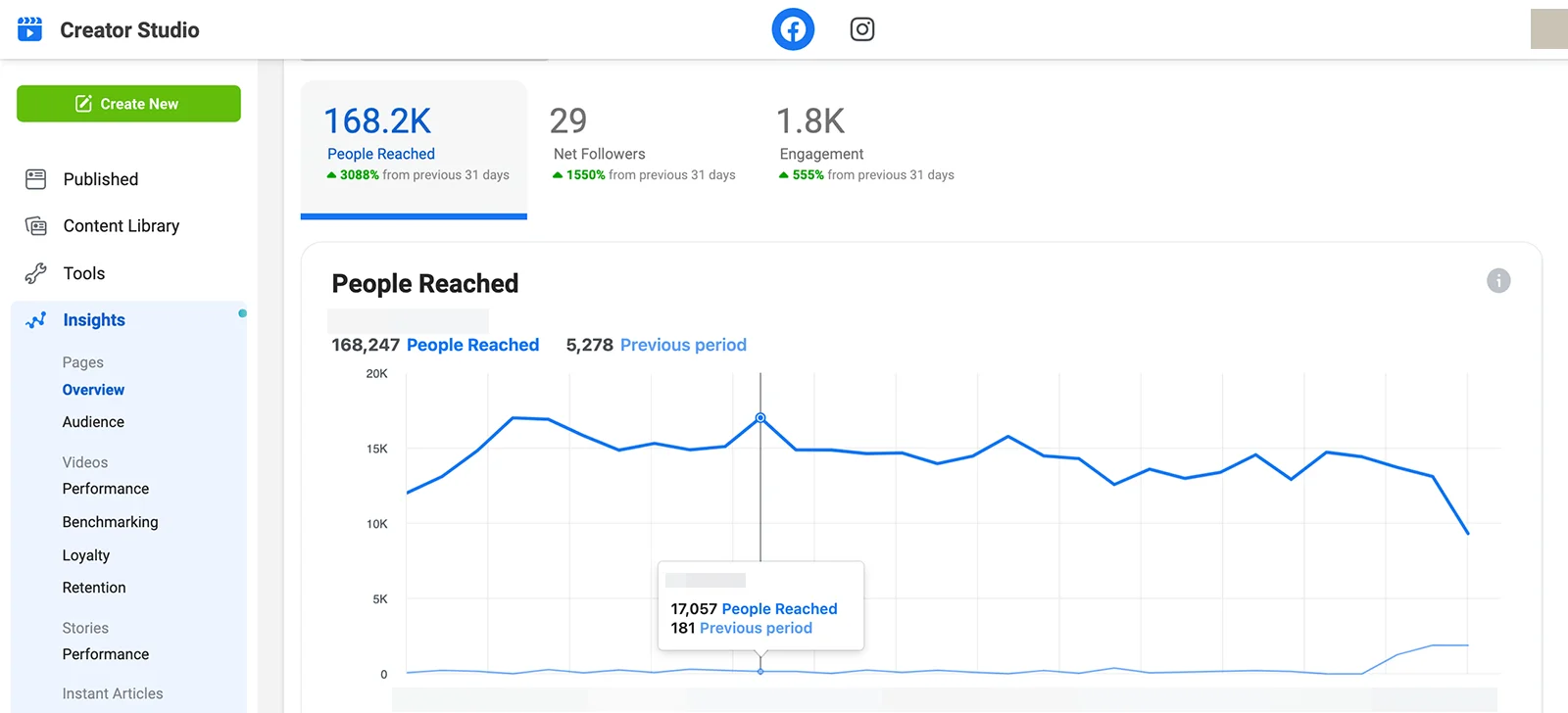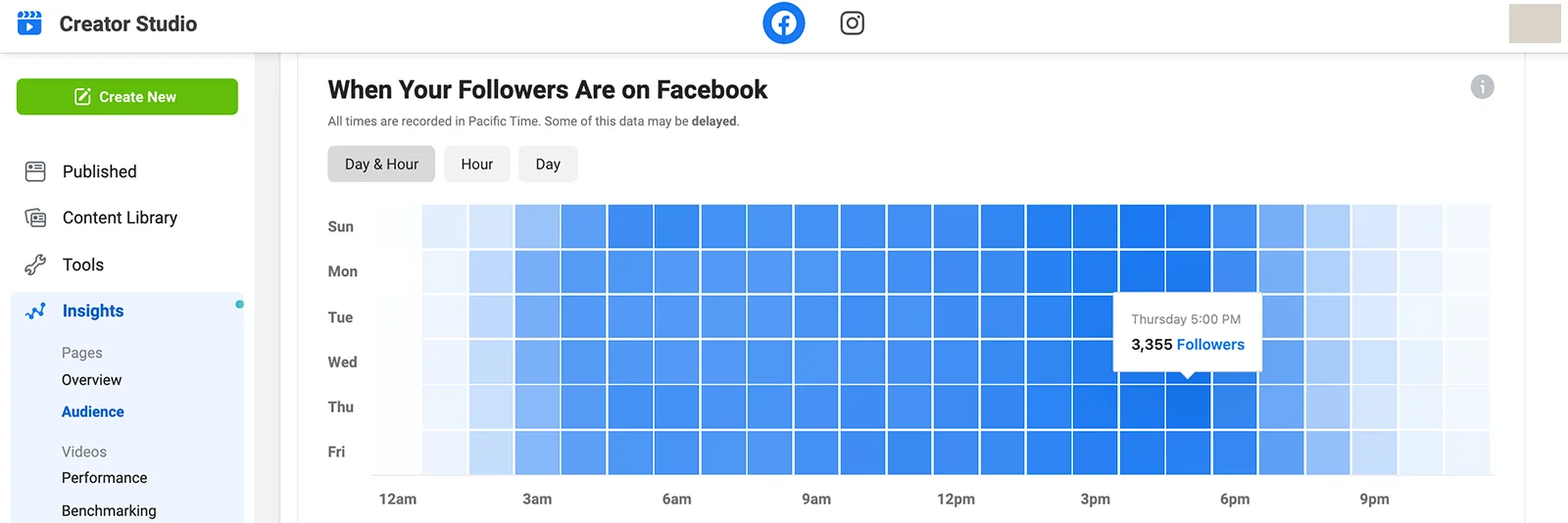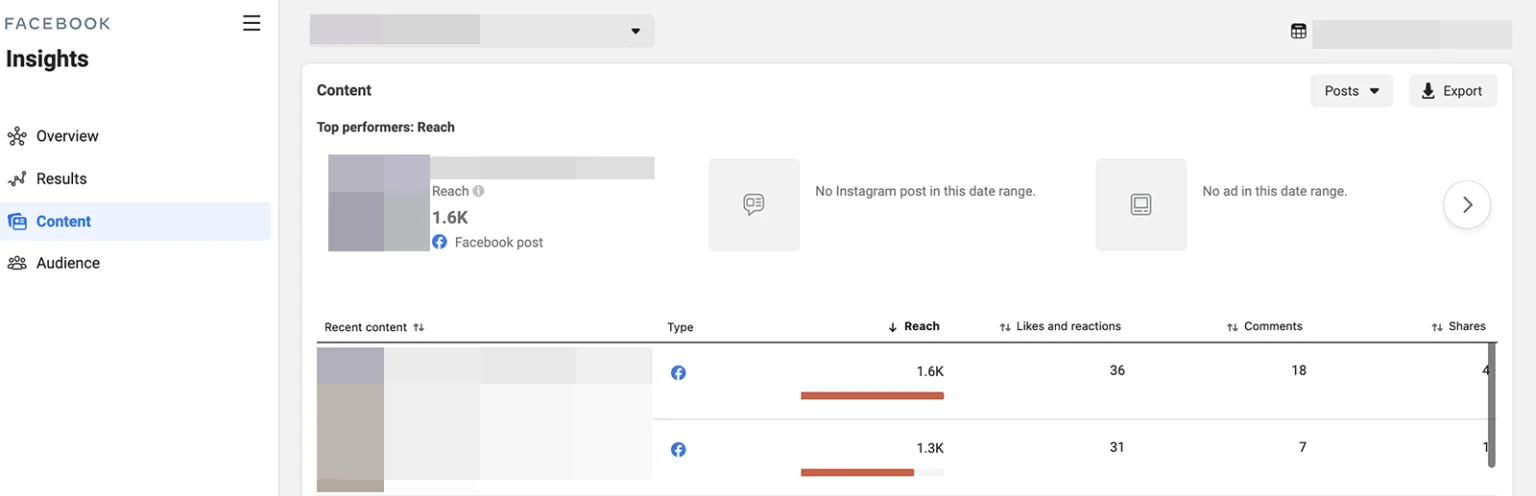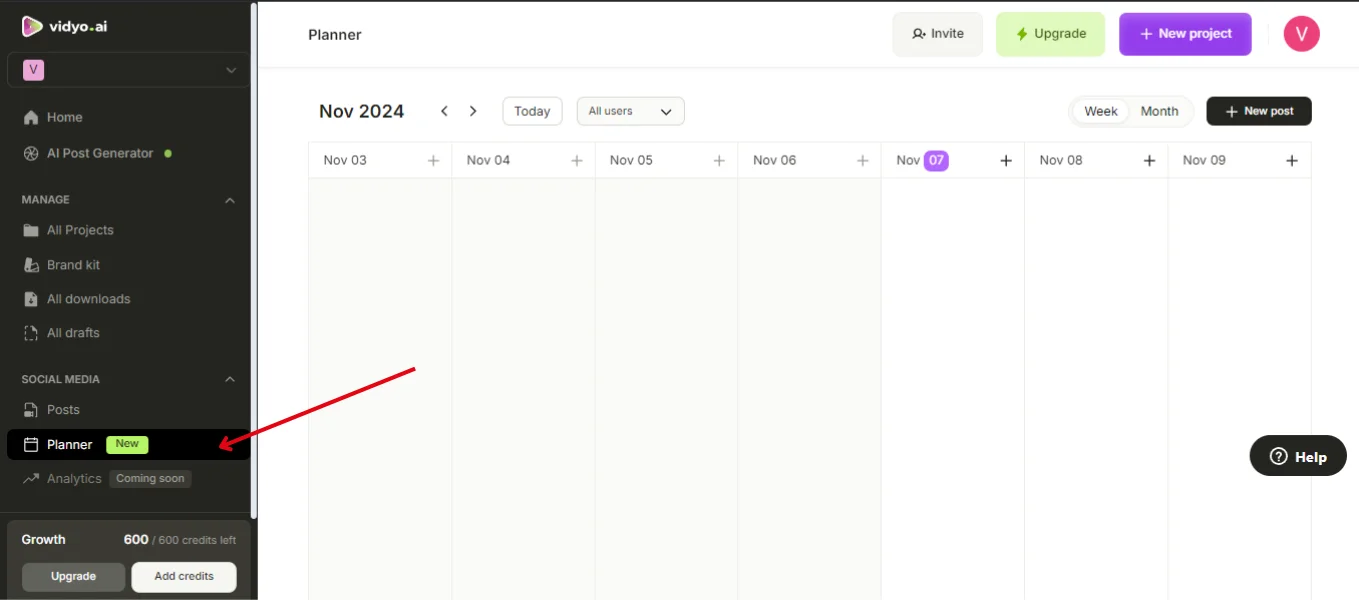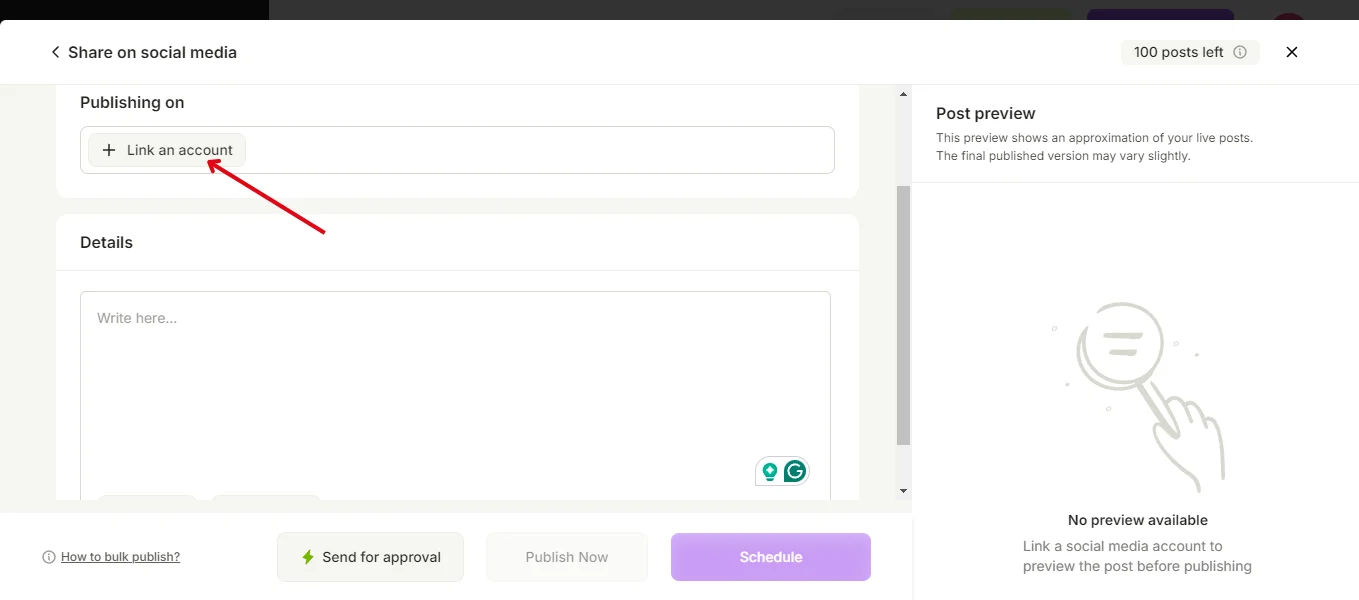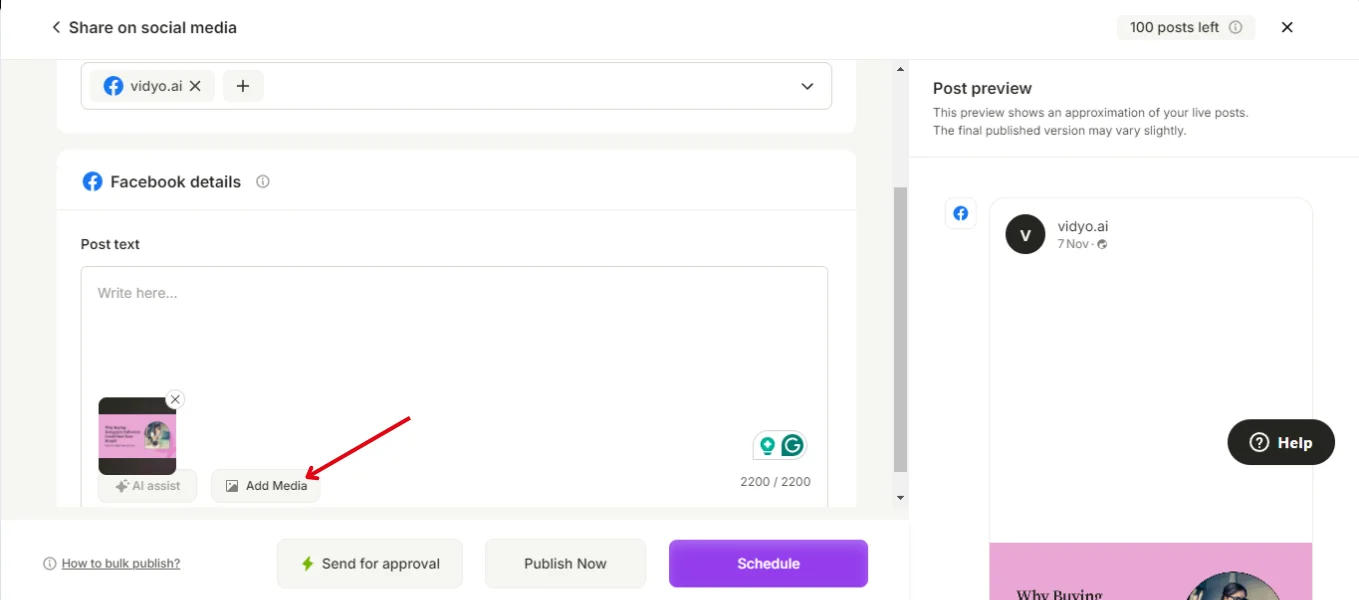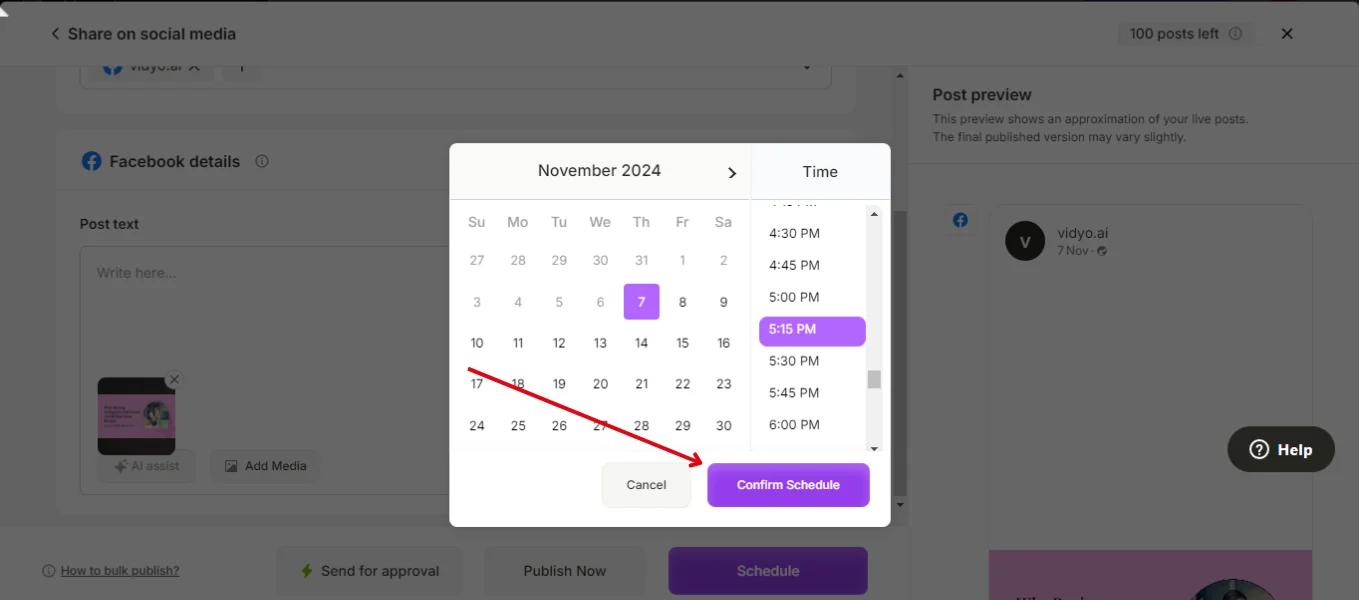It’s frustrating, isn’t it? You post something on Facebook that you think is great, but the engagement just doesn’t come. Your content gets lost in the feed, and you’re left wondering what went wrong.
With over 2.1 billion daily active users on Facebook, you know the potential is there, but how do you make sure your posts get seen?
Here’s the thing: timing matters. Posting at the wrong time means your content might never reach your audience. But, posting at the right time can do wonders for your brand.
But What’s the Best Time to Post on Facebook?
Great question! In this article, we’ll break down the best times to post on Facebook based on real data, so you can make sure your content gets the attention it deserves.
Why Timing Matters on Facebook?
Understanding the timing of your posts is crucial for success on Facebook. Here's why:
1. Facebook's Algorithm
Facebook’s algorithm favors posts that receive engagement soon after being published. The more likes, comments, and shares your post gets quickly, the more likely it is to be shown to a larger audience.
2. User Engagement Trends
Facebook users show consistent engagement patterns that vary by time zone and demographic factors. Understanding these trends is key to timing your posts for maximum visibility and engagement.
3. Peak Activity Hours
Posting when your audience is most active increases the chance of your content being seen and interacted with, boosting its reach right from the start.
4. Strategic Scheduling
By aligning your posts with your audience’s behavior, you give them the best opportunity to succeed on Facebook. It’s all about posting when they’re most likely to engage.
We recommend using a Social media post scheduler to plan your posts for peak engagement times, so you never miss an opportunity to connect with your audience.
Global Best Times to Post on Facebook
Hopper HQ has analyzed global engagement data to determine the best times to post on Facebook. The following times are considered to be the best times to post on Facebook:
Best Time to Post on Monday
9 am – 11 am
Best Time to Post on Tuesday
1 pm – 3 pm
Best Time to Post on Wednesday
7 pm – 9 pm
Best Time to Post on Thursday
9 am -11 am
Best Time to Post on Friday
1 pm – 3 pm
Best Time to Post on Saturday
10 am – 12 pm
Best Time to Post on Sunday
7 pm – 9 pm
💡Related read: 70 Facebook Marketing Stats You Can't Afford to Miss in 2024
Factors Influencing Optimal Posting Times on Facebook
Finding the right time to post on Facebook isn’t always a one-size-fits-all solution. Several factors can influence when your audience is most active and likely to engage with your content. Here’s what to consider when planning your posting strategy:
1. Target Audience
Understanding your audience’s habits is crucial to pinpointing the best times for posting. Consider the following:
Age Group: Different age demographics have different Facebook usage patterns. Millennials may engage during lunch hours or late evenings, while Gen Z might check their feeds during school breaks.
Work Schedules: Does your audience work a 9-5 job? If so, they may be most active in the evenings after work or during lunch breaks. If you cater to shift workers, stay-at-home parents, or digital nomads, you’ll want to experiment with varying posting times to align with their schedules.
Location and Time Zones: Geography plays a big role in determining the best time to post. If you have a global audience, posting at times that accommodate multiple time zones can help you reach more people. Local trends and working hours will affect engagement, so tailor your posts accordingly.
2. Industry Trends
Your business’s industry also impacts your audience’s online behavior. To discover peak posting times in your industry, conduct a competitor analysis:
Monitor Competitors: Look at your competitors’ posting times and engagement patterns. What hours are they posting? When are they getting the most interaction? This can give you a strong indication of when your audience is active.
3. Geographical Trends and Events
Don’t overlook local trends, events, and even weather patterns—these can have a major impact on when people are active on Facebook:
Local Holidays & Events: Major events, such as sports games or festivals, can increase activity on Facebook as people share experiences and engage with others. Adjust your posting schedule to sync with these events for better engagement.
Seasonal Shifts: Holidays, such as Christmas or Thanksgiving, can affect when your audience is online. People may spend more time shopping or checking social media during these periods. Similarly, during holidays like Ramadan or Diwali, posts related to cultural practices might perform better at specific times.
💡Related read: 10 Creative Thanksgiving Social Media Post Ideas for 2024
Step-by-step guide to finding the best time to post on Facebook
Now that we've covered why timing matters and the factors that influence it, let’s dive into how to find the best times to post on Facebook for your audience. Here's a step-by-step guide:
1. Switch to a Business Profile
To access Facebook's advanced insights, make sure you’re using a Business Profile.
- Go to your Facebook page.
- Click on Settings in the top-right corner.
- Under General, find the Page Visibility section and ensure your page is published.
- If you're still using a personal account for your business, switch to a Business Page for full analytics access.
2. Access Facebook Insights
Once you have a Business Profile, you can access Facebook Insights to gather valuable data:
- On your Facebook page, click Insights from the left menu (or Meta Business Suite if you're using that platform).
- You'll be able to see your overall page performance, engagement rates, and more.
3. Analyze Follower Activity
- In Facebook Insights, click on Audience to view data on your followers.
- Scroll to When Your Fans Are Online section to see when your followers are most active. This will show you the peak hours and days of the week when your audience is engaging with posts.
4. Review Content Performance
- Next, go to the Content section in Insights.
- Review the performance of your recent posts (likes, comments, shares, and clicks).
- Pay attention to the posts that performed well—consider when you posted them and what type of content they were (videos, images, links, etc.).
5. Experiment with Posting Times
- Based on the data from your Audience and Posts sections, experiment with different posting times.
- Try posting at the peak activity times identified and test variations, such as morning versus evening posts or weekday versus weekend posts.
- Be consistent with your posting schedule for a few weeks to see how your audience responds.
6. Adjust and Optimize
- After a few weeks of testing, revisit your Facebook Insights and analyze which times resulted in the most engagement (likes, comments, shares).
- Adjust your posting schedule accordingly, fine-tuning the times based on when your posts received the highest engagement.
- Continue to monitor Insights regularly, as audience behaviors and Facebook trends can change.
7. Leverage Facebook Trends and Events
- Stay updated with current trends or events that might be relevant to your audience. Special events or trending topics can increase engagement.
- Plan to post around these events when your audience is likely to be most engaged.
8. Engage with Your Audience
- Interaction is key! Respond to comments, messages, and engage with your audience in real time.
- Monitor the times when your posts see higher engagement and adjust your schedule to align with these high-activity periods.
9. Use Third-Party Tools
To further optimize your Facebook posting strategy, use third-party tools..
- Social Media Calendar Template: Use a Social media calendar template to plan your posts ahead of time, ensuring you’re consistently posting at the optimal times.
You can map out your entire content strategy and schedule posts based on the peak times you’ve identified. - Facebook Post Scheduler - Use a Facebook Post Scheduler to schedule posts in advance, so you don't have to worry about manually posting.
How To Schedule your Facebook Posts with vidyo.ai
Scheduling your Facebook posts with vidyo AI social media scheduler is super easy. Here’s how to get started:
1. Go to vidyo.ai, login, or sign up to the platform.
2. From the dashboard, go to the Planner section in the bottom left and click on "New Post".
3. Link your Facebook page with vidyo.ai.
4. Select your post media and write your caption.
5. Click on "Schedule" and select a time.
6. Confirm the schedule.
7. Ta-da! Your post is now scheduled and will be automatically published at the chosen time.
Leverage Best Times to Post on Facebook for Your Success
Did you know that 29% of global marketers say Facebook offers the highest ROI of all social platforms?
With such impressive returns, the platform is a goldmine for your business looking to boost engagement and visibility. By posting at the optimal times, you can significantly increase your chances of reaching your audience and driving more interaction.
Now that you know the best times to post on Facebook, it’s time to experiment! Adjust your posting schedule based on your insights, track your engagement, and continuously refine your strategy for better results.
And if you need help creating and managing content for Facebook, sign up for vidyo.ai. With our powerful tools, you can easily improve your content strategy and watch your engagement skyrocket. Let’s make your content take off!


.svg)



.png)