Free AI Blog Outline Generator
Break down complex topics into manageable sections, speeding up your writing process and allowing you to produce high-quality content faster. Free tool, no login required!
Supercharge your social media with vidyo.ai
Describe Your Blog Outline
Begin by providing a brief overview of your blog topic. Include the key points or sections you want to cover, such as introduction, main arguments, and conclusion. This description helps the AI understand your content's structure and generate a relevant and effective outline.
Choose Tone
Select the tone that best fits your blog’s style and audience. Vidyo.ai offers various tone options, from formal and authoritative to conversational and engaging. Choosing the right tone ensures that the generated outline aligns with your blog's voice and resonates with your readers.
Generate and Refine
Click the "Generate" button to create your blog outline. Review the generated outline to ensure it includes all necessary sections and flows logically. Make any adjustments as needed to fine-tune the structure, ensuring your blog post is well-organized and ready for writing.
1. Identify the Main Topic
Start by defining the core subject of your blog post. This should be a clear and specific topic that you want to address. Understanding your main topic helps in structuring your outline effectively, ensuring that all relevant aspects are covered and the content remains focused.
2. Brainstorm Key Points
List out the major points or sections you want to include in your blog. Think about the introduction, main arguments or sections, and conclusion. This brainstorming session helps in organizing your thoughts and ensures that your outline covers all critical areas of the topic.
3. Organize Points Logically
Arrange the key points in a logical sequence. Typically, this includes an introduction, body sections (with subpoints), and a conclusion. Organizing points logically ensures a smooth flow of information and helps readers easily follow the structure of your blog post.
4. Include Supporting Details
For each main point or section, jot down supporting details or subpoints. These could be examples, data, quotes, or arguments that reinforce your key points. Adding these details to your outline ensures that your blog post is well-supported and provides valuable content to your readers.
5. Review and Adjust
Review your outline to ensure it covers all aspects of the topic and flows logically. Make any necessary adjustments to improve clarity and coherence. This final review helps in refining your outline, making sure it effectively guides the writing process and results in a well-structured blog post.
Efficient Content Structuring
Vidyo.ai’s Free AI Blog Outline Generator streamlines the process of organizing your blog content. By inputting your topic and key points, the AI quickly creates a structured outline that covers all necessary sections. This saves time and ensures that your content is well-organized from the start, allowing you to focus on writing.
Consistent Quality and Depth
The AI generator provides a consistent and comprehensive structure for your blog posts. It helps ensure that your outlines are detailed and balanced, covering all relevant aspects of the topic. This consistency in quality and depth enhances the readability and effectiveness of your blog content.
Customizable to Your Needs
You can customize the generated outline by selecting specific tones or adjusting the structure based on your preferences. Vidyo.ai’s tool allows you to tailor the outline to fit your blog’s style and audience, ensuring that it aligns with your content strategy and resonates with your readers.
Frequently asked questions
Define the Main Topic: Begin by clearly identifying the core subject of your blog post. This will be the central focus around which your outline is structured. A well-defined topic helps in creating a focused outline, ensuring that all relevant points are covered and the content remains coherent. Brainstorm Key Points: List the major sections or key points you want to address in your blog. Think about the introduction, main body sections, and conclusion. This step helps in organizing your thoughts and ensuring that your outline includes all essential aspects of the topic. Organize Points Logically: Arrange the key points in a logical order. Typically, this involves an introduction, several body sections (with subpoints), and a conclusion. Logical organization ensures a smooth flow of information and makes it easier for readers to follow and understand your blog post. Add Supporting Details: For each main point or section, include supporting details such as examples, data, quotes, or arguments. These details enhance the depth of your blog post and provide valuable information to your readers. A well-supported outline makes the writing process more straightforward and the final content more compelling. Review and Refine: Review your outline to ensure that it covers all necessary aspects of the topic and flows logically. Make adjustments as needed to improve clarity and coherence. This final review helps in refining your outline, ensuring that it effectively guides your writing and results in a well-structured blog post.
Yes, AI can create an outline. Tools like Vidyo.ai’s Free AI Blog Outline Generator use advanced algorithms to quickly generate well-structured outlines based on your input. By providing a brief overview of your topic and key points, the AI can produce a coherent and detailed outline, which helps streamline the content creation process and ensures that your blog post is organized and engaging.

.svg)



.webp)
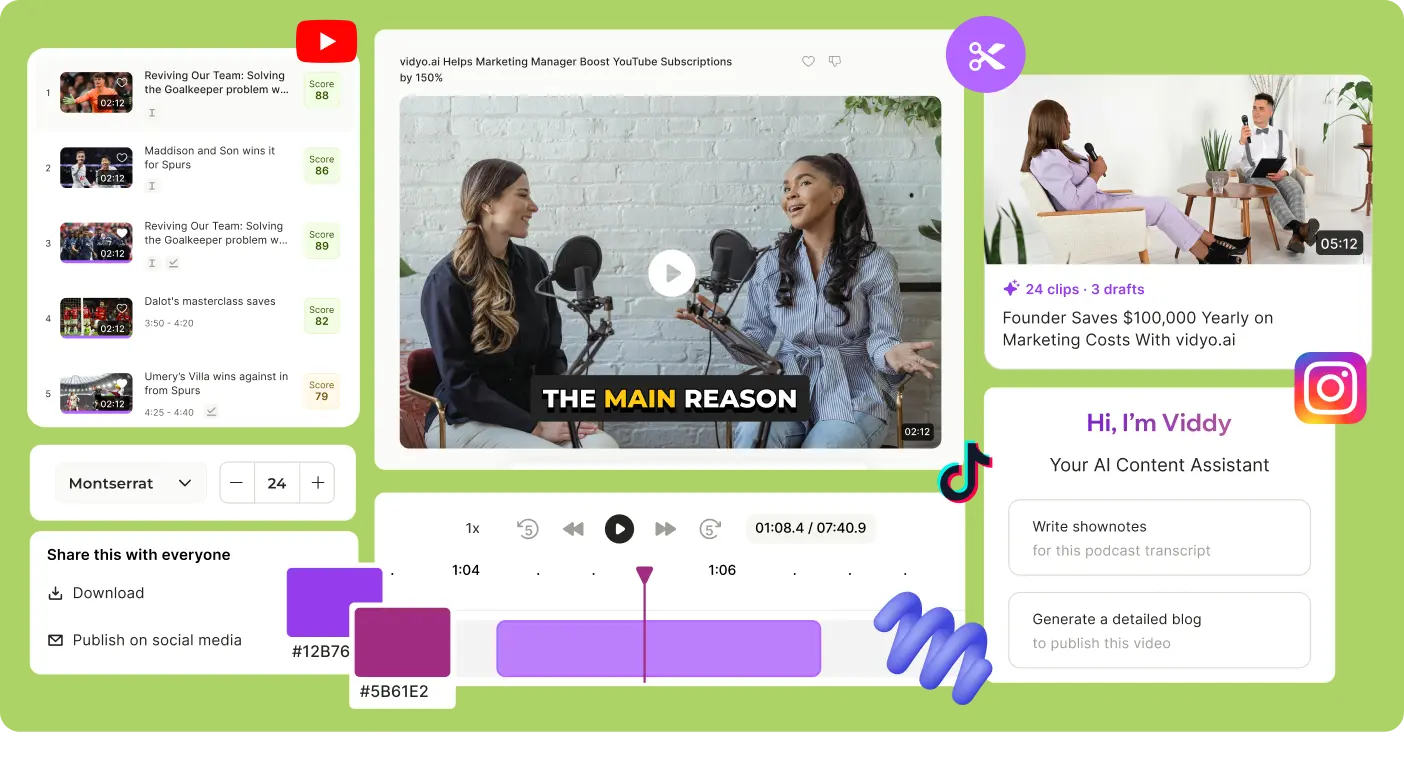
.webp)
.webp)