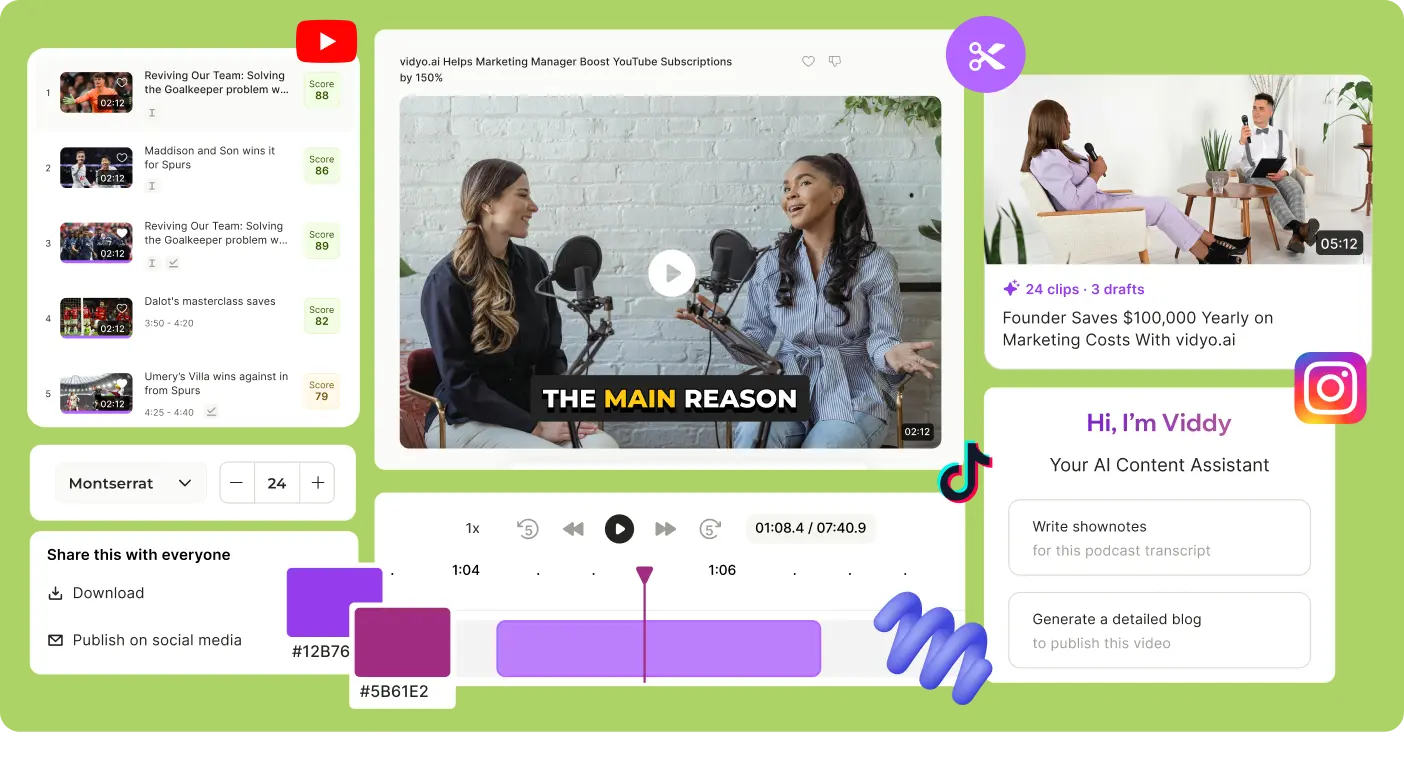Free AI Instagram Threads Generator
Automatically generate Threads to maintain a consistent posting schedule, which is crucial for engagement and building an audience on Instagram. Free tool, no login required!
Supercharge your social media with vidyo.ai
1. Describe Your Instagram Thread
Begin by detailing the theme or topic of your Instagram Thread. This involves specifying the subject matter, target audience, and any key messages you want to convey.
2. Choose Tone
Select the tone that aligns with your brand and the message you want to convey. vidyo.ai provides various tone options such as professional, casual, humorous, or motivational.
3. Generate and Refine
After describing your Thread and choosing the tone, use the generator to create initial draft Threads. Review the generated content to ensure it meets your standards and effectively communicates your message.
1. Identify Your Core Message
Start by pinpointing the main theme or key message you want to communicate in your Thread. This could be a trend, a valuable insight, or a series of tips related to your niche. For instance, if you're focusing on productivity, your core message might be "5 Essential Tools to Boost Your Work Efficiency."
2. Break Down the Topic
Divide your core message into smaller, digestible segments. Each segment should represent a unique aspect or tip related to the main theme. For example, if your Thread is about "Healthy Eating Habits," break it down into individual posts like "Importance of Hydration" and "Benefits of Whole Foods."
3. Craft Engaging Content
Write compelling and concise content for each segment. Ensure each post in the Thread adds value and encourages engagement. Use engaging language, ask questions, or include interesting facts to capture attention. Incorporate storytelling techniques or real-life examples to make the content more relatable and engaging.
4. Design Visuals and Formatting
Enhance each segment with eye-catching visuals, such as images, infographics, or videos, that complement the written content. Ensure that the formatting is consistent and visually appealing.
5. Optimize for Engagement
Add relevant hashtags, tags, and calls-to-action (CTAs) to each post in the Thread to maximize reach and interaction. Encourage users to comment, share, or participate in the conversation. Analyze previous posts’ performance to identify effective hashtags and CTAs, and use this data to inform your current Thread strategy.
1. Leverage AI for Data-Driven Insights
Utilize vidyo.ai’s AI Instagram Threads Generator to harness data-driven insights for creating your Threads. The tool analyzes engagement patterns, trending topics, and audience preferences to suggest content ideas that are likely to resonate with your followers.
2. Customize Content to Match Your Brand Voice
Take advantage of the AI’s ability to tailor content according to your brand’s tone and style. vidyo.ai’s generator allows you to select different tones, such as professional, casual, or humorous, ensuring that the generated Threads match your brand’s personality.
3. Streamline Content Refinement
After generating content, use vidyo.ai’s built-in editing features to refine and optimize your Threads. The AI tool offers suggestions for improving clarity, engagement, and SEO, helping you fine-tune your posts for better performance.
Frequently asked questions
To create Threads on Instagram, start by planning your content and breaking it into multiple, cohesive posts. Each post should build upon the previous one to form a complete narrative or message. Use engaging visuals and clear formatting to enhance the Thread’s readability and impact.
To streamline the creation of Instagram Threads, you can use vidyo.ai’s Free Instagram Threads Generator. This tool automatically generates Threads, allowing you to maintain a consistent posting schedule without needing to log in. It provides data-driven insights, customizes content to match your brand’s tone, and helps refine and optimize your Threads for better engagement.
Go beyond generating Instagram Threads. Grow your social presence on autopilot with vidyo.ai.
Sign Up for Free.webp)
.webp)

.svg)



.webp)