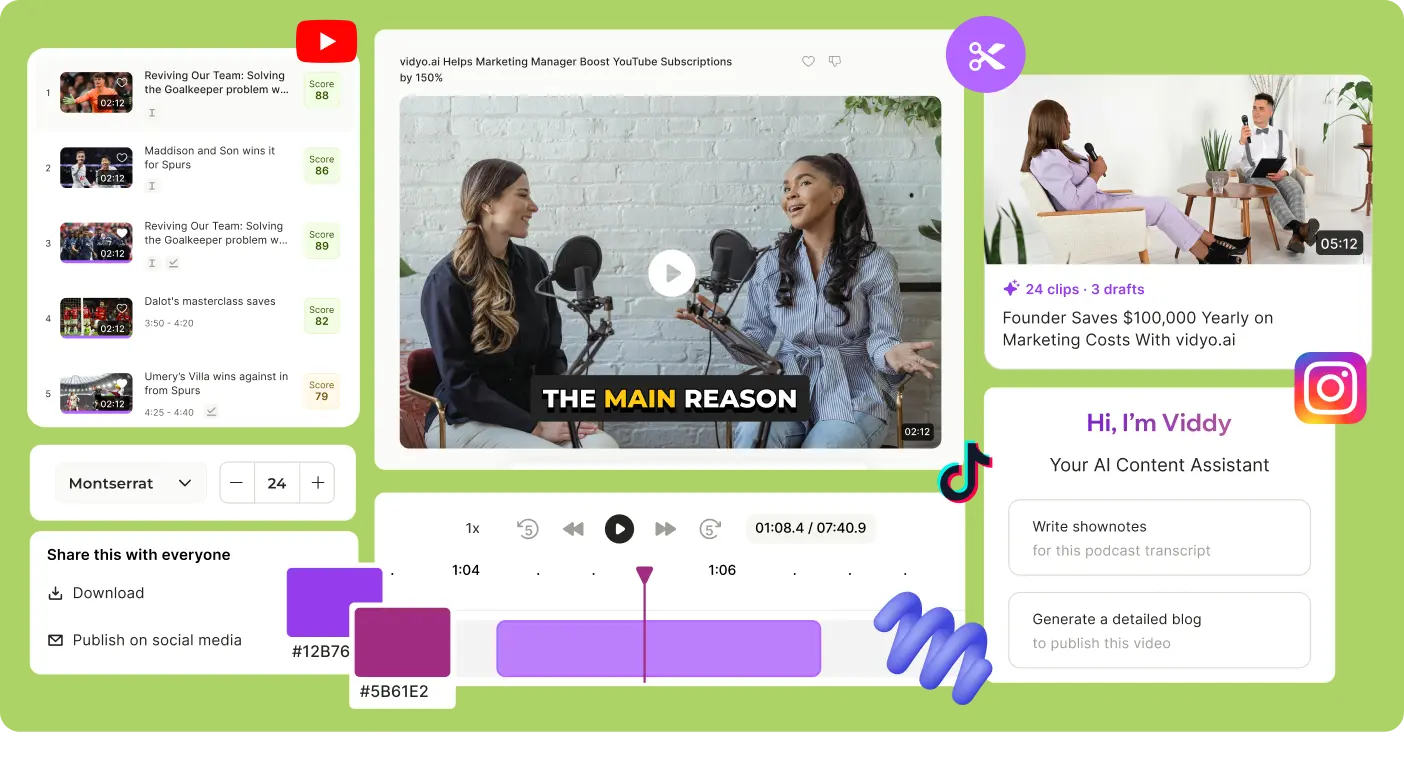Free Campaign URL Builder
vidyo.ai’s free UTM builder will generate custom UTM parameters to make tracking your marketing campaigns easier.
Supercharge your social media with vidyo.ai
What Are UTM Tracking URLs?
UTM (Urchin Tracking Module) tracking URLs are essential tools in digital marketing for understanding website traffic and campaign performance. By adding specific parameters to a URL, you can track the performance of different marketing campaigns and traffic sources. This guide will help you understand UTM parameters and how to use them to enhance your online marketing efforts.
What Does UTM Mean?
UTM stands for Urchin Tracking Module, a term originating from Urchin Software Corporation, later acquired by Google. UTM parameters are a set of tags added to URLs to track various aspects of a marketing campaign. The five primary UTM parameters are:
- utm_source: Identifies the source of the traffic, such as a search engine, social media platform, or specific website.
- utm_medium: Specifies the medium used, like email, social media, or display advertising.
- utm_campaign: Names the specific campaign being tracked, like a holiday sale or product launch.
- utm_term: Highlights specific keywords in a paid search campaign.
- utm_content: Distinguishes between different content versions, such as various ad images or copy.
Required UTM Parameters
Tracking can work with at least one UTM parameter, but the effectiveness depends on your analytics tool (e.g., Google Analytics, PIWIK). Marketers should decide which parameters are most relevant for their tracking needs.
Benefits of Using UTM Parameters
Using UTM parameters in your URLs offers several advantages:
- Track Marketing Channels: Determine which channels generate the most traffic and conversions.
- Analyze Campaign Performance: Identify which campaigns provide the best ROI.
- Measure Content Impact: Evaluate the effectiveness of different content variations.
- Data-Driven Decisions: Make informed decisions about where to allocate marketing resources.
Detailed Use of UTM Parameters
utm_source
Identifies the source of your traffic. For example, use "facebook" for a Facebook ad campaign and "google" for Google Ads.
utm_medium
Specifies the medium used to deliver traffic. Use "cpc" for cost-per-click ads or "email" for email marketing campaigns.
utm_campaign
Names the specific campaign. For a summer sale campaign, use "summer_sale."
utm_term
Tracks specific keywords in paid search campaigns. For a campaign targeting "running shoes," use "running+shoes."
utm_content
Distinguishes between different content versions. For two different ad images, use "image1" and "image2."
Maximum Length of UTM Parameters
While there's no strict maximum length for UTM parameters, keeping them concise (5-20 characters) is advisable to ensure they are easy to read and don't get cut off in reports. Ensure URLs stay under 2048 characters to avoid issues with some web browsers.
Google Analytics allows you to track all five UTM parameters. In Universal Analytics, at least utm_source and utm_medium are required. In GA4, any single parameter is sufficient.
Setting Up UTM Tracking in Google Analytics
- Build UTM-Tagged Links: Use a UTM builder tool or manually add UTM parameters.
- Use the Links in Campaigns: Apply the UTM-tagged links in email newsletters, social media posts, or paid search ads.
- Analyze Results: Log in to Google Analytics to review campaign performance.
Finding UTM Parameters in Google Analytics
- Universal Analytics: Navigate to the "Acquisition" section, then "Campaigns."
- GA4: UTM parameters are visible in the Overview, User Acquisition, and Traffic Acquisition reports.
Using UTM Parameters in Google Ads
UTM parameters help optimize Google Ads campaigns by providing insights into ad performance.
Implementing UTM in Google Ads
- Identify Parameters: Determine the source, medium, and campaign name.
- Generate UTM-Tagged URLs: Use a UTM builder.
- Add to Ads: Place the UTM-tagged URL in the ad's final URL or landing page URL.
UTM parameters complement Facebook's tracking, providing a fuller picture of ad performance.
Implementing UTM in Facebook Ads
- Create UTM Links: Use a UTM builder tool.
- Add to Ads: Place the UTM link in the destination URL field during ad setup.
Using UTM Parameters for SEO
UTM parameters also enhance SEO performance tracking. Use utm_source for the traffic source, utm_medium for the medium (e.g., organic search), and utm_campaign for specific keywords or landing pages.
Tracking Backlinks with UTM Parameters
To track traffic from backlinks:
- utm_source: Identify the referring website.
- utm_medium: Use "referral."
- utm_campaign: Specify the guest post or campaign.
- utm_content: Pinpoint the specific link or location on the referring site.
Best Practices for Generating UTM Parameters
- Consistent Naming: Use a consistent naming convention across campaigns.
- Keep it Short: Keep UTM parameters concise and to the point.
- Avoid Special Characters: Use only letters, numbers, underscores, hyphens, and periods.
- Unique UTMs: Ensure each UTM is unique to avoid tracking errors.
- Use a UTM Builder: Ensure correct formatting and consistency.
- Test and Refine: Continuously test and refine UTM parameters for better tracking accuracy.
By following these best practices, you can generate UTM parameters that provide accurate, consistent, and valuable insights into your marketing campaigns, leading to more informed decisions and improved marketing strategies.
Frequently asked questions
1. Make sure the URL contains only one question mark (?). 2. Check if each parameter starts with an ampersand (&). 3. Try to avoid special characters that can interfere with analytics, such as #, &, and =. 4. Don’t forget to include http or https in your URL. 5. Make sure to convert your parameters to lower case.
It is the UTM parameter that is required, for example: utm_source. However, adding the utm_medium, and utm_campaign is considered the best practice when creating your URL. The last two parameters, term and content, are option fields but they add further context when tracking your campaign so it’s recommended to add as many parameters as you can and be as specific and unique as possible.
Go beyond generating Campaign URL. Grow your social presence on autopilot with vidyo.ai.
Sign Up for Free.webp)
.webp)

.svg)


.webp)