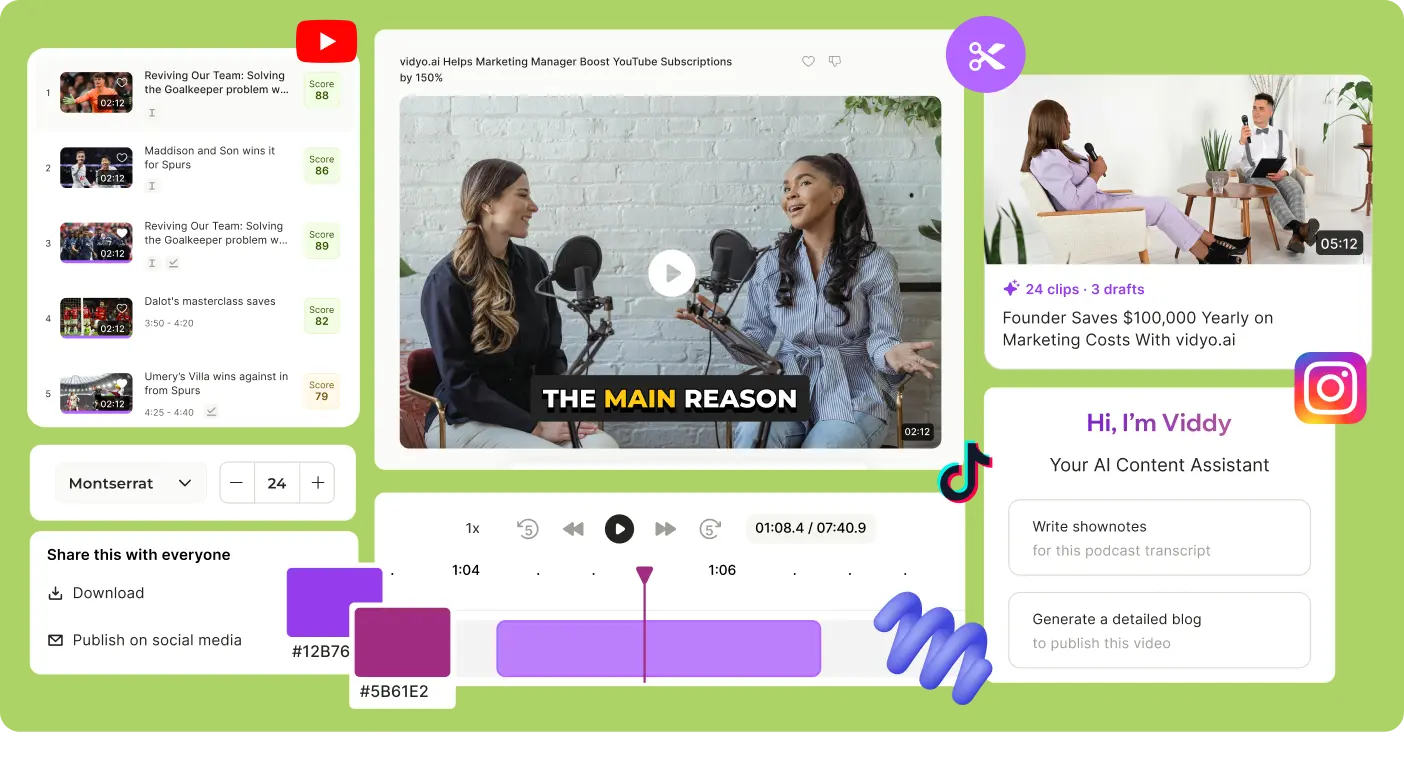Crop video with 100% precision
Transition between portrait, landscape, square and 9:16 split with perfect framing in one click using vidyo.ai's video resizing tool to crop video.
Trusted by 4M+ video creators
Why use vidyo.ai to crop video online?


What makes our AI video cropping tool stand out?
Get the perfect framing
Automatically reframe your videos to showcase the active speaker with our AI scene change detection feature, CutMagic, saving you valuable time.
Crop video for socials
Unlock the power of vidyo.ai’s convenient pre-set canvas sizes to effortlessly crop your videos for multiple platforms instantly.
Go multi-platform
Maximize your video's reach by customizing it to seamlessly fit different screen sizes for TikTok, Facebook, Instagram, LinkedIn, Twitter, YouTube and YouTube Shorts.
How to crop a video with vidyo.ai
Begin by uploading a video to vidyo.ai. Free users can upload a 5 GB file and PRO users a 15 GB file.

Use pre-set canvas sizes for automatic cropping and enable CutMagic to navigate multiple cameras and speakers with automatic scene change detection.
Navigate to the Downloads section to export the video as an MP4 file, or share directly on TikTok, Facebook, Instagram, LinkedIn, Twitter, and YouTube Shorts.
Discover the potential of our video cropping tool
Explore the transformative impact our online video cropping tool can have on your content creation journey, empowering you to create more compelling videos.
Explore more content creation tools
Frequently asked questions
vidyo.ai offers a user-friendly online video cropping tool that allows you to easily crop your videos. Simply upload your video, select the aspect ratio suitable for the platform you want to post it on, and download the video or share it directly to your social media.
You can crop the following video file types with vidyo.ai: mp4, m4v, mov, webm and YouTube video.
Yes, vidyo.ai offers free video cropping services. You can crop your videos online without any cost or subscription fees.
vidyo.ai offers a versatile video cropping tool accessible on both desktop and mobile browsers, enabling users to crop videos and download them in full resolution. Its AI-powered feature, CutMagic, automatically reframes videos to highlight the active speaker, saving time. Additionally, users can repurpose long videos into social-ready clips for various platforms like TikTok, Facebook, and YouTube Shorts, with pre-set canvas sizes for effortless cropping.
No, cropping a video using vidyo.ai will not affect its quality. Our platform ensures that the cropped video maintains its original resolution and clarity.
Do more than just cropping your video. Accomplish end-to-end video editing.
.webp)
.webp)

.svg)



.webp)
-p-500.webp)
.webp)

.webp)
.webp)
-p-500.webp)

.webp)

.webp)

.webp)
.webp)
-p-800.webp)
.webp)
.webp)
%20(1).webp)


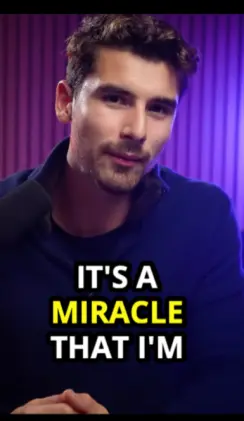
.webp)