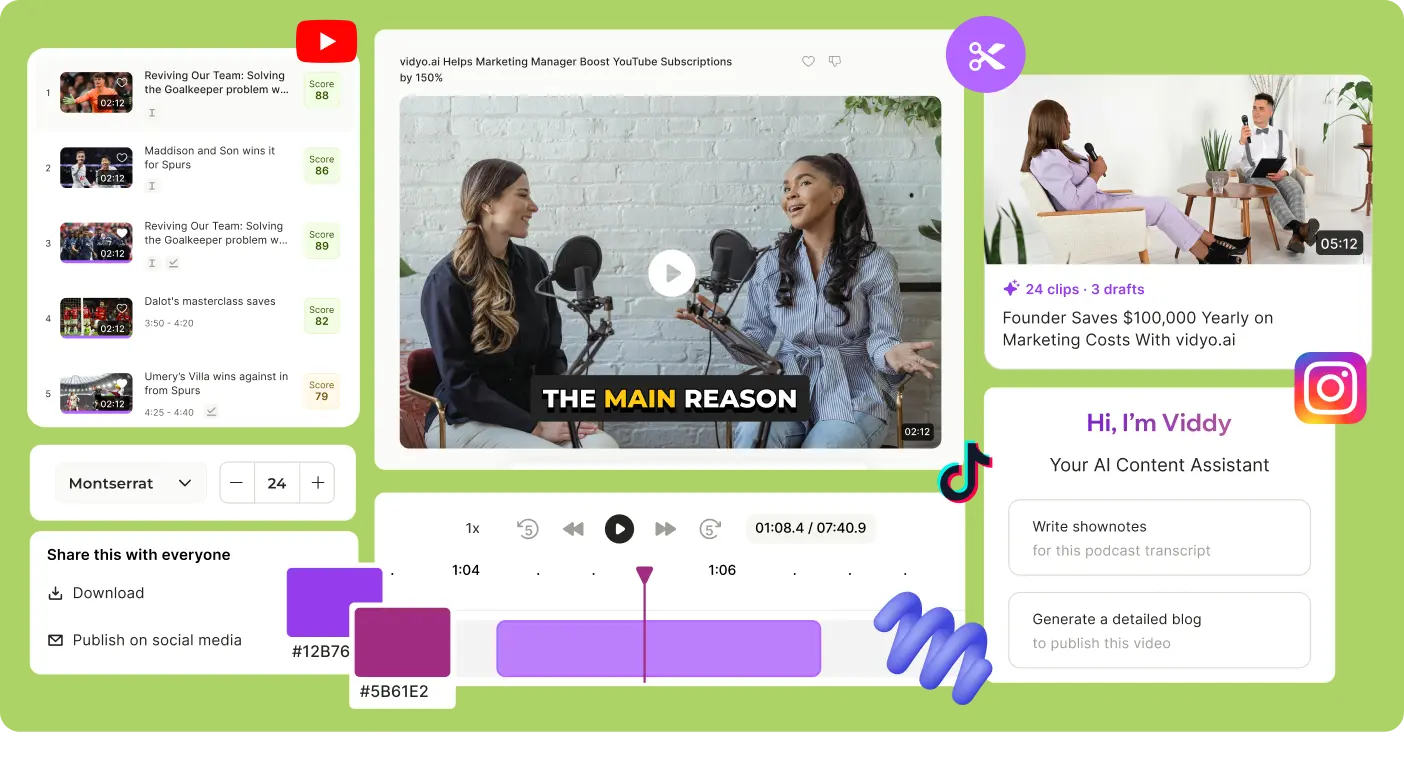Quick & easy video trimmer
With vidyo.ai’s clip maker, turn long videos into short ones using simple cut and trim actions, even if you've never edited before.
Trusted by 4M+ video creators
Why use vidyo.ai’s video trimmer?

clicks.


What makes our AI video cutter stand out?
Save time with CutMagic
AI effortlessly identifies transitions between different scenes, streamlining the editing process and significantly reducing the effort required to sift through hours of footage.
Viral video templates
Make videos with free templates from our extensive library or customize the designs as per your branding and use case.
Go multi-platform
Tailor your videos to fit various platforms and screen sizes. Whether it's for Tiktok, Facebook, Instagram, LinkedIn, Twitter or Youtube Shorts, achieve the ideal dimensions.
Here’s how our
quick video trimmer works
Upload the video you want to split. Free users can upload a 5 GB file and PRO users a 15 GB file. Select the caption language from English, Spanish, French and German.

Edit clips created automatically by timeline or input a start time and end time to create your own clip.
Go to the Downloads section to export the video as an MP4 file or publish directly to Tiktok, Facebook, Instagram, LinkedIn, Twitter and Youtube Shorts.
Discover the power of our auto video cutter
See how our online video trimmer has enhanced video accessibility and engagement for other video creators like you.
Explore more content creation tools
Frequently asked questions
Upload videos from your device (in mp4, m4v, mov, or webm formats), paste a YouTube URL, or integrate with Drive, Dropbox and Box for editing on vidyo.ai's web editor.
Yes, you can undo a trim if you’ve made an error while video editing on vidyo.ai.
No, you don't need any video editing skills because vidyo.ai's web editor is user-friendly, easy to navigate, and has the simplest learning curve among video editing tools available.
vidyo.ai is the best video trimmer tool to achieve professional video editing results. Whether you need to remove unwanted sections, create concise clips, or optimize your content for various platforms, vidyo.ai helps you trim video online fast.
Oh, and it's so much more than trimming a video. It's a complete social media copilot.
.webp)
.webp)

.svg)



.webp)
-p-500.webp)
.webp)

.webp)
.webp)
-p-500.webp)

.webp)

.webp)

.webp)
.webp)
-p-500.webp)
.webp)
.webp)
%20(1).webp)


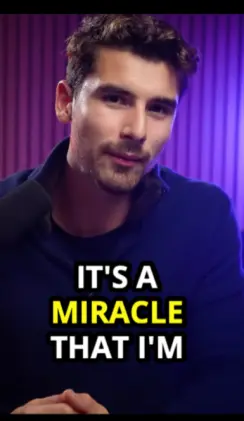
.webp)