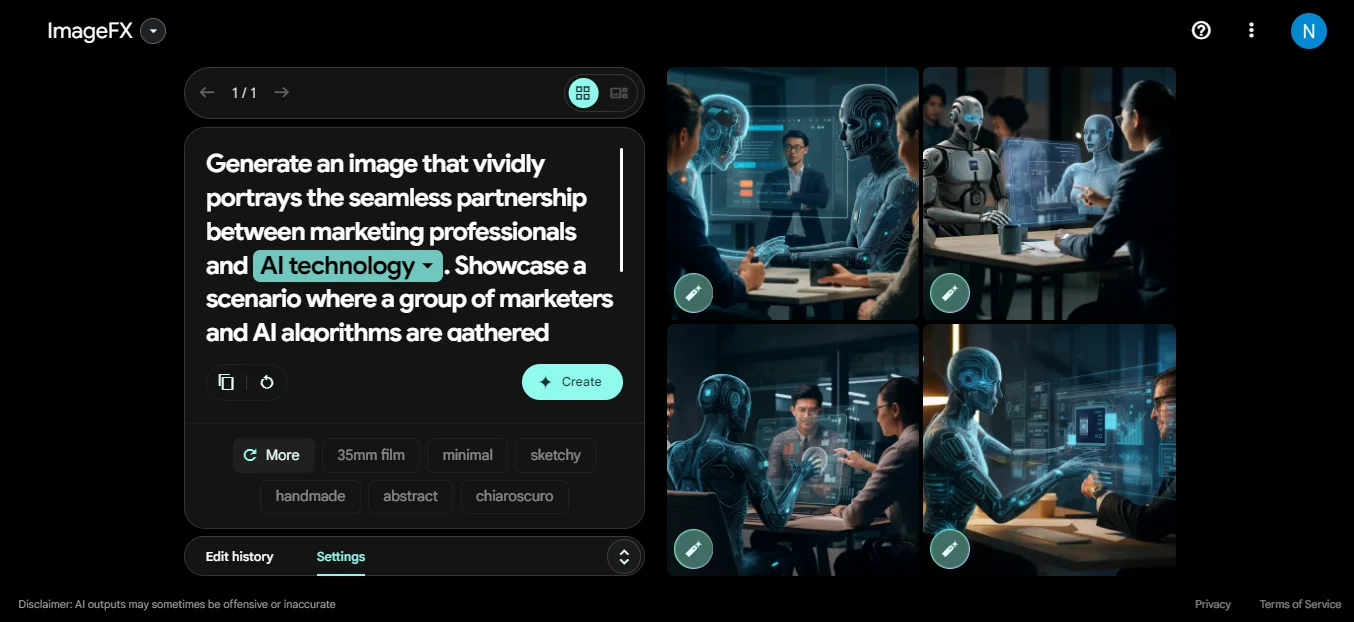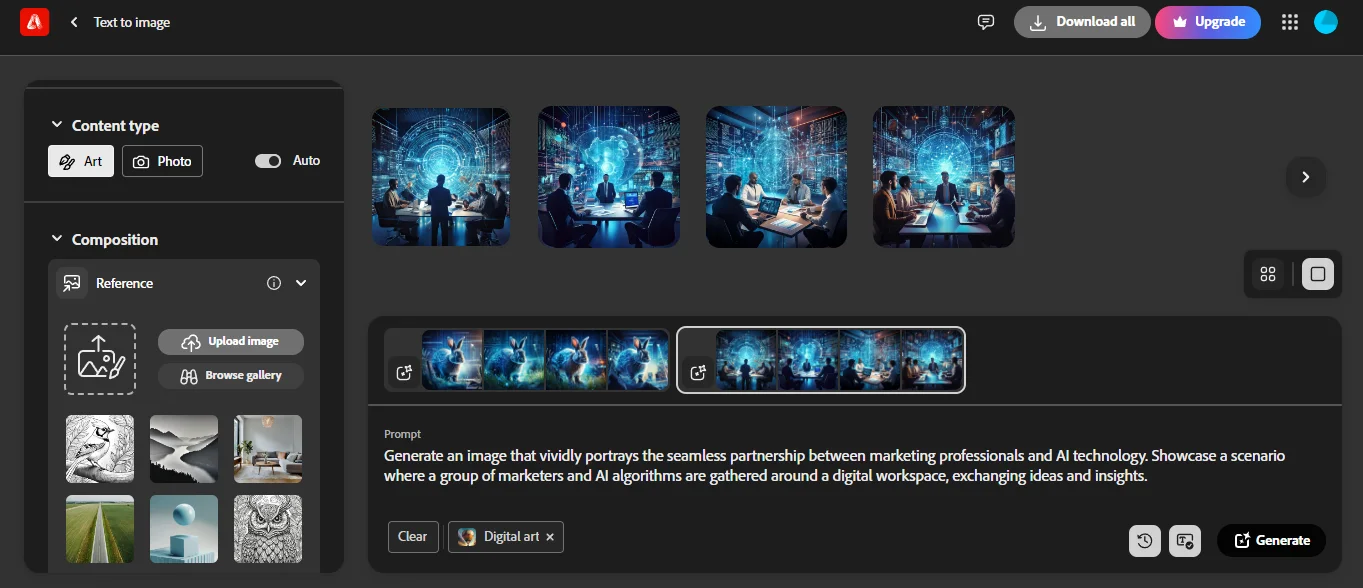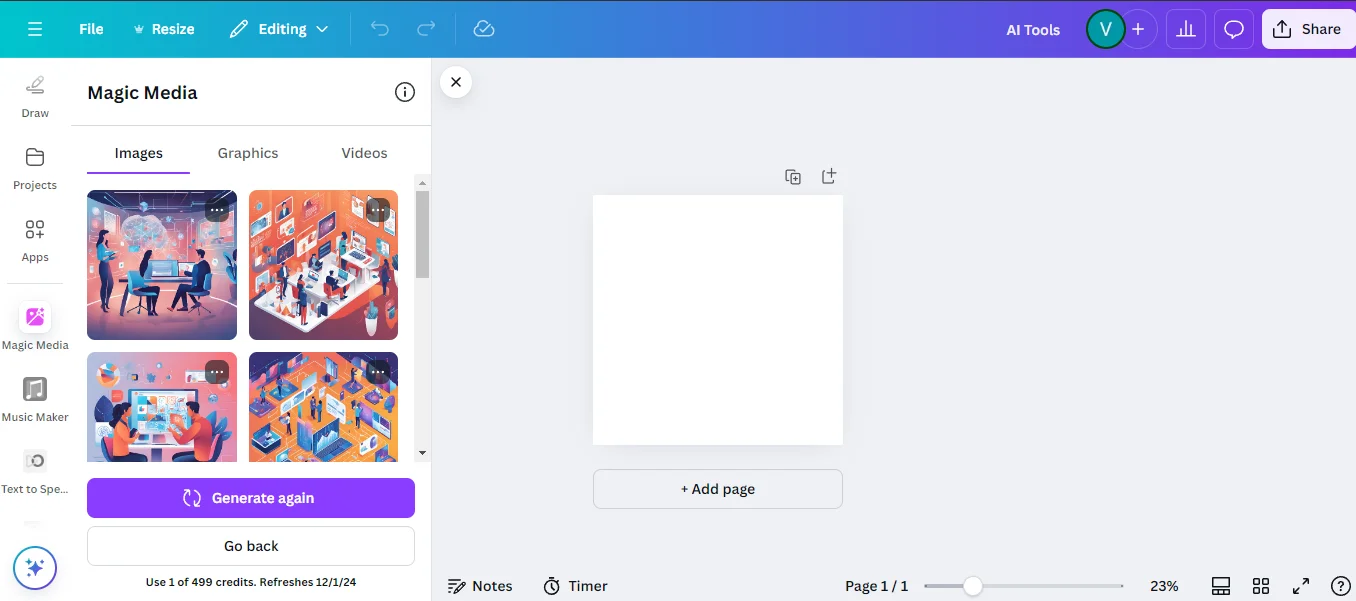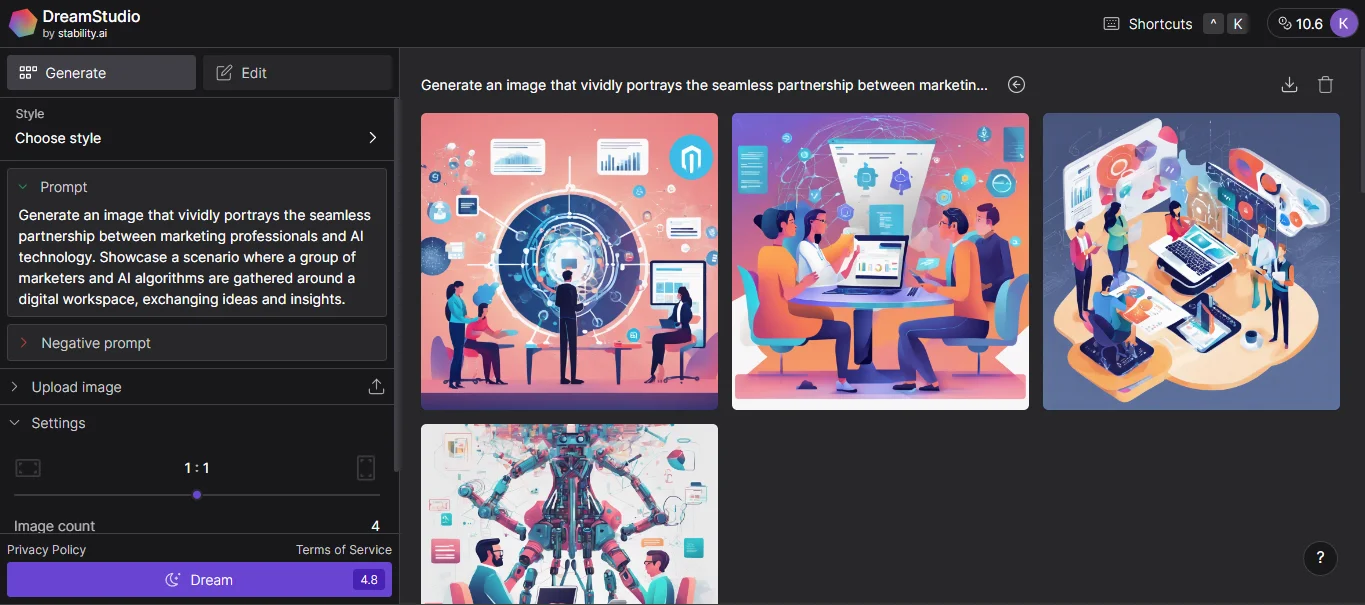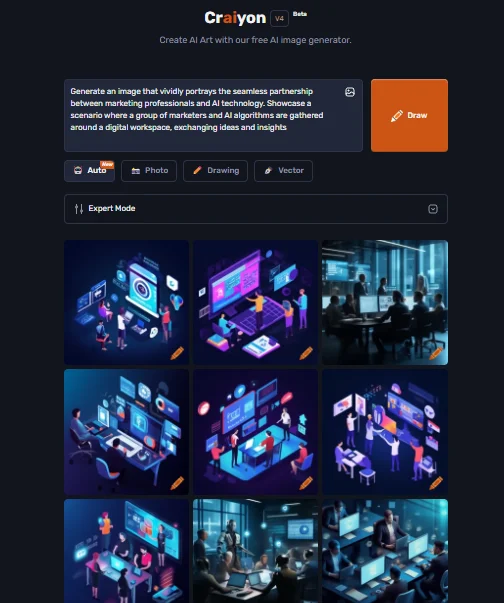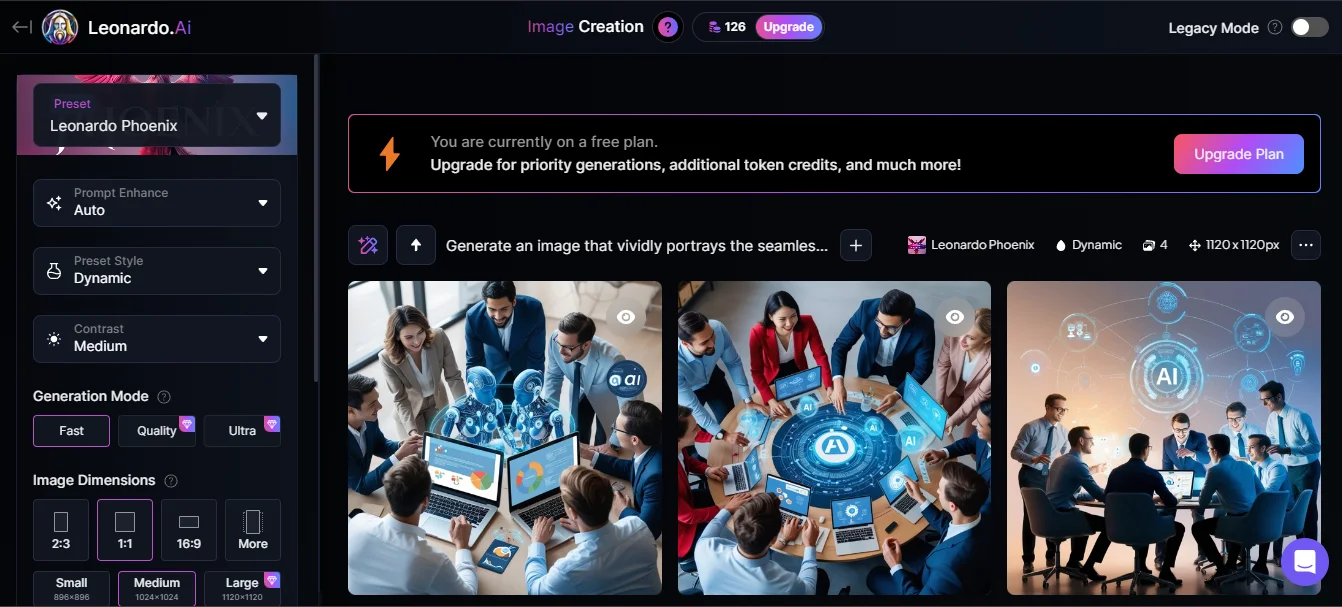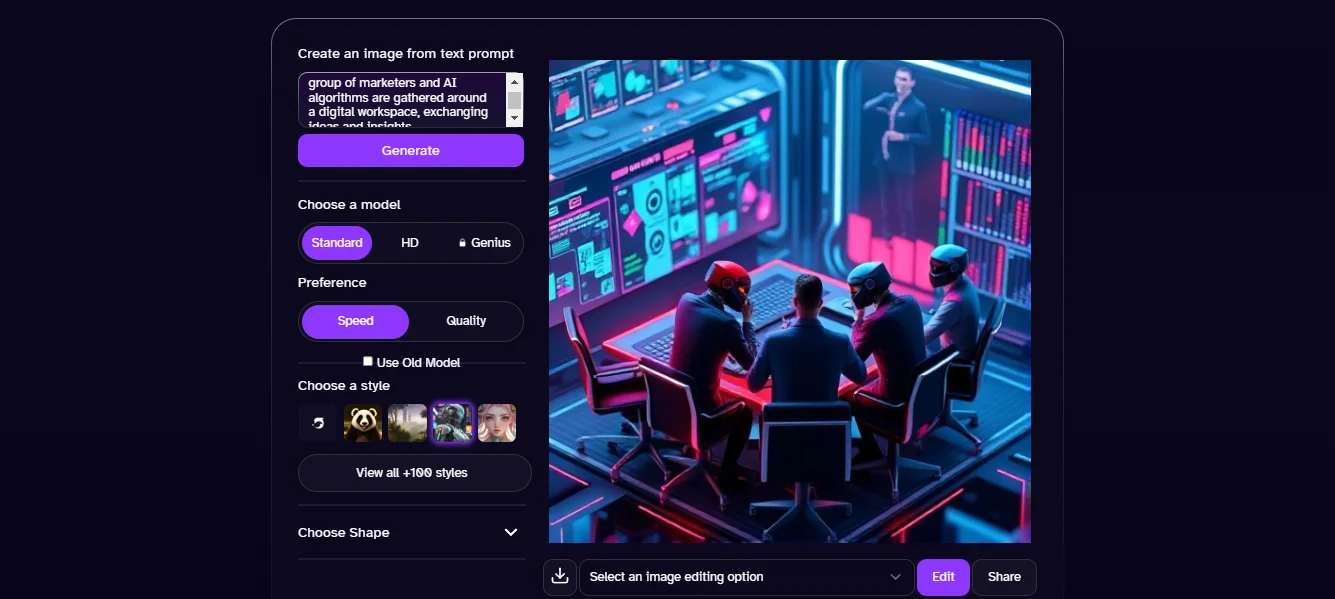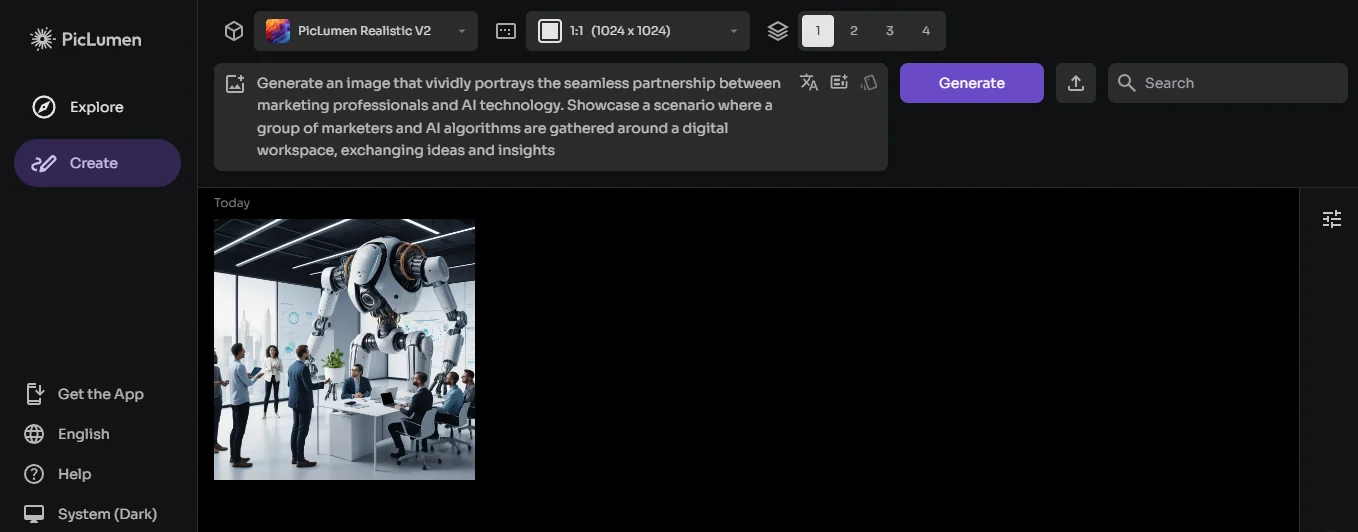One picture says a thousand words—but with AI, a few words can create a thousand pictures.
As a marketer, I’ve spent years creating content, but let’s face it—visual design has never been my strong suit. I’ve always struggled with getting the perfect image or graphic to match my ideas.
My attempts often ended up looking, well, a bit... off. Finding the right visuals was time-consuming and frustrating, and I couldn’t always afford to hire a designer.
That’s where AI image generators changed the game. Now, with just a few simple prompts, I can create the visuals I want, whether it's a stunning graphic for a campaign or an eye-catching image for social media.
No design experience needed.
With so many AI tools popping up, I decided to test out the most popular ones to see which ones truly help marketers like me—and can help you too. Here’s what I discovered.
How do AI image generators work?
So, how do these AI image generators work? It’s pretty fascinating when you break it down.
At the core, AI image generators are like supercharged artists, but instead of drawing or painting, they’re pulling from a massive library of images, descriptions, and captions from all over the internet.
The AI “learns” from millions of existing visuals, understanding what things look like and how they’re described.
When you enter a prompt, the AI taps into all that knowledge and creates an image based on what it thinks fits your request. It’s like a remix of all the things it has “seen” before.
Just like how a musician might sample an old song and put their unique spin on it—nothing is directly copied, but you can still spot the influence of the original.
The best part? The more you experiment with prompts, the more the AI learns to get closer to the visuals you need, making it an even more powerful tool for marketers like us.
How I Tested the Best AI for Images
AI image generation is a bit like a creative playground—you can generate just about anything, from surreal to practical, all with a simple text prompt.
For example, I tried creating an image of "a futuristic city skyline at sunset with flying cars zooming past." The result? A visually striking image that felt like it could be straight out of a sci-fi movie.
Then, I switched it up a bit and asked for “a tranquil beach at sunrise with crystal clear water and a lone surfer riding the waves.” The AI delivered a completely different vibe—peaceful and serene, perfect for a wellness blog.
Why the random examples? Honestly, because the possibilities are endless, and I wanted to push the boundaries of what these AI tools could do!
But for this article, I focused on something more useful for marketers: generating an original image for a blog post.
I used the prompt: “Generate an image that vividly portrays the seamless partnership between marketing professionals and AI technology. Showcase a scenario where a group of marketers and AI algorithms are gathered around a digital workspace, exchanging ideas and insights.”
Here’s what I found.
The Best AI Image Generators
1. Midjourney
Midjourney is a powerful AI image generator that can help you create captivating, artistic visuals quickly, using just text prompts.
By typing commands like “/imagine” in Discord, you can generate up to four distinct images in seconds—perfect for eye-catching social media posts, ads, or website content.
The tool gives you the ability to refine your results with features like upscaling and remixing, putting creative control in your hands
Its ability to produce stylized and imaginative visuals makes it an excellent choice for campaigns that require unique, attention-grabbing imagery.
However, the learning curve for new users can be steep due to the Discord interface, and images are publicly accessible unless you opt for a premium plan.
Despite these challenges, Midjourney remains a favorite for marketers looking to level up their visuals with a creative edge.
Strengths:
- Consistently produces visually striking, imaginative results
- Offers a wide range of artistic styles and filters
- Engaged community of users sharing tips and inspiration
Learning Curve & Usability:
- Requires some experimentation to master prompt creation
- Discord-based interface may be unfamiliar to some users
- Active community provides helpful resources and support
User Feedback:
- Highly praised for its ability to generate surreal, evocative images
- Some users find the Discord interface cumbersome
- Occasional issues with image coherence and composition
I tested it with our original prompt and here’s what it came up with.
2. DALL-E
DALL-E 3, developed by OpenAI, is a powerful and user-friendly text-to-image generator that seamlessly integrates with ChatGPT.
As a marketer, you'll find it incredibly easy to use—simply log in to your OpenAI account, input your prompt in the chat, and get a single image generated within seconds.
You can refine the image by regenerating it or editing specific details with the brush tool, giving you control over the final result.
Unlike other AI generators, DALL-E ensures privacy for your creations, with no public sharing unless you choose to share it yourself.
This makes DALL-E a solid choice for marketers who need fast, customizable, and private image generation for campaigns, social media posts, and more.
Features & Capabilities:
- Supports complex, multi-part prompts for detailed image creation
- Allows users to edit and refine generated images with built-in tools
- Offers a range of styles, from photorealistic to illustrative
Usability for Marketers:
- Intuitive web-based interface with clear prompts and options
- Generates images suitable for social media, ads, and other marketing content
- Ability to fine-tune results helps ensure brand consistency
User Feedback:
- Consistently praised for its versatility and ease of use
- Some users report occasional issues with facial features and text rendering
- Higher cost compared to some other AI image generators
I tested it with our original prompt and here’s what it came up with.
3. Google's ImageFX
Google's ImageFX, powered by Imagen 3, is a powerful AI image generator designed to produce high-quality, realistic images, even of complex subjects like hands.
As a marketer, you'll appreciate its impressive performance and ease of use—simply sign in with your Google account, input your prompt, and let the AI work its magic.
One standout feature is the ability to refine prompts with "expressive chips," allowing for even more customization and helping you create highly specific visuals that align perfectly with your marketing goals.
Whether you're creating images for ads, social media, or website content, ImageFX delivers results that are both realistic and visually compelling.
User Interface & Experience:
- Clean, minimalist interface with helpful prompts and examples
- Integrates with other Google services like Drive and Photos
- Mobile app allows for on-the-go image creation
Image Quality & Consistency:
- Produces crisp, detailed images with good color accuracy
- Handles complex scenes and compositions well
- Some inconsistencies in style and coherence between generations
Unique Features:
- "Inspiration" feature suggests prompts based on trending topics and user interests
- The "Remix" tool allows users to combine and modify multiple generated images
- Integration with Google Lens for real-world image search and generation
I tested it with our original prompt and here’s what it came up with.
4. Adobe Firefly
Adobe Firefly is a game-changer for marketers looking to improve their visual content.
Leveraging Adobe’s decades of experience in image editing, Firefly offers unique features that many other AI image generators lack.
With Firefly, you can upload reference images, adjust stylistic elements, and fine-tune lighting or camera angles before even generating the image—giving you full control over the creative process.
Integration & Workflow:
- Seamlessly integrates with Photoshop, Illustrator, and other Adobe tools
- Supports direct editing and refinement of generated images within Creative Cloud apps
- Offers batch processing and API access for streamlined workflows
Artistic Styles & Customization:
- Provides a wide range of artistic styles, from realistic to abstract
- Allows fine-tuned control over composition, lighting, and other elements
- Supports custom styles and presets for consistent branding
Commercial Licensing & Usage:
- All generated images are licensed for commercial use
- Offers indemnification and legal protection for users
- Provides usage metrics and analytics for tracking ROI
I tested it with our original prompt and here’s what it came up with.
5. Canva Magic Media
Canva’s AI image generator, Magic Media, is a game-changer for marketers looking to streamline content creation.
If you’re already familiar with Canva, Magic Media integrates seamlessly into your workflow, making it even easier to generate stunning visuals.
With just a simple prompt, you can create high-quality images in seconds—perfect for social media posts, blogs, ads, or any content that needs eye-catching visuals.
Since Magic Media is part of Canva’s free plan, you don’t have to worry about additional costs to access this powerful tool. It’s perfect for marketers who need a quick, easy, and cost-effective way to produce compelling imagery without compromising on quality.
Ease of Use:
- Intuitive drag-and-drop interface with pre-made templates
- Suggests prompts and ideas based on user's design projects
- Automatically applies Canva's design best practices to generated images
Image Quality & Limitations:
- Produces clean, visually appealing images suitable for social media and basic design needs
- Struggles with complex prompts and highly detailed images
- Limited customization options compared to more advanced tools
Integration with Canva:
- Generated images can be easily incorporated into Canva designs
- Supports resizing, cropping, and basic editing within the Canva editor
- Allows users to share and collaborate on AI-generated images within Canva's platform
I tested it with our original prompt and here’s what it came up with.
6. Stability AI's DreamStudio
Stability AI's DreamStudio is a fantastic tool for marketers looking to leverage AI-generated images.
It offers a range of customization options, allowing you to refine your images to fit your specific brand needs.
Whether you're creating visuals for social media, websites, or advertisements, DreamStudio provides an intuitive platform to generate high-quality content quickly and efficiently.
Flexibility & Control:
- Provides a wide range of settings for adjusting style, composition, and detail
- Supports custom training of the AI model for specific use cases
- Allows integration with external tools and workflows via API
Advanced Features:
- Inpainting and outpainting tools for modifying specific areas of an image
- Masking and layering options for combining multiple elements
- Support for animation and video generation
Community & Resources:
- Large, active community of users sharing techniques and resources
- Extensive documentation and tutorials for getting the most out of the tool
- Open-source nature allows for user contributions and extensions
I tested it with our original prompt and here’s what it came up with.
7. Craiyon
Craiyon is a simple, free, web-based AI image generator that requires no sign-up. It produces a grid of 9 images per prompt, making it ideal for quick, casual use.
While it excels at simple concepts, its low-resolution images and lack of customization make it less suitable for professional purposes.
Simplicity & Accessibility:
- Minimalist interface with a single text input for prompts
- Generates a grid of 9 images for each prompt
- No customization or editing options
Image Quality & Limitations:
- Produces decent images for simple prompts and concepts
- Struggles with complex scenes and detailed requests
- Images are relatively low-resolution and not suitable for professional use
User Feedback:
- Praised for its simplicity and ease of use
- Some users find the lack of customization options limiting
- Occasional issues with image quality and coherence
I tested it with our original prompt and here’s what it came up with.
8. Leonardo AI
Leonardo AI is an affordable, budget-friendly AI image generator that offers a solid balance of simplicity and customization, making it ideal for marketers on a budget.
Leonardo AI provides a free tier that allows 50 image generations per month, with paid plans starting at just $9 for unlimited access.
The platform offers a variety of customization options, including style and composition adjustments, the ability to upload reference images, and a built-in image editor for post-generation tweaks.
This flexibility makes Leonardo AI a great choice for creating tailored visuals for marketing campaigns without breaking the bank.
Pricing & Value:
- Offers a free tier with 50 image generations per month
- Paid plans start at just $9 per month for unlimited generations
- Provides good image quality and customization options for the price
Features & Capabilities:
- Supports basic style and composition adjustments
- Allows users to upload reference images for guiding the AI
- Offers a built-in image editor for post-generation touch ups
User Experience:
- Clean, user-friendly interface with helpful tips and examples
- Generates images relatively quickly, even on the free tier
- Provides a searchable gallery of user-generated images for inspiration
I tested it with our original prompt and here’s what it came up with.
9. Deep AI
Deep AI is a versatile tool for both text and image generation, ideal for marketers with specific creative needs. The image generator offers over 100 styles, allowing you to experiment with diverse visual aesthetics.
You can choose from three image quality options—Standard, HD, and Genius—providing flexibility depending on your project's requirements.
However, Deep AI lacks negative prompts, which could limit precise control over your images.
Despite this, its user-friendly image editor and AI characters offer solid customization, making it a valuable option for marketers looking for easy-to-use tools with a decent range of features.
Key features:
- Variety of Styles: Offers over 100 styles, such as pop art, steampunk, and pixel art, providing ample creative options.
- Customization Options: Users can adjust image shapes and choose from different quality settings (Standard, HD, Genius).
- Ease of Use: Simply enter a text description and select a style to generate an image.
Limitations:
- No Negative Prompts: Unlike other tools, you can’t specify what not to include in the image, leading to occasional unexpected results.
- Limited Advanced Features: Missing features like image cropping, which some competitors offer.
I tested it with our original prompt and here’s what it came up with.
10. PicLumen
PicLumen is a powerful AI image generator that excels at transforming text prompts into high-quality visuals, making it an excellent tool for marketers, creators, and designers.
With a variety of artistic styles to choose from—such as hyper-realistic, surreal, and abstract—it delivers detailed, visually appealing images that can improve your content creation process.
While the platform is great for creating unique and compelling visuals, users may find that it lacks advanced customization options compared to other tools.
Despite this, PicLumen remains a solid choice for those seeking quick and stunning imagery for social media, ads, or websites.
Pros of PicLumen:
- High-Quality Images: Generates detailed, visually appealing images from text prompts.
- Variety of Artistic Styles: Offers a wide range of styles, including hyper-realistic, surreal, and abstract designs.
- Customization Options: Allows customization of lighting, mood, and color schemes for tailored results.
- User-Friendly Interface: Easy-to-use platform, accessible for both beginners and professionals.
- Fast Image Generation: Produces images quickly for most use cases.
Limitations of PicLumen:
- Processing Time for High-Quality Images: May take longer to generate higher-resolution images.
- Limited Free Features: Free version has restrictions on access to premium features and image volume.
- Upgrade Required for More Features: Users may need to opt for a paid plan for full access and better experience.
I tested it with our original prompt and here’s what it came up with.
Take Your Marketing to the Next Level with AI Image Generators
After trying numerous AI image generators, the best one is truly the tool that maximizes your creative process.
For me personally, Canva's Magic Tools, including AI, Magic Erase, and Magic Grab, are the perfect fit. These tools allow for effortless design and editing, making the creative process both fun and efficient.
That said, for marketers who need more advanced features, Stability’s DreamStudio offers excellent and high-quality results. Adobe Firefly shines when integrated with other Adobe apps, while MidJourney remains the top choice for professional-level work.
Ultimately, the key is finding the platform that best aligns with your needs, workflow, and creative goals. Happy designing!


.svg)