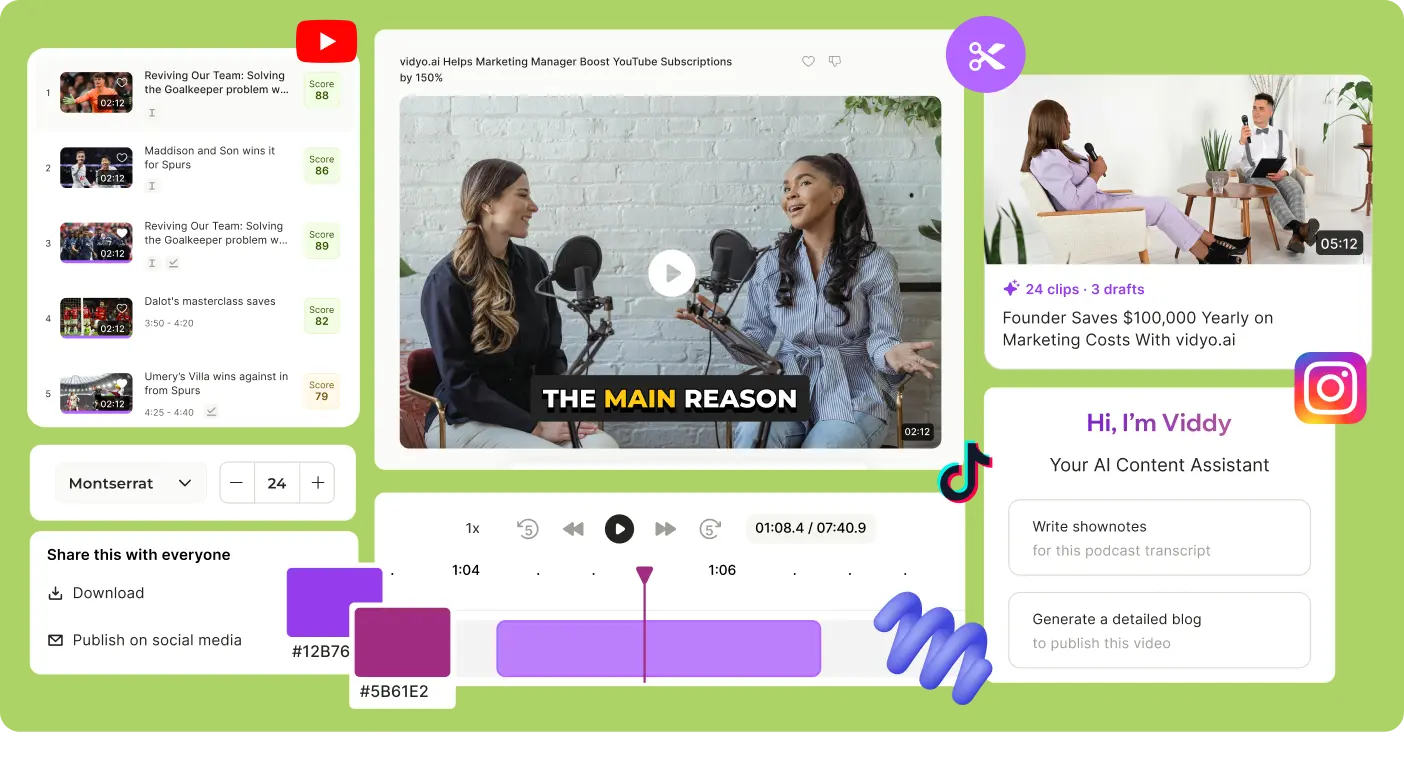TikTok Clip Maker
Transform your TikTok channel with the ultimate online TikTok Clip Maker. With vidyo.ai’s AI TikTok generator, creating viral-ready TikTok videos has never been easier. Upload your video or YouTube Link, and click “Get AI clips” to generate multiple TikTok videos instantly. No manual editing required.
Trusted by 4M+ video creators
Why use vidyo.ai TikTok Clip Maker?
Turn one video into 10+ viral TikTok clips, effortlessly
Find the best TikTok clips with AI
vidyo.ai's TikTok Clip Maker finds the engaging, bite-sized viral TikTok clips from your long videos. AI TikTok clip generator will edit your video to the desired length, change ratios, add pre-designed subtitles and more to maximize the chance of your videos going viral on TikTok.
Generate TikTok ClipsStay on Brand, Customize everything in minutes
With vidyo.ai you can effortlessly pick from a range of pre-designed templates, text styles, and layouts, or customize your TikTok clips to maintain brand consistency ensuring your TikTok videos captures your audience's attention. vidyo.ai also helps in 10X quicker TikTok clip generation by saving your custom templates and pre-applying it to all your clips.
Create Your Own TikTok TemplateIncrease your brand presence on TikTok in 10X less time
With vidyo.ai’s TikTok clip maker, create more TikTok videos with less effort so you can stay consistent on your publishing schedule, and increase your brand presence and reach on TikTok. With options like resizing videos, repurposing long-form content, and auto-generating TikTok-ready clips, TikTok post scheduler you can create and publish content your target audience loves 10x faster.
Try our TikTok clip makerHow does TikTok Clip Maker works

Upload the video you want to split. Free users can upload a 5 GB file and PRO users a 15 GB file. Select the caption language from English, Spanish, French and German.

Use the timeline to adjust the length of your clip. Add subtitles, background music, or other effects as desired to boost engagement.

Go to the Downloads section to export the video as an MP4 file or publish directly to Tiktok, Facebook, Instagram, LinkedIn, Twitter and Youtube Shorts.
Discover the power of vidyo.ai TikTok Clip Maker
Unlock the power of our TikTok clip maker. Easily convert your video into multiple clips for getting more traction than ever before.
Try TikTok Clip Maker NowExplore more content creation tools
Frequently asked questions
Yes, vidyo.ai offers a free version of its TikTok Clip Maker with basic features. There are also premium plans with advanced options for more complex editing and direct TikTok integration.
Absolutely. With vidyo.ai, you can add captions, emojis, music, and B-roll to make your TikTok clips unique. The tool also provides templates for consistent styling across multiple videos.
Yes, vidyo.ai allows you to import videos from YouTube and export your TikTok clips directly back to the platform, streamlining the editing and publishing process.
Yes, premium plan users can schedule posts for publishing directly from vidyo.ai, making it easier to manage content release times without leaving the platform.
To use vidyo.ai's TikTok Clip Maker, upload your video to the platform, customize your clip with effects and features, then download it or share it directly to TikTok. You can also create custom templates for future clips.
Oh, and it's so much more than trimming a video. It's a complete social media copilot.
Start editing now.webp)
.webp)

.svg)



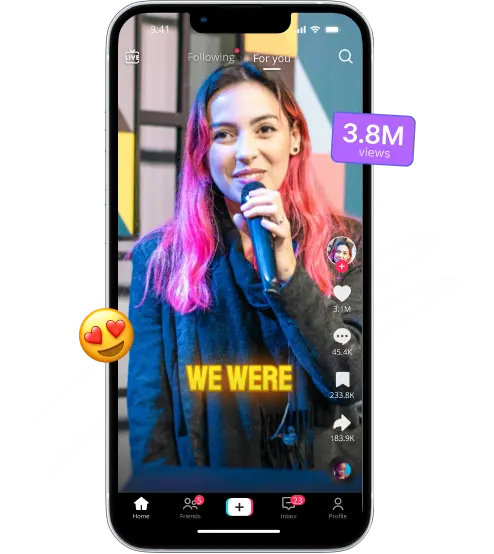
-p-500.webp)
.webp)

.webp)
.webp)
-p-500.webp)

.webp)

.webp)

.webp)
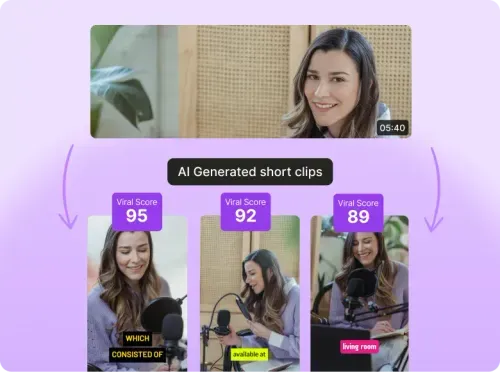

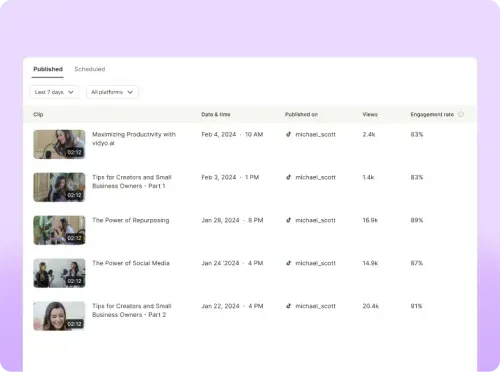


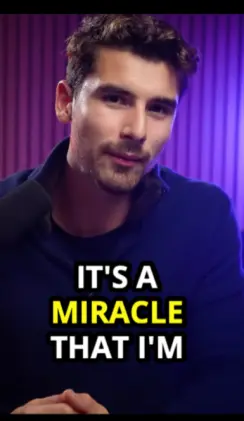
.webp)