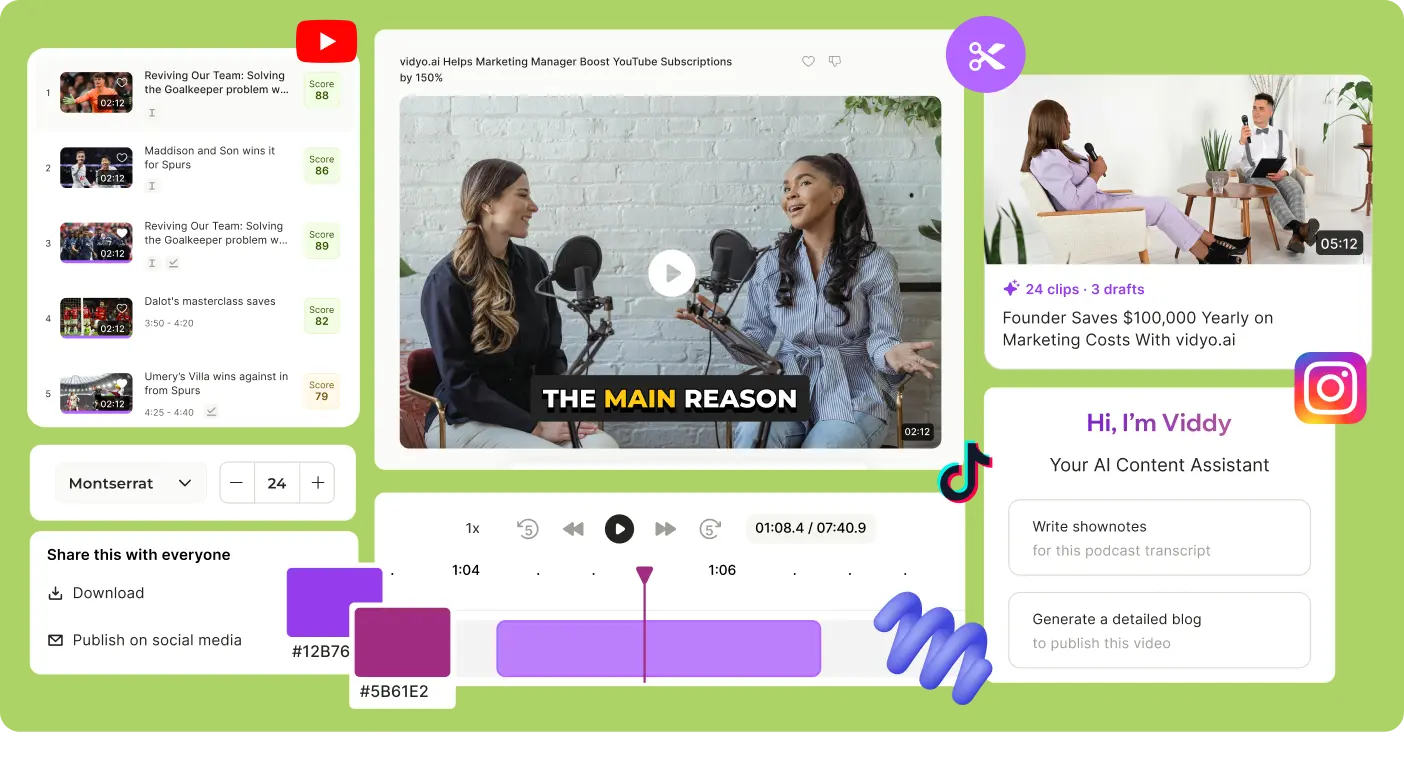Convert Video to Tweet With AI
Unlock the power of viral Twitter threads with our revolutionary Video to Tweet tool. Designed to help you turn any video into a compelling Twitter thread, our tool simplifies the process, ensuring your content gets the attention it deserves. Whether you're looking to engage your audience or boost your social media presence, our Video to Tweet tool is your ultimate solution.

Trusted by 2M+ social media managers
Why Choose vidyo.ai to Convert Video to Tweet?
Get More from Your Go-To Video to Tweet Tool, Viddy
Leverage Existing Content
Repurposing videos into Twitter threads allows you to maximize the value of your existing content. Instead of creating new material from scratch, you can transform your videos into digestible, tweetable segments. This not only saves time but also extends the reach of your original content to a broader audience on Twitter.
Generate tweet from videoOptimize Your Social Media Strategy
Enhance your social media strategy with our Video to Tweet tool. Generate content that resonates with your audience and drives higher engagement. Our AI content assistant ensures that each tweet is optimized for maximum impact, helping you stand out in the crowded Twitter landscape.
Optimize your Twitter contentOptimize for SEO and Discoverability
Twitter threads created from videos can be optimized for SEO, improving their discoverability. Including relevant hashtags, keywords, and mentions in your tweets can help your content reach a wider audience. This can enhance your visibility on Twitter and improve your overall online presence.
Turn video to tweet nowHow to Turn Videos into Twitter Threads with vidyo.ai
Begin by creating a vidyo.ai account. Visit our website and click on the “Sign Up” button to get started.

After setting up your account, enter the URL of the video you want to turn into a Twitter thread. In Viddy, type a prompt telling it to convert the video into tweets. Adjust the tone, focus, and direction of the tweets to make them more engaging for your audience.
Once satisfied with your content, copy and publish the post on your LinkedIn account to start leveraging its impact.
Explore the Power of Our Video to Tweet Tool
Join the thousands of users who have transformed their social media presence with vidyo.ai’s Video to Tweet tool. Start trending and watch your engagement soar.
Turn videos into Twitter threadsFrequently asked questions
Our Video to Tweet tool simplifies the process of creating Twitter threads from videos. Simply enter the URL of the video or upload it to our platform. Our AI video assistant, Viddy, will then generate a series of tweets that summarize the video's content effectively, ensuring maximum engagement on Twitter.
Yes, you can. Our tool allows you to tailor your Twitter threads to suit your style and audience. You can modify the content, tone, and focus of the tweets, ensuring that they are not only informative but also engaging and aligned with your brand voice.
Viddy enables you to seamlessly repurpose your long-form videos into multiple formats, optimizing your reach across various platforms. In addition to generating Twitter threads, Viddy can create show notes, SEO-optimized blog posts, LinkedIn posts, and more, allowing you to make the most of your existing content.
By generating Twitter threads from videos, our tool helps you create content that resonates with your audience and drives higher engagement. Each tweet is optimized for maximum impact, helping you stand out in the crowded Twitter landscape and improve your overall social media strategy.
To begin, create a vidyo.ai account by clicking the “Sign Up” button on our website. After account setup, input the video's URL to convert into a LinkedIn post. Use Viddy to generate LinkedIn posts, customize content as needed, and share the post on your LinkedIn account.
Go beyond the basics! vidyo.ai is a complete video editing suite packed with features for professional-looking results.
Start editing now.webp)
.webp)

.svg)




-p-500.webp)
.webp)

.webp)
.webp)
-p-500.webp)

.webp)

.webp)

.webp)
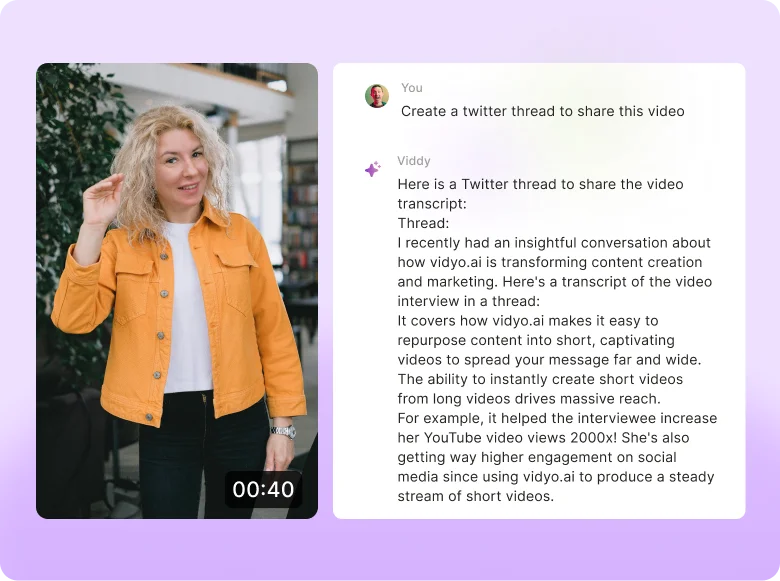
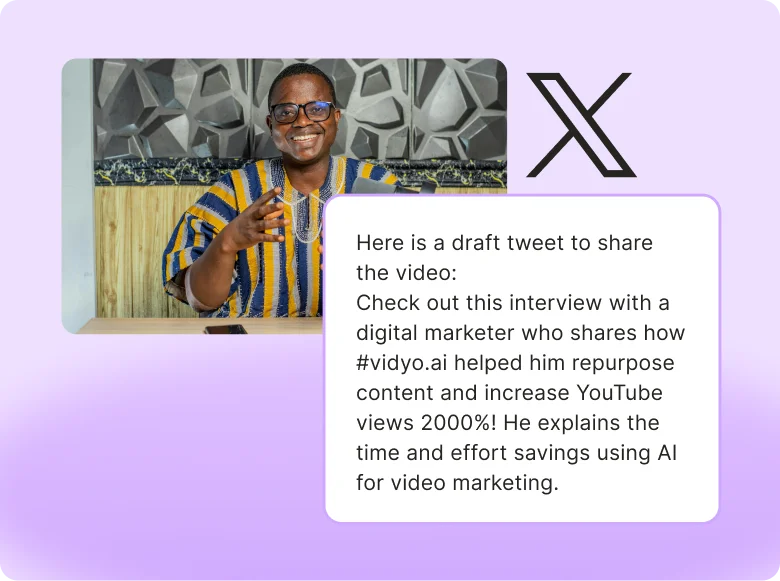
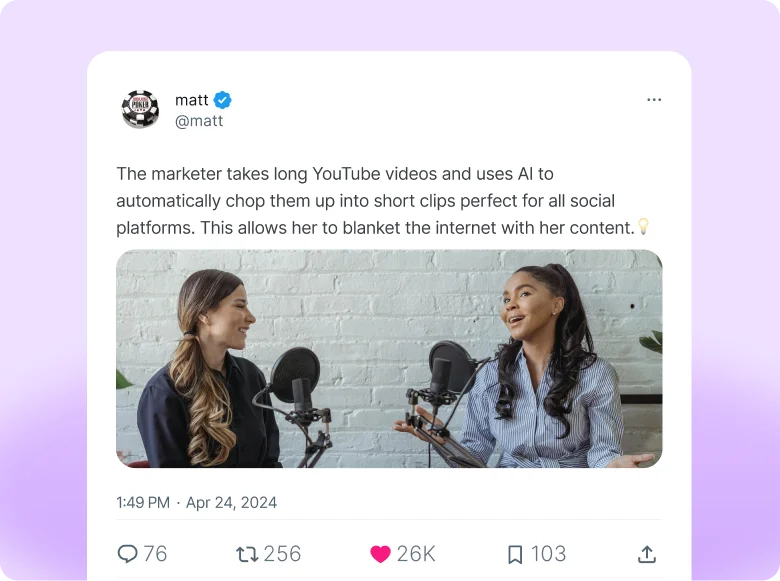
.webp)
%20(1).webp)


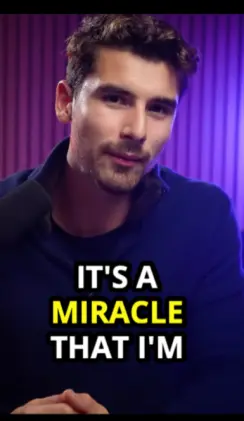
.webp)