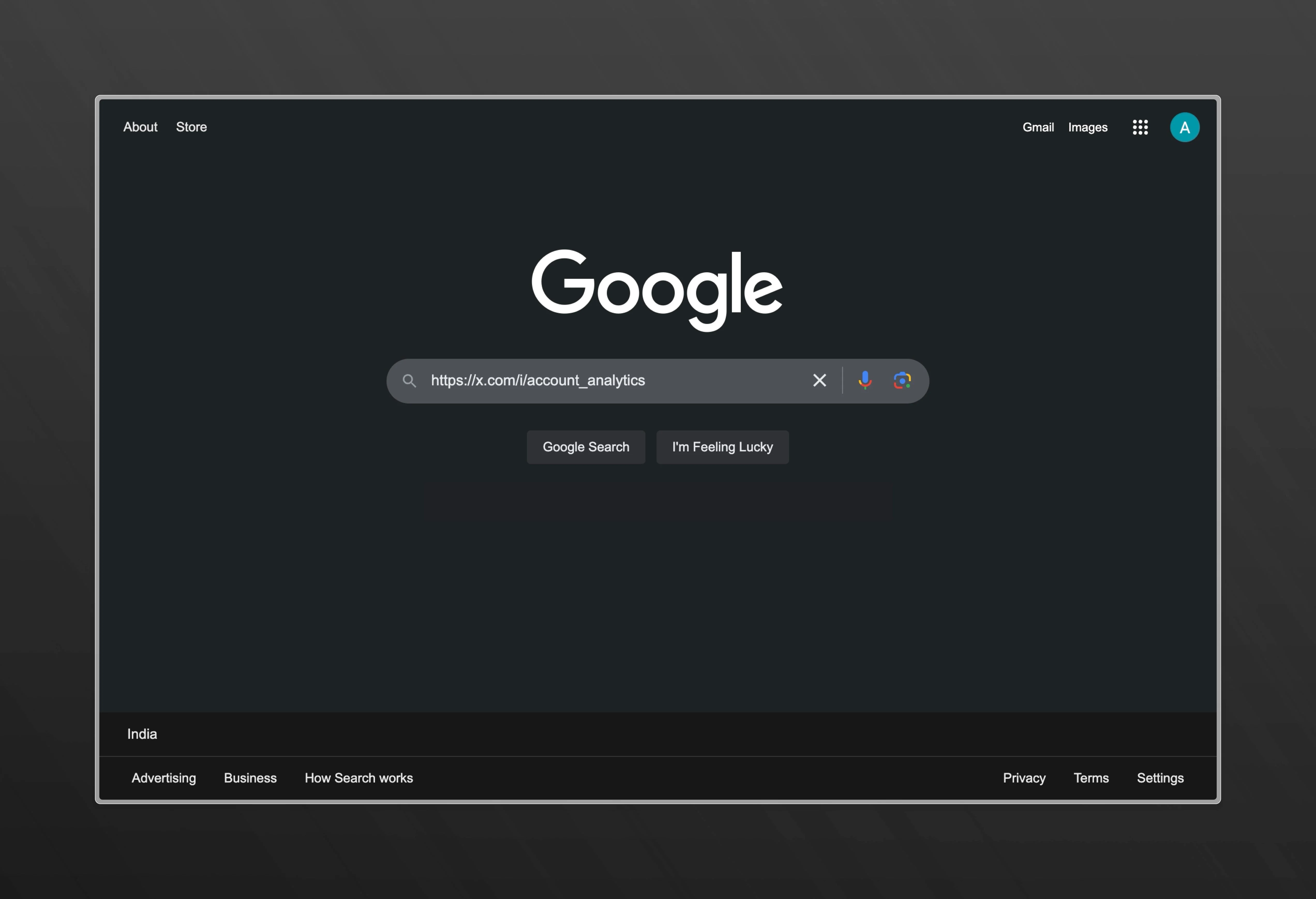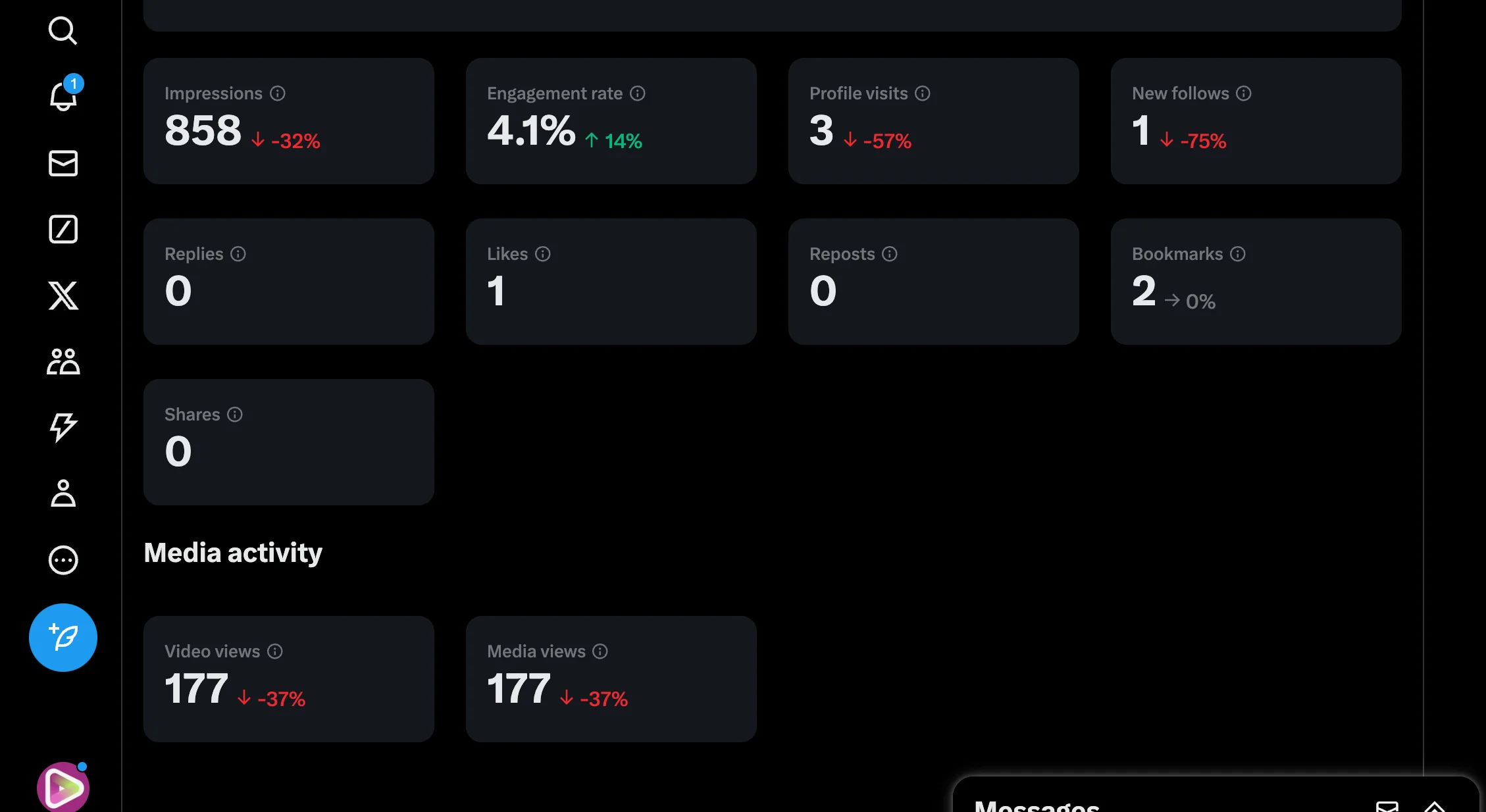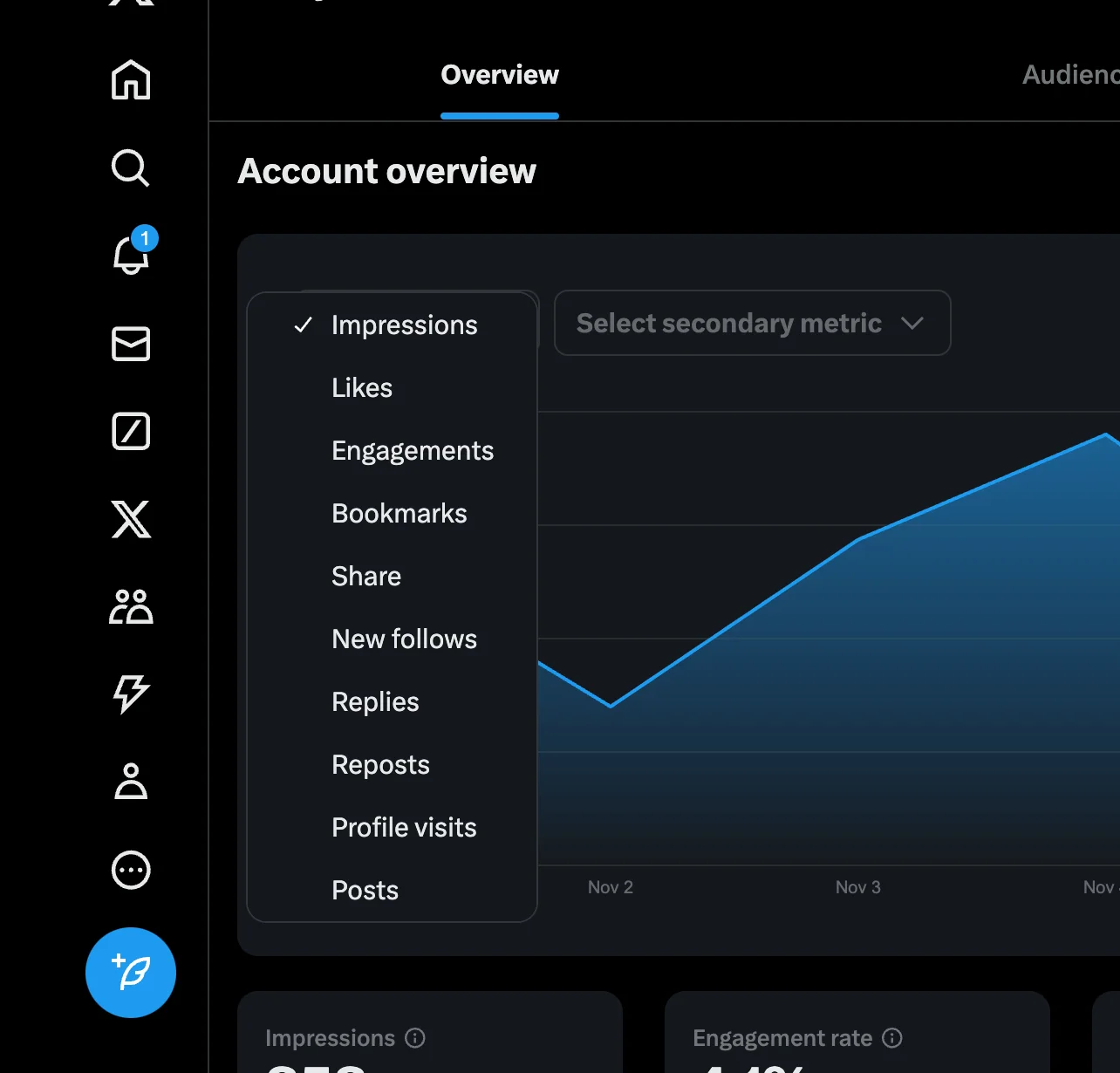Creating Twitter content takes significant time and effort, and it's discouraging when your posts receive little to no engagement. This is exactly why understanding and leveraging Twitter Analytics is crucial for any content creator or business.
However, there's an important update to note—Twitter Analytics has been rebranded as X Analytics and is now exclusively available with their premium subscription.
Let's explore how this tool works and how you can use it to transform those quiet posts into engaging content that actually delivers results. Understanding X Analytics isn't just helpful—it's essential for making informed decisions about your content strategy.
What is X (formerly Twitter) analytics?
X analytics is its native analytics dashboard that gives you valuable insights into your account's performance. With its dashboard, you can track a wide range of metrics related to your X posts (formerly Tweets), audience, and overall engagement.
Some of the key data points available through Twitter analytics include:
- Tweet impressions: The total number of times your tweets have been viewed by users on the platform.
- Profile visits: The number of times your Twitter profile has been visited by users.
- Mentions: The number of times your Twitter handle has been mentioned by other users in their tweets.
- Follower growth: The total number of followers your account has, as well as the number of new followers gained over a specific time period.
After analyzing this data you can have a better understanding if your current content is resonating with your audience, identify trends and patterns in your performance. This will ultimately help you make data oriented decisions to optimize your Twitter marketing strategy.
For instance, before analyzing your Twitter analytics, you believed that posting more textual tweets was the best way to go. But after going through the analytics you saw that videos have better engagement rates as compared to textual posts.
Similarly, by tracking your follower growth over time, you can gauge the effectiveness of your overall Twitter strategy. If you notice a sudden spike in new followers after launching a particular campaign or sharing a specific piece of content, you can use that data to inform your future marketing efforts.
Why X Analytics (formerly Twitter Analytics) Matter for Your Brand
Let’s say you’ve just shifted to a new locality and you left your home to shop for some groceries. But as it’s a new locality you need GPS to guide you to the destination. Similarly, Twitter Analytics is that GPS for you to be able to have a winning Twitter marketing strategy.
Let’s understand why.
Understand What Content Resonates
Would you ever visit a cafe that doesn’t serve the coffee you like? No, right! Similarly, why do you think your audience will interact with your content if they can’t resonate with it?
And Twitter Analytics helps you understand what interests your audience—be it likes, retweets, or comments.
After analyzing the most successful and not so successful X posts formerly known as tweets, you can draw patterns and discover similarities such as hashtags, any topic, or posting times.
Bonus Tip: When creating content, it’s essential to understand the Twitter algorithm so you can maximize your reach and engagement. Check out our blog Twitter Algorithm Explained: How to Go Viral in 2024 to uncover the best strategies for boosting your content's visibility!
Know When Your Audience is Most Active
With Twitter analytics, you can pinpoint when your audience is most active, so you can schedule tweets to maximize reach and interaction.
By strategically timing your posts during peak activity periods, you increase the chances of visibility and engagement.
This data oriented approach helps you to create a tweeting schedule that matches your audience's behavior patterns, strengthening your brand's presence and interaction on the platform.
Bonus Tip: Use a social media post scheduler to plan and automate your tweets. This tool ensures consistent posting during peak times, helping you stay active and engage with your audience without manual effort.
Track Your Twitter Growth Over Time
Monitoring your brand's progress on Twitter is crucial for evaluating the success of your social media initiatives. Twitter analytics offer a detailed view of changes in key metrics such as follower numbers, mentions, and impressions over time.
This information helps you align your social media performance with your content calendar, identifying tactics that generate significant results.
Additionally, evaluating the impact of specific campaigns or initiatives allows informed decision-making regarding future marketing efforts, ensuring continued growth and effective audience engagement.
Bonus Tip: Use a Campaign URL Builder to track specific social media campaigns and maximize your insights.
How to Access X Analytics (formerly Twitter Analytics)
Reiterating the point that X Analytics formerly Twitter Analytics is now just available with its premium subscription.
Step 01- Head over to your URL search bar on your browser and paste this link- https://x.com/i/account_analytics
Step 02- If you’ve a premium account, you can instantly access the dashboard and if not, then you’ll have to sign up for the premium account.
Step 03- Now you can access all of these metrics.
Key Twitter Metrics to Track
Understanding which metrics matter can significantly enhance your ability to fine-tune your Twitter strategy.
These metrics provide a quantitative look into how your content performs and how your audience interacts with your brand.
Let’s talk about the critical metrics that offer valuable insights.
Engagement Metrics
Engagement metrics are vital indicators of content effectiveness, offering a window into audience interaction dynamics. Interactions like likes, shares, and comments reveal different facets of audience engagement.
Likes reflect content appreciation, shares extend your reach by disseminating your message to a broader audience, and comments indicate a deeper layer of interaction, often leading to meaningful conversations.
The interaction rate—the ratio of total interactions to impressions—provides insight into content engagement levels. By examining this rate across various content types, you can identify what captivates your audience.
This understanding allows you to tailor your content strategy to better align with audience preferences, ensuring consistent engagement.
Follower Growth
Monitoring your follower count is essential for assessing your brand's growth trajectory on Twitter.
Observing the net change in followers over time offers insights into your account's appeal and reach. Sudden increases in followers can highlight content or campaigns that effectively capture audience interest.
Aligning follower growth with strategic objectives ensures your efforts support overall brand goals. It's crucial to focus on cultivating an engaged audience that resonates with your brand's values and offerings.
By analyzing growth patterns, you can refine strategies to attract and retain followers who contribute positively to your brand's presence.
Impressions and Reach
Impressions and reach are crucial metrics for evaluating your brand’s exposure on Twitter. Impressions gauge the frequency with which your tweets are displayed across user timelines, providing insight into the potential reach of your content.
This metric is instrumental in assessing the effectiveness of your content distribution and timing strategies.
Meanwhile, reach quantifies the number of distinct users who have encountered your tweets, offering a more precise measure of audience size. Together, these metrics provide a holistic view of your brand's visibility.
By analyzing them, you can refine your approach to maximize content exposure and broaden your audience reach.
Bonus Tip: To ensure you’re tracking the right metrics for effective social media growth, grab our Social Media Metrics Checklist.
Leveraging Twitter Data for Smarter Marketing
Identify Your Top Performing Content
Use Twitter analytics to spotlight content that truly captivates your audience. By identifying tweets that garner significant engagement, you can explore the factors that make them stand out.
Examine the diversity of media types and the narrative styles employed. Consider how different calls-to-action influence user responses.
Integrating these successful components into your larger content framework ensures your brand remains innovative and compelling.
Uncover Audience Demographics and Interests
Delve into the analytics to gain a comprehensive view of your audience's demographic profile and interests.
This information allows you to tailor your messaging to align seamlessly with follower preferences. By understanding what captures their attention, you can craft content that resonates on a personal level.
Additionally, recognizing influential followers within your audience opens avenues for collaboration, amplifying your brand's voice through genuine endorsements.
Optimize Tweet Timing and Frequency
Timing is crucial in maximizing the impact of your tweets. Analyze your analytics to discover when your audience is most receptive to your content.
By aligning your tweet schedule with peak activity periods, you enhance the likelihood of engaging interactions. Experiment with the frequency of your posts to strike a balance that maintains interest without overwhelming your audience.
Regularly refine your strategy using data-driven insights to keep pace with evolving audience behavior.
Leveraging Twitter data in these ways not only enhances your marketing efforts but also builds a more informed and responsive social media strategy.
By understanding what works and why, you can craft content that consistently engages and grows your audience, ensuring your brand stands out in the ever-evolving digital landscape.
Bonus Tip: Maximize your post's visibility by posting at the best times. Check out The Absolute Best Time to Post on Twitter in 2024 for More Views to find the optimal posting windows and boost your engagement!
Scale Your Twitter Marketing Strategy Today
By harnessing the power of Twitter analytics, you can elevate your social media strategy, driving meaningful engagement and achieving your marketing goals.
As you embark on this journey, remember that data-driven insights are your ally in crafting content that resonates and building a loyal, engaged audience.
If you're ready to take your Twitter presence to the next level, sign up for vidyo.ai today – it's free, and we're here to support you every step of the way!


.svg)