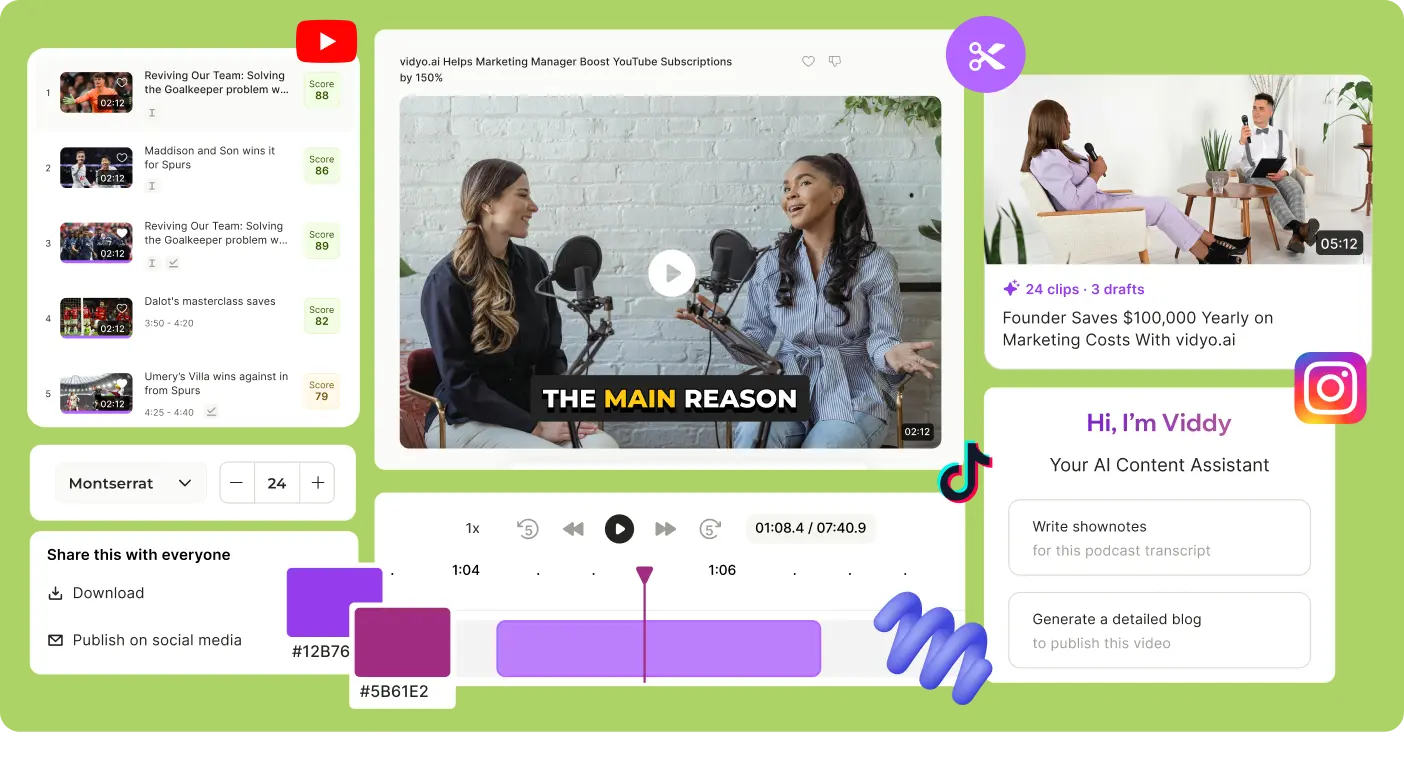Resize video for Twitter for free
When resizing a video for Twitter, it’s crucial to adjust the aspect ratio to ensure a polished, high-quality result on Twitter. vidyo.ai’s preset sizes are optimized for Twitter, saving you time on cross-referencing. You can easily adjust the framing for the best composition.

Trusted by 500K+ Podcasters
Why resize a video file for Twitter using vidyo.ai?



Resize Twitter video without cropping with vidyo.ai’s AI video resizer
Auto-resize videos
Automatically resize your videos with AI, ensuring that speakers are never cropped out on Twitter. Our advanced speaker detection technology maintains focus on active speakers, ideal for interviews, presentations, or any video content where speaker presence is crucial.
Change format for Twitter
Resize a video for Twitter with our simple tools. Easily switch between vertical and landscape formats. Our user-friendly editing tools make resizing your videos for Twitter a breeze.
Preserve video output quality
vidyo.ai ensures that changing the resolution does not compromise your video quality for Twitter. Adjust the resolution without risking pixelation or blurriness. Choose from preset resolutions including 720p and 1080p, regardless if you're uploading from a computer, iPhone, or another device.
How to resize video with vidyo.ai?
Start by uploading your videos online. Click on 'New Project' to begin.

Navigate to the 'Size' dropdown menu to choose the appropriate dimensions for Twitter (9:16 or 16:9).
Once satisfied, click 'Download' to download your resized MP4 video for Twitter.
Resize videos for Twitter like a pro with vidyo.ai
vidyo.ai includes presets for Twitter posts and ads. Create, edit, and resize your posts effortlessly.
Frequently asked questions
To resize a video for Twitter, follow these steps with vidyo.ai:
- Step 1: Upload your video to vidyo.ai by starting a 'New Project.'
- Step 2: Navigate to the 'Size' dropdown menu and select the appropriate dimensions for Twitter (9:16 or 16:9 aspect ratio).
- Step 3: Once you're satisfied with the resizing, click 'Download' to get your resized MP4 video ready for Twitter.
For Twitter, the best video size is in a 9:16 or 16:9 aspect ratio. The vertical format ensures that your video fits perfectly when uploaded to Twitter without any cropping.
You can change the video ratio for Twitter using vidyo.ai:
- Upload your video.
- Choose the 'Size' dropdown menu and select the 9:16 or 16:9 aspect ratio suitable for Twitter.
- Adjust the framing by zooming in or out and repositioning the video as needed.
- Finally, download your resized MP4 video ready for Twitter.
Resizing video size for Twitter is easy with vidyo.ai:
- Start a 'New Project' and upload your video.
- Select the appropriate dimensions (9:16 or 16:9 aspect ratio) from the 'Size' dropdown menu.
- Customize the framing and scale using the intuitive tools.
- Export your resized MP4 video and upload it to Twitter.
Go beyond the basics! vidyo.ai is a complete video editing suite packed with features for professional-looking results.
.webp)
.webp)

.svg)



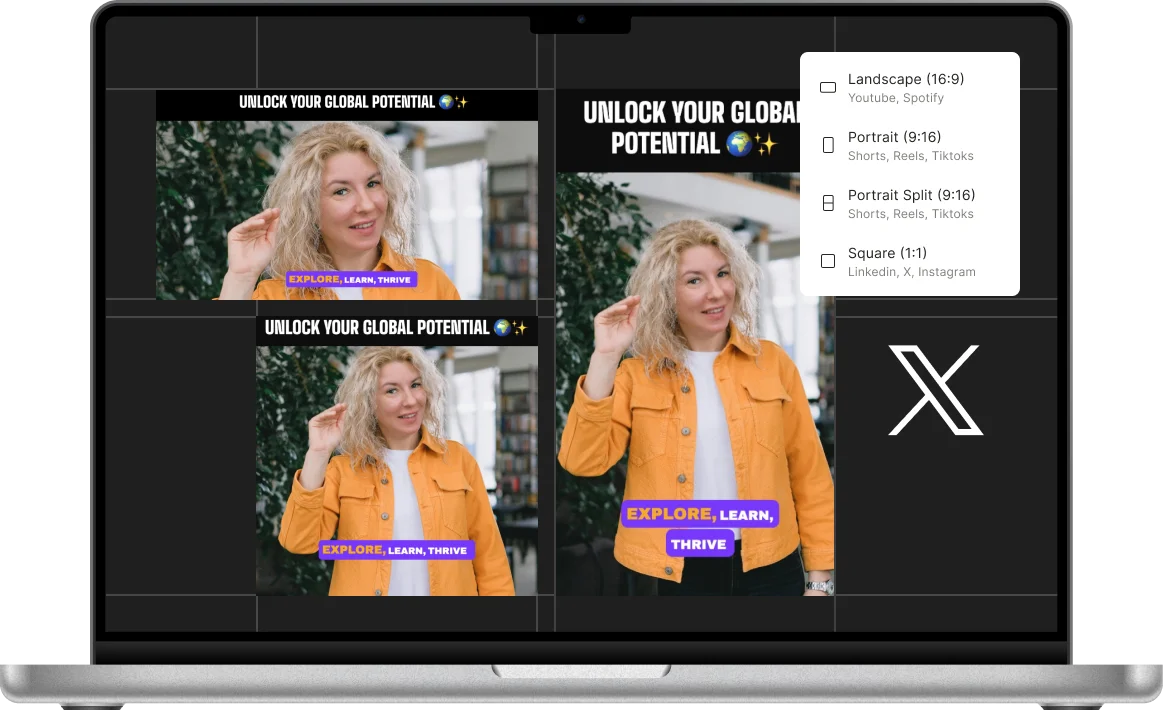
-p-500.webp)
.webp)

.webp)
.webp)
-p-500.webp)

.webp)

.webp)

.webp)
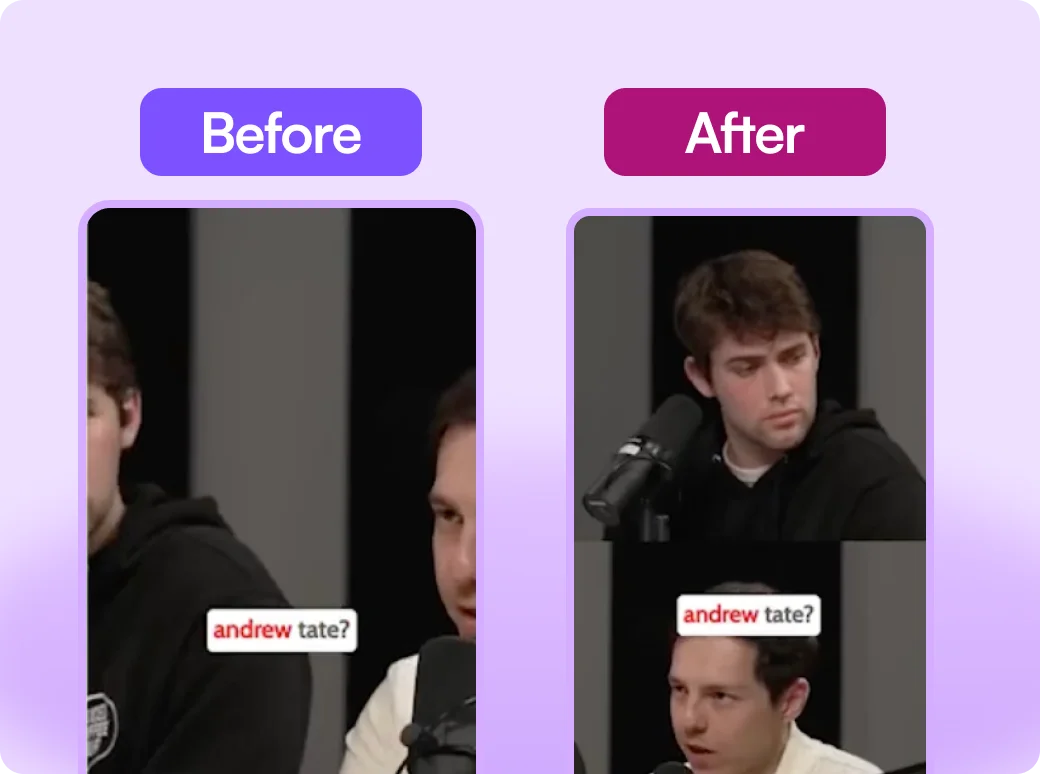
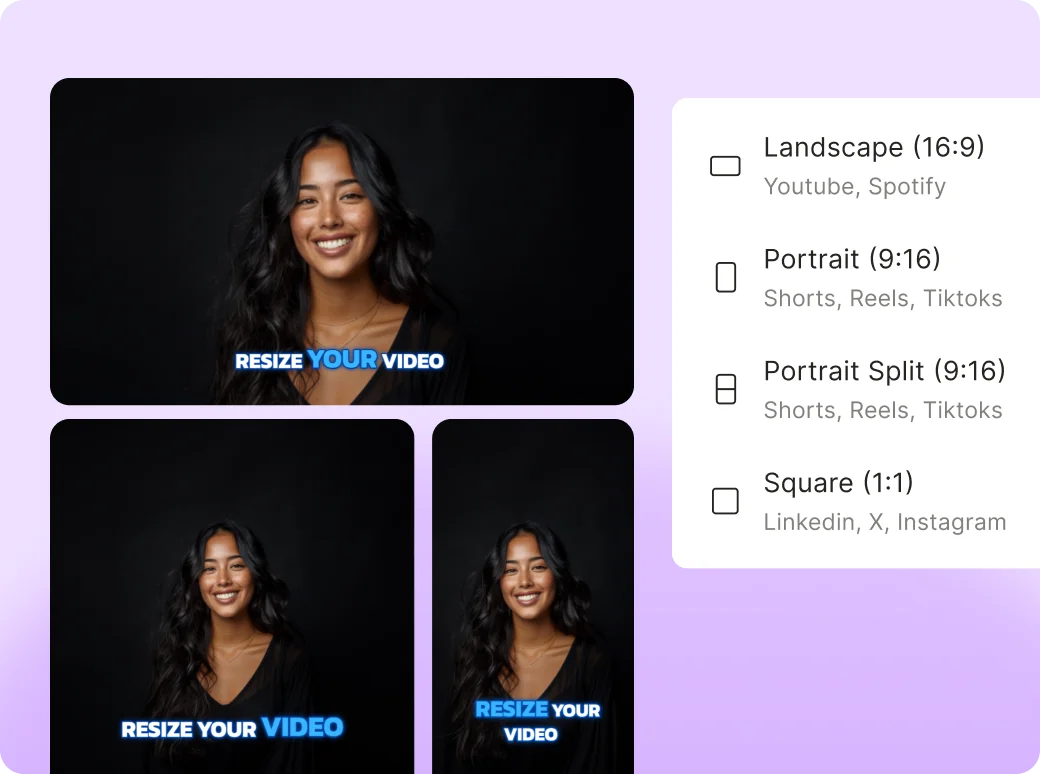
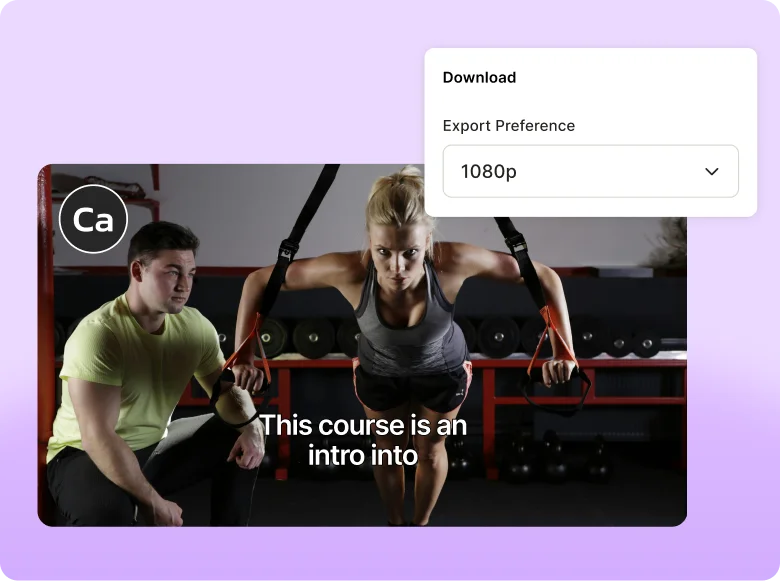
.webp)
%20(1).webp)


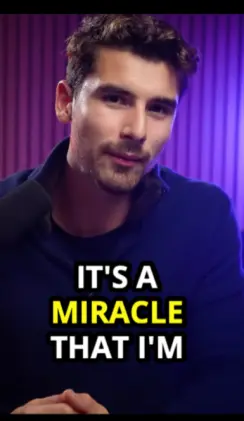
.webp)